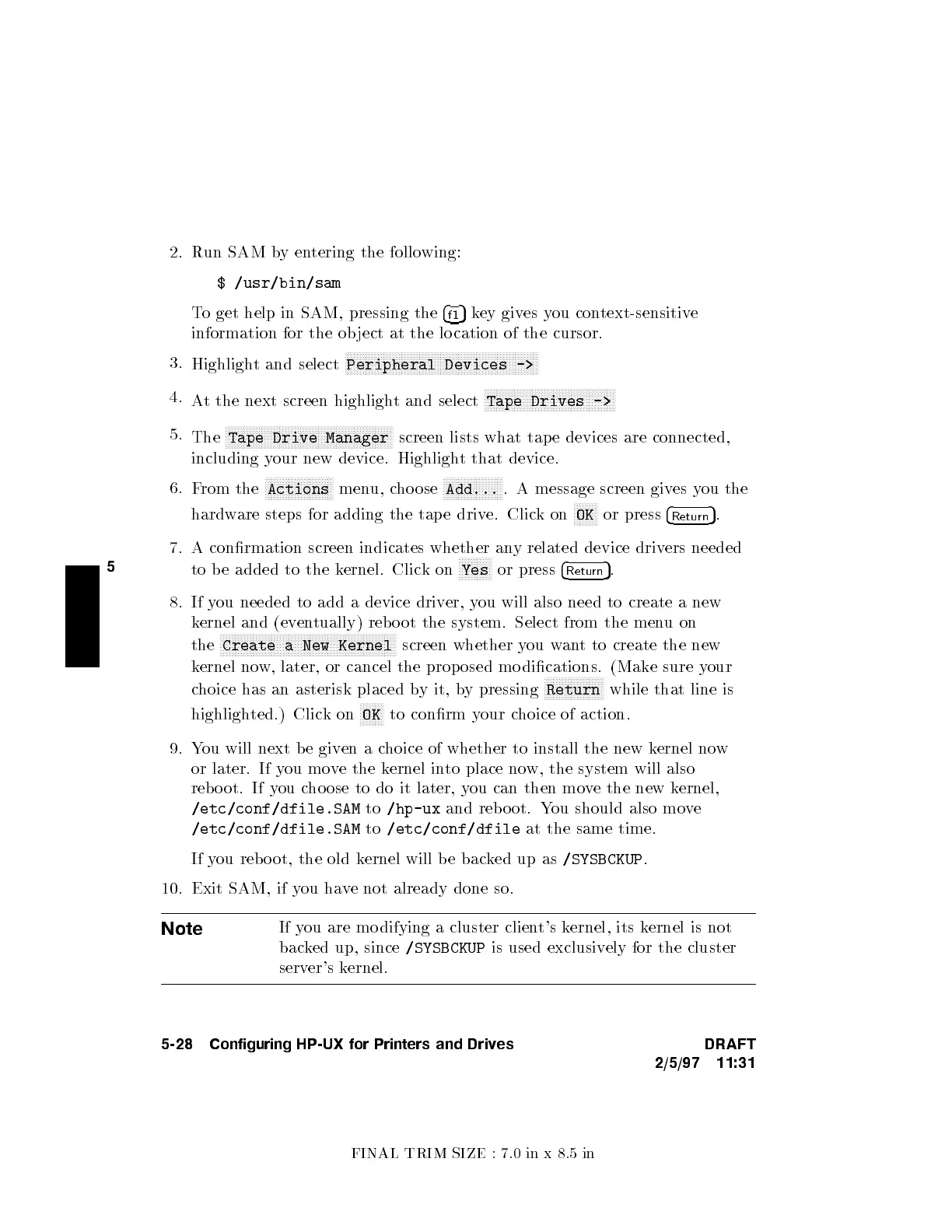FINAL TRIM SIZE : 7.0 in x 8.5 in
5
2. Run SAM byentering the follo wing:
$ /usr/bin/sam
To get help in SAM, pressing the
4
f1
5
key gives you context-sensitive
information for the ob ject at the location of the cursor.
3.
Highlight and select
NNNNNNNNNNNNNNNNNNNNNNNNNNNNNNNNNNNNNNNNNNNNNNNNNNNNNNNNNNNNNNNNN
Peripheral Devices ->
4.
At the next screen highlight and select
NNNNNNNNNNNNNNNNNNNNNNNNNNNNNNNNNNNNNNNNNNNN
Tape Drives ->
5.
The
NNNNNNNNNNNNNNNNNNNNNNNNNNNNNNNNNNNNNNNNNNNNNNNNNNNNNNNN
Tape Drive Manager
screen lists what tape devices are connected,
including your new device. Highlight that device.
6.
From the
NNNNNNNNNNNNNNNNNNNNNNN
Actions
menu, choose
NNNNNNNNNNNNNNNNNNNN
Add...
. A message screen gives you the
hardware steps for adding the tap e drive. Clickon
NNNNNNNN
OK
or press
4
Return
5
.
7. A conrmation screen indicates whether any related device drivers needed
to b e added to the kernel. Clickon
NNNNNNNNNNN
Yes
or press
4
Return
5
.
8. If you needed to add a device driver, you will also need to create a new
kernel and (eventually) reb o ot the system. Select from the men
uon
the
NNNNNNNNNNNNNNNNNNNNNNNNNNNNNNNNNNNNNNNNNNNNNNNNNNNNNNNNNNN
Create a New Kernel
screen whether you want to create the new
kernel now, later, or cancel the prop osed mo dications. (Make sure y
our
choice has an asterisk placed by it, by pressing
NNNNNNNNNNNNNNNNNNNN
Return
while that line is
highlighted.) Clickon
NNNNNNNN
OK
to conrm your choice of action.
9. You will next b e given a choice of whether to install the new kernel now
or later. If you move the kernel into place now, the system will also
rebo ot. If you cho ose to do it later, you can then move the new kernel,
/etc/conf/dfile.SAM
to
/hp-ux
and reb o ot. You should also move
/etc/conf/dfile.SAM
to
/etc/conf/dfile
at the same time.
If you rebo ot, the old kernel will be backed up as
/SYSBCKUP
.
10. Exit SAM, if you have not already done so.
Note
If you are mo difying a cluster client's kernel, its kernel is not
backed up, since
/SYSBCKUP
is used exclusively for the cluster
server's kernel.
5-28 Configuring HP-UX for Printers and Drives DRAFT
2/5/97 11:31
