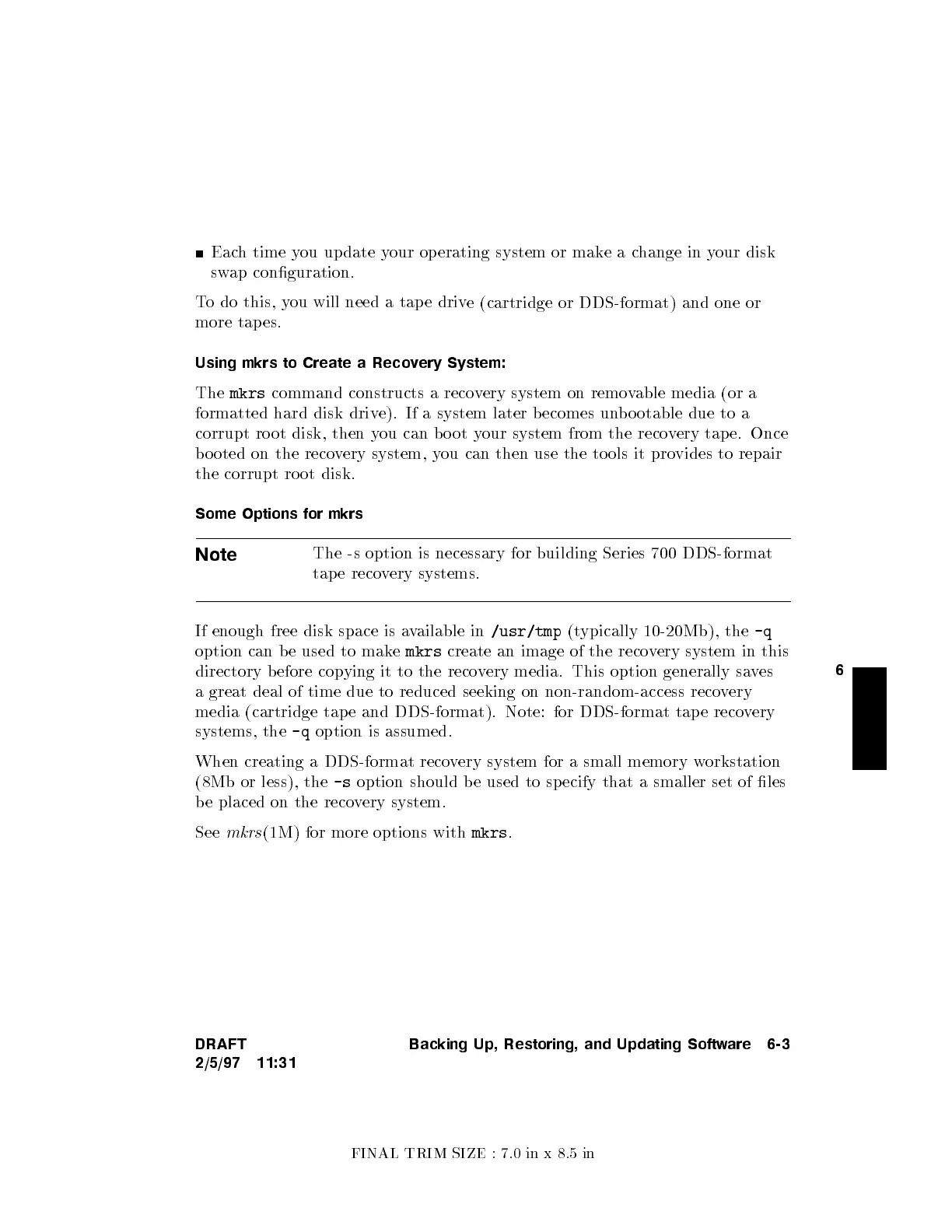FINAL TRIM SIZE : 7.0 in x 8.5 in
6
Each time you update your op erating system or mak
eachange in your disk
swap conguration.
To do this, y
ou will need a tap e driv
e (cartridge or DDS-format) and one or
more tap es.
Using mkrs to Create a Reco
very System:
The
mkrs
command constructs a recovery system on removable media (or a
formatted hard disk drive). If a system later b ecomes un
bo otable due to a
corrupt ro ot disk, then y
ou can bo ot y
our system from the reco
very tap e. Once
bo oted on the reco
very system, you can then use the to ols it pro
vides to repair
the corrupt ro ot disk.
Some Options for mkrs
Note
The -s option is necessary for building Series 700 DDS-format
tap e recovery systems.
If enough free disk space is available in
/usr/tmp
(typically 10-20Mb), the
-q
option can be used to make
mkrs
create an image of the recovery system in this
directory b efore copying it to the recovery media. This option generally saves
a great deal of time due to reduced seeking on non-random-access reco
very
media (cartridge tap e and DDS-format). Note: for DDS-format tape reco
very
systems, the
-q
option is assumed.
When creating a DDS-format recovery system for a small memory workstation
(8Mb or less), the
-s
option should b e used to sp ecify that a smaller set of les
be placed on the recovery system.
See
mkrs
(1M) for more options with
mkrs
.
DRAFT
2/5/97 11:31
Backing Up, Restoring, and Updating Software 6-3
