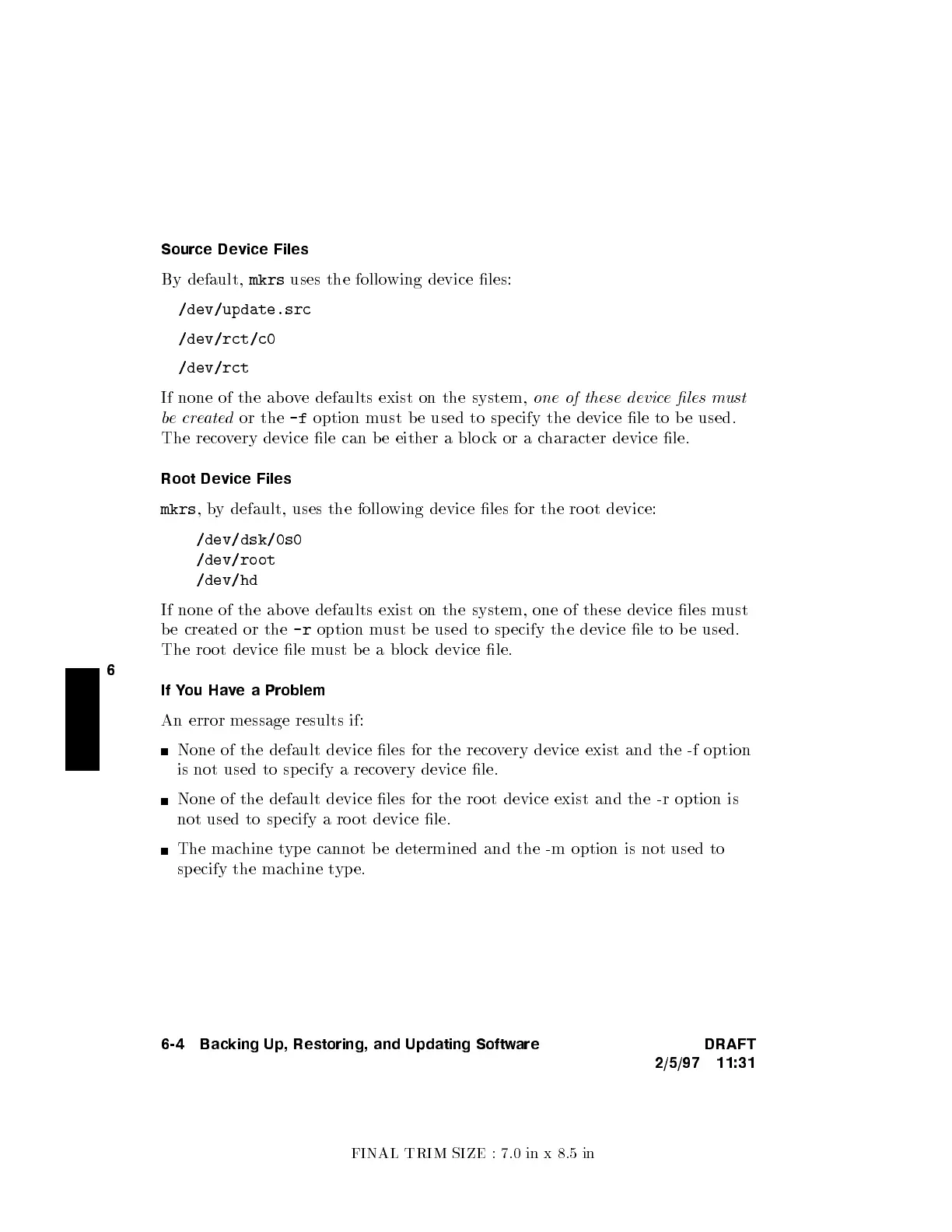FINAL TRIM SIZE : 7.0 in x 8.5 in
6
Source Device Files
By default,
mkrs
uses the following device les:
/dev/update.src
/dev/rct/c0
/dev/rct
If none of the ab o
ve defaults exist on the system,
one of these device les must
becreated
or the
-f
option must b e used to sp ecify the device le to b e used.
The recovery device le can b e either a blo c
koracharacter device le.
Root Device Files
mkrs
,by default, uses the following device les for the ro ot device:
/dev/dsk/0s0
/dev/root
/dev/hd
If none of the ab ove defaults exist on the system, one of these device les m
ust
be created or the
-r
option must b e used to sp ecify the device le to b e used.
The ro ot device le must be a blo ck device le.
If You Have a Problem
An error message results if:
None of the default device les for the recovery device exist and the -f option
is not used to sp ecify a recovery device le.
None of the default device les for the ro ot device exist and the -r option is
not used to specify a ro ot device le.
The machine type cannot be determined and the -m option is not used to
specify the machine type.
6-4 Backing Up, Restoring, and Updating Software DRAFT
2/5/97 11:31
