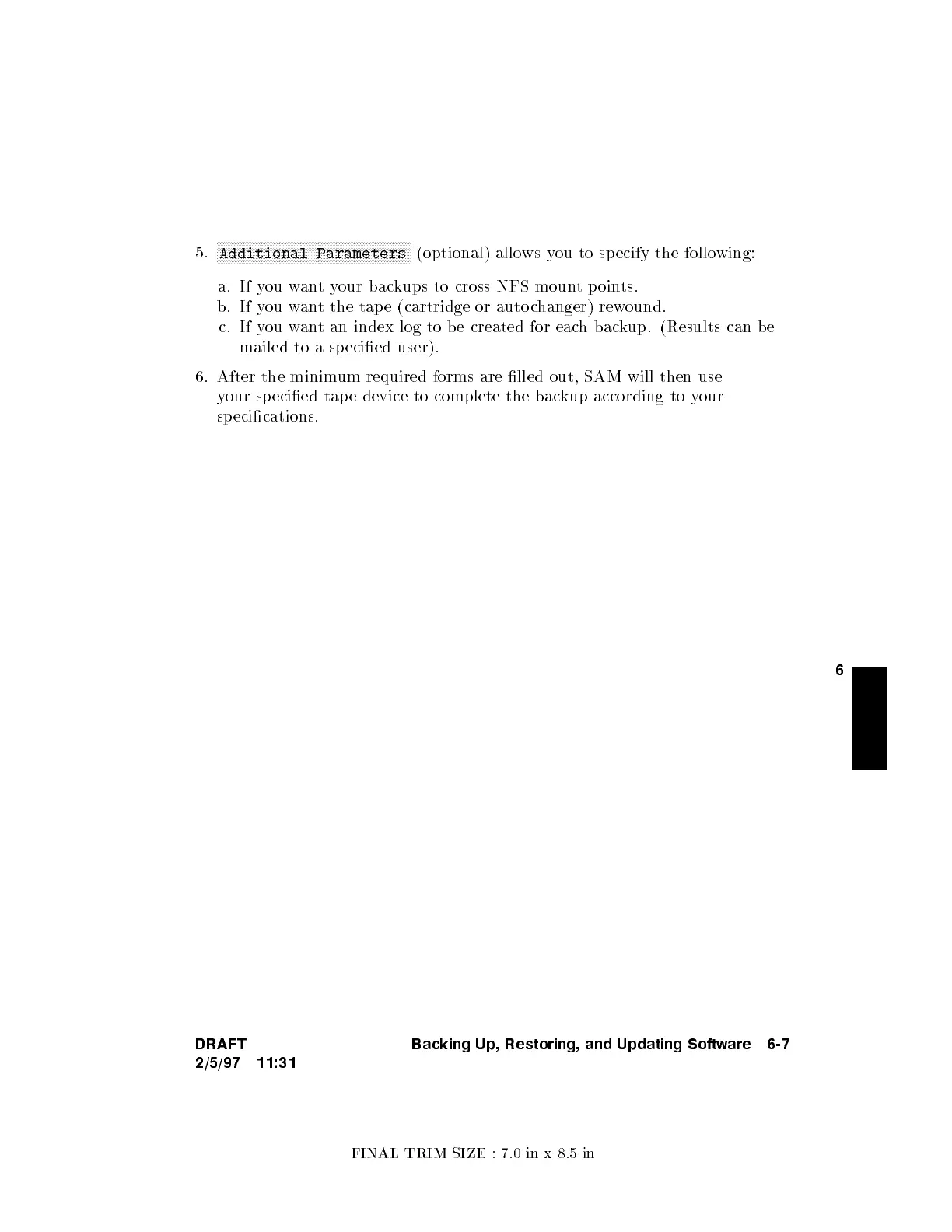FINAL TRIM SIZE : 7.0 in x 8.5 in
6
5.
NNNNNNNNNNNNNNNNNNNNNNNNNNNNNNNNNNNNNNNNNNNNNNNNNNNNNNNNNNNNNNNNN
Additional Parameters
(optional) allows you to sp ecify the follo
wing:
a. If you wantyour backups to cross NFS moun
t p oints.
b. If you want the tap e (cartridge or auto c
hanger) rewound.
c. If you want an index log to b e created for eac
h backup. (Results can be
mailed to a specied user).
6. After the minimum required forms are lled out, SAM will then use
your sp ecied tap e device to complete the bac
kup according to y
our
specications.
DRAFT
2/5/97 11:31
Backing Up, Restoring, and Updating Software 6-7
