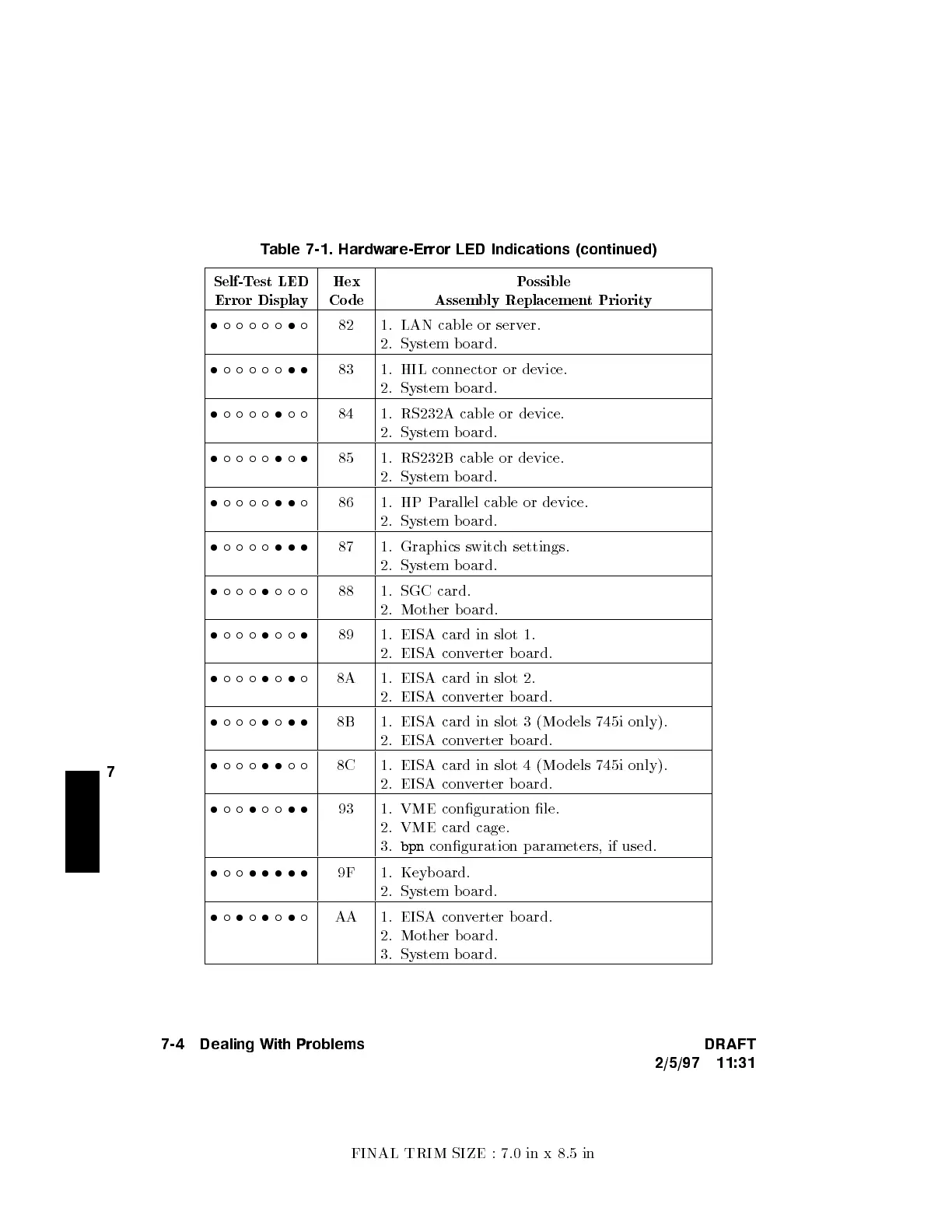FINAL TRIM SIZE : 7.0 in x 8.5 in
7
Table 7-1. Hardware-Error LED Indications (continued)
Self-Test LED
Error Display
Hex
Co de
Possible
Assembly Replacement Priority
82 1. LAN cable or serv
er.
2. System b oard.
83 1. HIL connector or device.
2. System b oard.
84 1. RS232A cable or device.
2. System b oard.
85 1. RS232B cable or device.
2. System b oard.
86 1. HP Parallel cable or device.
2. System b oard.
87 1. Graphics switch settings.
2. System b oard.
88 1. SGC card.
2. Mother b oard.
89 1. EISA card in slot 1.
2. EISA converter board.
8A 1. EISA card in slot 2.
2. EISA converter board.
8B 1. EISA card in slot 3 (Mo dels 745i only).
2. EISA converter board.
8C 1. EISA card in slot 4 (Mo dels 745i only).
2. EISA converter board.
93 1. VME conguration le.
2. VME card cage.
3.
bpn
conguration parameters, if used.
9F 1. Keyboard.
2. System b oard.
AA 1. EISA converter board.
2. Mother b oard.
3. System b oard.
7-4 Dealing With Problems DRAFT
2/5/97 11:31
