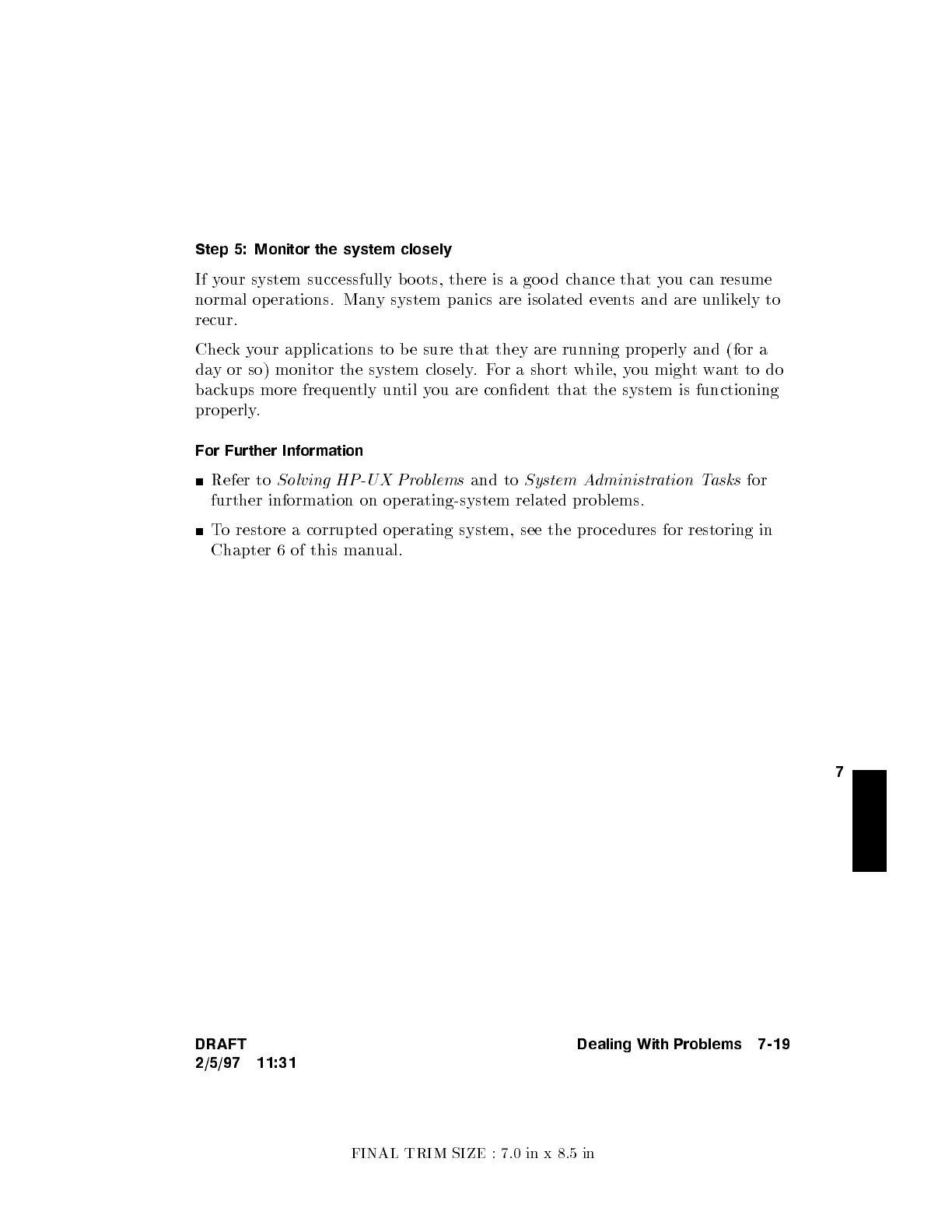FINAL TRIM SIZE : 7.0 in x 8.5 in
7
Step 5: Monitor the system closely
If your system successfully b o ots, there is a go o d c
hance that you can resume
normal operations. Many system panics are isolated ev
ents and are unlikely to
recur.
Checkyour applications to be sure that they are running prop erly and (for a
day or so) monitor the system closely
.For a short while, y
ou mightwantto do
backups more frequently until you are condent that the system is functioning
properly.
For Further Information
Refer to
Solving HP-UX Problems
and to
System Administration Tasks
for
further information on op erating-system related problems.
To restore a corrupted op erating system, see the procedures for restoring in
Chapter 6 of this manual.
DRAFT
2/5/97 11:31
Dealing With Problems 7-19
