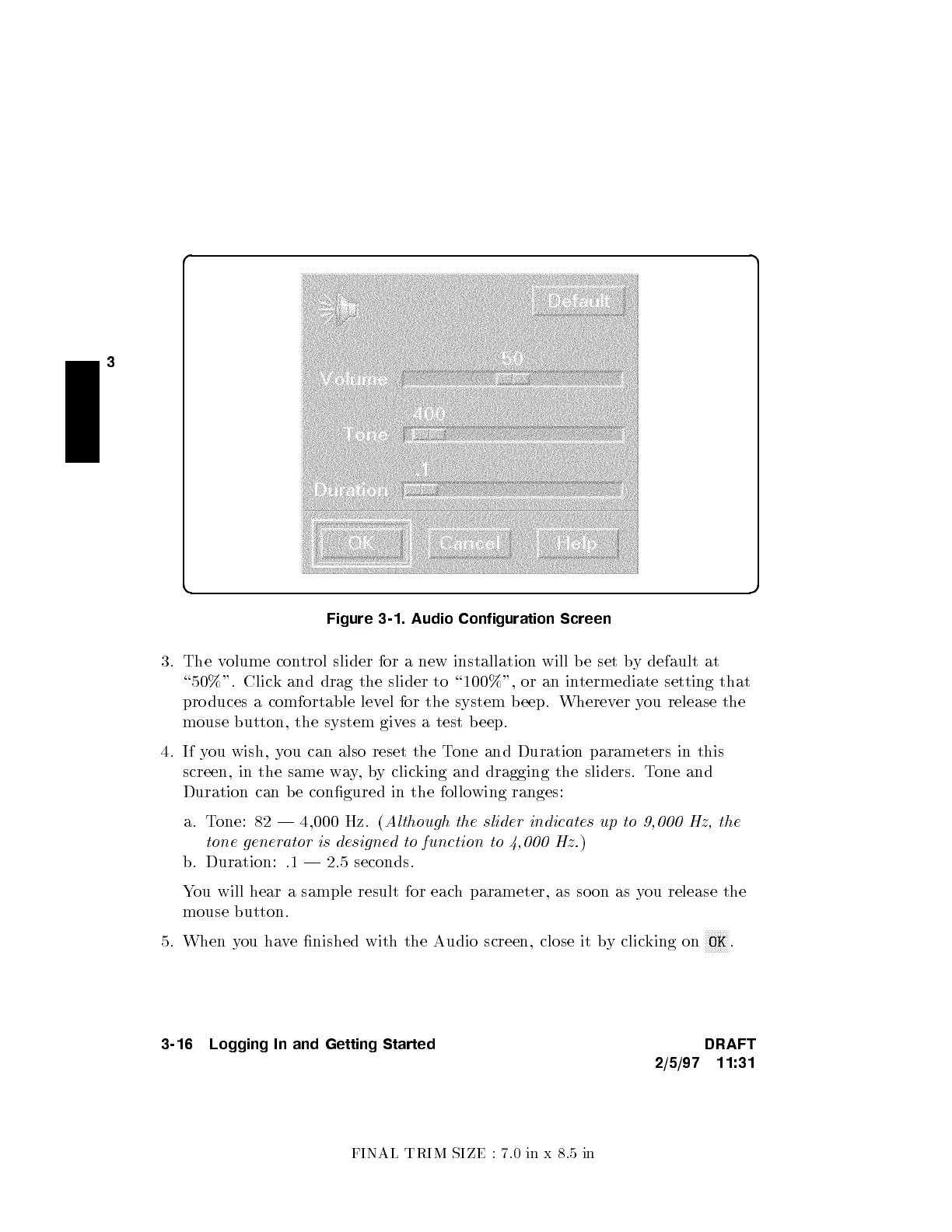FINAL TRIM SIZE : 7.0 in x 8.5 in
3
d a
c b
Figure 3-1. Audio Configuration Screen
3. The volume control slider for a new installation will b e set b
y default at
\50%". Click and drag the slider to \100%", or an in
termediate setting that
pro duces a comfortable level for the system b eep. Wherever you release the
mouse button, the system gives a test beep.
4. If you wish, you can also reset the Tone and Duration parameters in this
screen, in the same way,by clicking and dragging the sliders. Tone and
Duration can be congured in the following ranges:
a. Tone: 82 | 4,000 Hz. (
Although the slider indicates up to 9,000 Hz, the
tone generator is designed to function to 4,000 Hz.
)
b. Duration: .1 | 2.5 seconds.
You will hear a sample result for each parameter, as so on as you release the
mouse button.
5. When you have nished with the Audio screen, close it by clicking on
NNNNNNNN
OK
.
3-16 Logging In and Getting Started DRAFT
2/5/97 11:31
