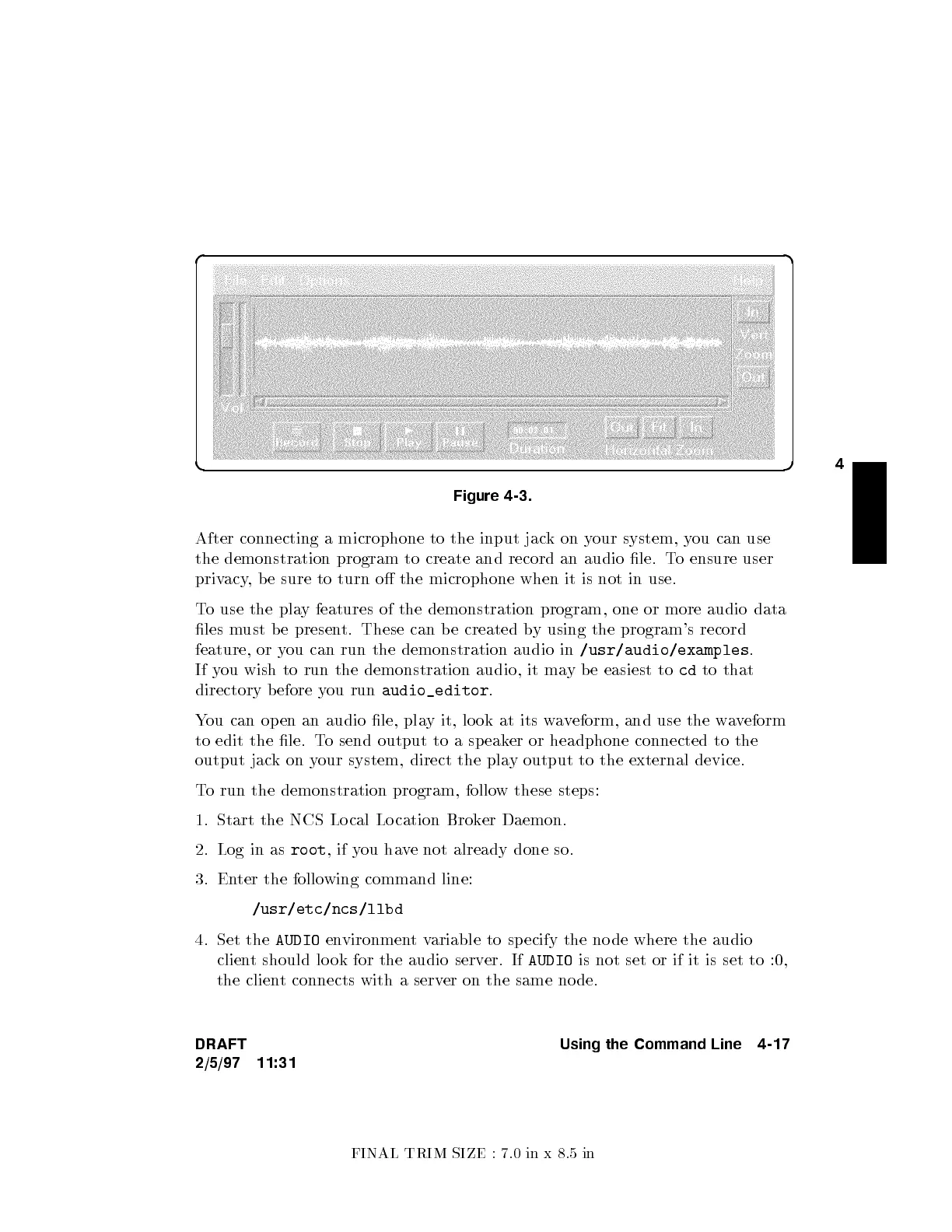FINAL TRIM SIZE : 7.0 in x 8.5 in
4
d a
c b
Figure 4-3.
After connecting a microphone to the input jackonyour system, you can use
the demonstration program to create and record an audio le. T
o ensure user
privacy, b e sure to turn o the microphone when it is not in use.
To use the play features of the demonstration program, one or more audio data
les must b e present. These can b e created by using the program's record
feature, or you can run the demonstration audio in
/usr/audio/examples
.
If you wish to run the demonstration audio, it ma
y b e easiest to
cd
to that
directory b efore you run
audio_editor
.
You can op en an audio le, pla
y it, lo ok at its waveform, and use the waveform
to edit the le. To send output to a sp eaker or headphone connected to the
output jackonyour system, direct the play output to the external device.
To run the demonstration program, follow these steps:
1. Start the NCS Lo cal Location Broker Daemon.
2. Log in as
root
,if you have not already done so.
3. Enter the following command line:
/usr/etc/ncs/llbd
4. Set the
AUDIO
environmentvariable to specify the no de where the audio
client should lo ok for the audio server. If
AUDIO
is not set or if it is set to :0,
the client connects with a server on the same node.
DRAFT
2/5/97 11:31
Using the Command Line 4-17
