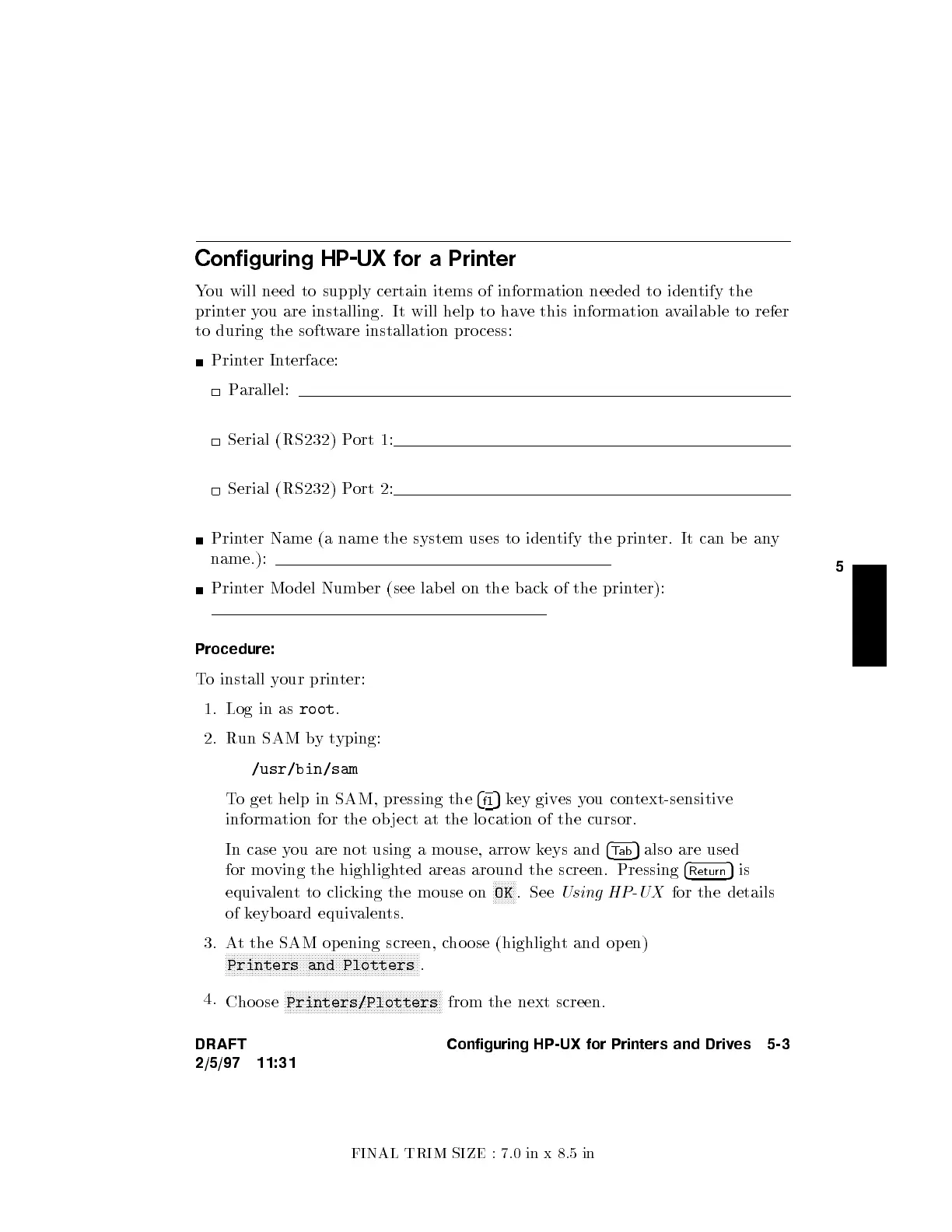FINAL TRIM SIZE : 7.0 in x 8.5 in
5
Configuring HP-UX for a Printer
You will need to supply certain items of information needed to iden
tify the
printer you are installing. It will help to ha
ve this information available to refer
to during the softw
are installation pro cess:
Printer Interface:
Parallel:
Serial (RS232) Port 1:
Serial (RS232) Port 2:
Printer Name (a name the system uses to identify the printer. It can b e any
name.):
Printer Mo del Number (see lab el on the back of the printer):
Procedure:
To install your printer:
1. Log in as
root
.
2. Run SAM bytyping:
/usr/bin/sam
To get help in SAM, pressing the
4
f1
5
key gives you context-sensitive
information for the ob ject at the lo cation of the cursor.
In case you are not using a mouse, arrow keys and
4
Tab
5
also are used
for moving the highlighted areas around the screen. Pressing
4
Return
5
is
equivalent to clicking the mouse on
NNNNNNNN
OK
. See
Using HP-UX
for the details
of keyboard equivalents.
3. At the SAM op ening screen, choose (highlight and open)
NNNNNNNNNNNNNNNNNNNNNNNNNNNNNNNNNNNNNNNNNNNNNNNNNNNNNNNNNNNNNNNNN
Printers and Plotters
.
4.
Cho ose
NNNNNNNNNNNNNNNNNNNNNNNNNNNNNNNNNNNNNNNNNNNNNNNNNNNNN
Printers/Plotters
from the next screen.
DRAFT
2/5/97 11:31
Configuring HP-UX for Printers and Drives 5-3
