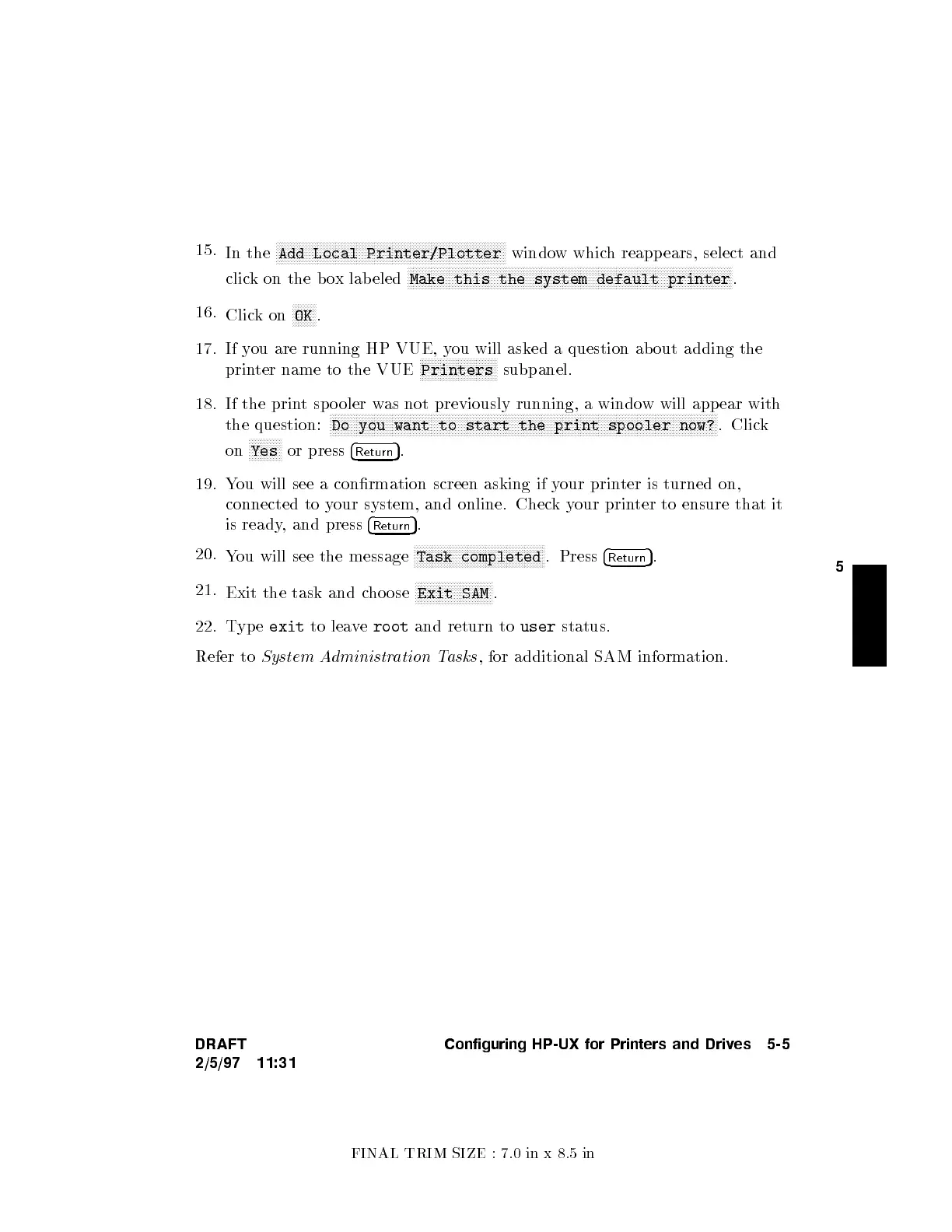FINAL TRIM SIZE : 7.0 in x 8.5 in
5
15.
In the
NNNNNNNNNNNNNNNNNNNNNNNNNNNNNNNNNNNNNNNNNNNNNNNNNNNNNNNNNNNNNNNNNNNNNNNNNNNNN
Add Local Printer/Plotter
window which reapp ears, select and
click on the bo
x lab eled
NNNNNNNNNNNNNNNNNNNNNNNNNNNNNNNNNNNNNNNNNNNNNNNNNNNNNNNNNNNNNNNNNNNNNNNNNNNNNNNNNNNNNNNNNNNNNNNNNNNNNNNNNNNNN
Make this the system default printer
.
16.
Clickon
NNNNNNNN
OK
.
17. If you are running HP VUE, y
ou will asked a question about adding the
printer name to the VUE
NNNNNNNNNNNNNNNNNNNNNNNNNN
Printers
subpanel.
18. If the print sp o oler was not previously running, a windo
w will app ear with
the question:
NNNNNNNNNNNNNNNNNNNNNNNNNNNNNNNNNNNNNNNNNNNNNNNNNNNNNNNNNNNNNNNNNNNNNNNNNNNNNNNNNNNNNNNNNNNNNNNNNNNNNNNNNNNNNNNNNNNNNNNNNNNNNNN
NNN
Do you want to start the print spooler now?
. Click
on
NNNNNNNNNNN
Yes
or press
4
Return
5
.
19. You will see a conrmation screen asking if y
our printer is turned on,
connected to your system, and online. Checkyour printer to ensure that it
is ready, and press
4
Return
5
.
20.
You will see the message
NNNNNNNNNNNNNNNNNNNNNNNNNNNNNNNNNNNNNNNNNNNN
Task completed
. Press
4
Return
5
.
21.
Exit the task and choose
NNNNNNNNNNNNNNNNNNNNNNNNNN
Exit SAM
.
22. Type
exit
to leave
root
and return to
user
status.
Refer to
System Administration Tasks
, for additional SAM information.
DRAFT
2/5/97 11:31
Configuring HP-UX for Printers and Drives 5-5
