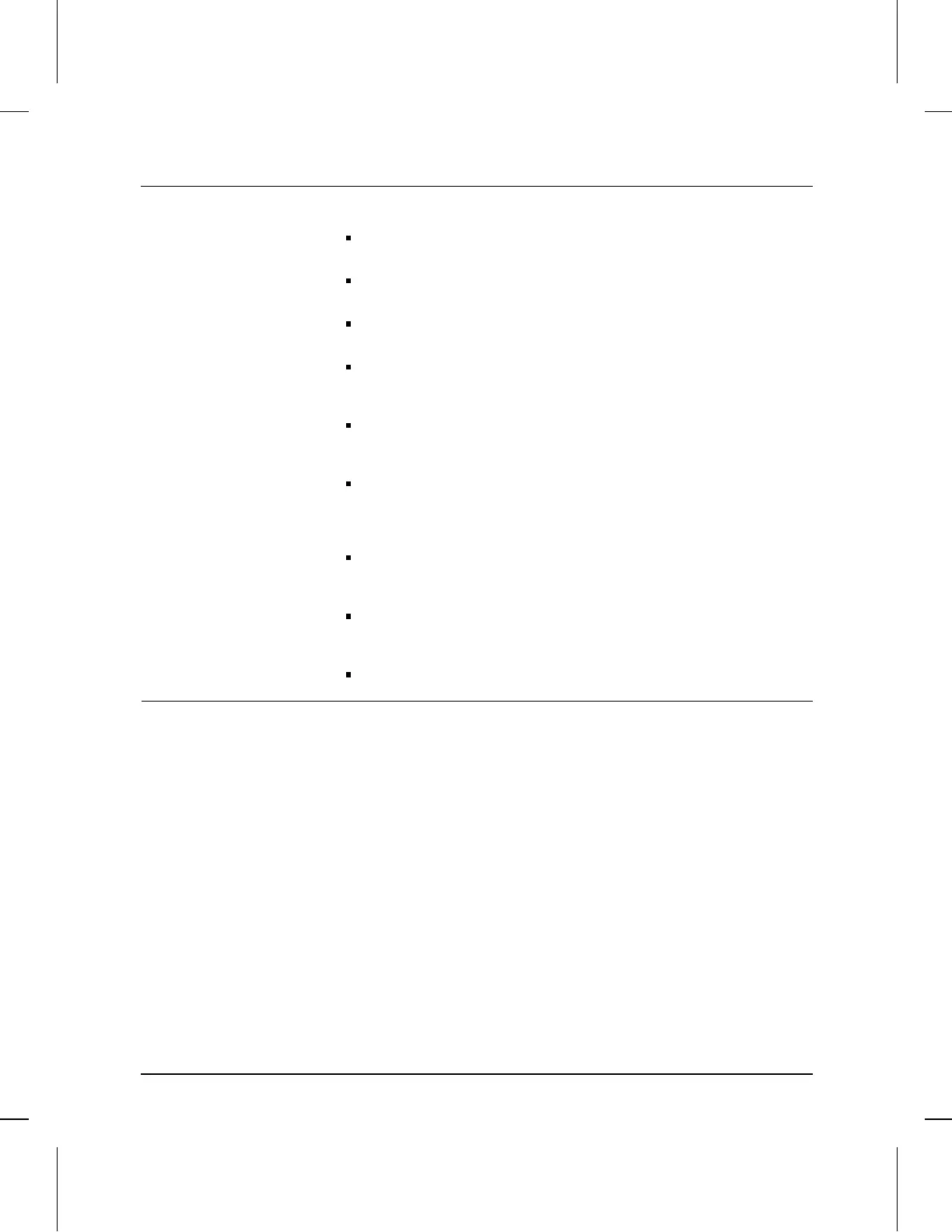Features
(continued)
Modular, Easy-to-Use Design LEDs showing power, activity, collisions, and port status provide quick,
easy-to-read hub status information and troubleshooting assistance.
A small footprint that allows you to install the hub in a large variety of ways,
including on a desk, under a desk, or on a wall.
Metal brackets (included with the hub) that can be easily attached to the
hub for mounting it in a standard 19-inch telco rack or on a wall.
Automatic segmentation (also called auto-partitioning) of ports that are
experiencing excessive collision problems. This improves network integrity
and aids in fault isolation.
Reliable Operation
A power supply that automatically adjusts to the voltage range of the ac power
being supplied to the hub (90-120 volts or 200-240 volts). No voltage range
setting or fuse change is needed.
For the Hub-24 and Hub-48, a power connector for the HP J2962A Redundant
Power Supply (RPS) which will be available at the end of 1995. With the
rack-mountable RPS, your hub will receive redundant DC power for increased
reliability.
The ability to “hot swap” a hub. Removing a hub connected to other hubs
through the built-in ThinLAN connector does not bring down the network; you
can upgrade or replace hubs in a stack with the network up and running.
A self-test for fault identification when the hub is powered on or when it is
reset. (The hub can be reset from the HP Stack Manager, from a network
management station, or by pressing the Reset button.)
Standards-Based Compatibility
Compatible with the IEEE 802.3 Type 10Base-T standard to support both
802.3 and Ethernet networks.
v
Artisan Technology Group - Quality Instrumentation ... Guaranteed | (888) 88-SOURCE | www.artisantg.com