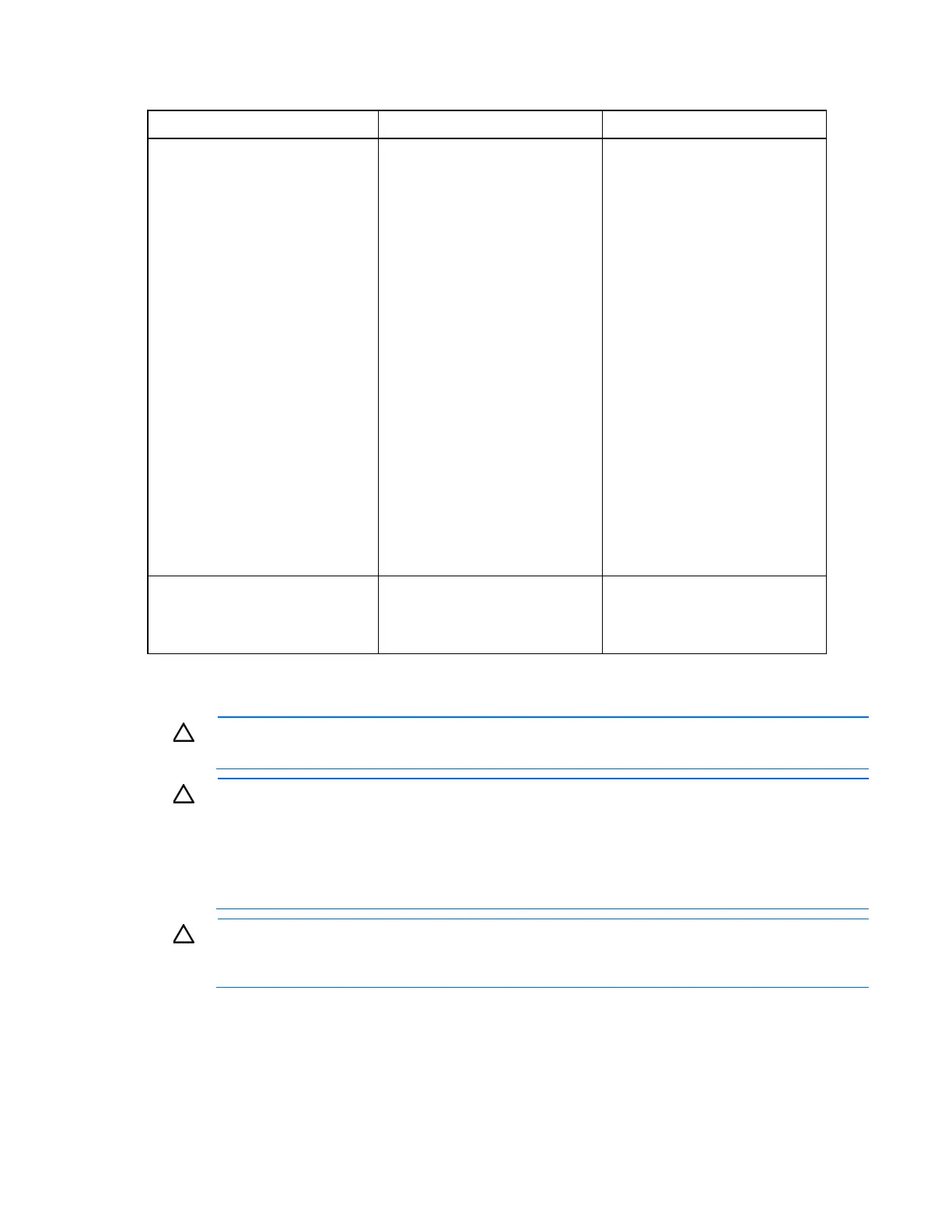Enclosure troubleshooting 62
Symptoms: Insight Display reports blue device errors
Symptom Additional information Required steps
The Insight Display Health Summary
screen reports a device bay with a
"blue" color.
After rebooting the Onboard
Administrator, it can take up to 5
minutes for all start-up processes to
complete. During this time, various
devices and fans may display a blue
status.
A long-lasting "blue" device color
indicates that the Onboard
Administrator does not
communicate properly with the
device in the specific enclosure bay.
Several possible causes exist for this
condition:
The Onboard Administrator or
OA tray may not be installed
properly in the enclosure.
The device has not completed
the start-up process, which can
take several minutes per device.
The iLO on the server blade
does not have an IP address.
When the Virtual Connect
modules are being used, the
server blade does not have a
VC profile.
The Onboard Administrator
power-
on delay function has not
had time to complete the
power-on sequence.
Begin with step 1.
The Insight Display Health Summary
screen shows a fan bay with a blue
color.
Fans may not be located properly in
the appropriate bays.
Follow the instructions on the Insight
Display for proper fan locations.
Install fans in the correct bay
locations.
Procedures: Insight Display reports blue device errors
CAUTION: Some troubleshooting procedures require powering down an entire enclosure. To
avoid possible data loss, always secure permission before powering down an enclosure.
CAUTION: If you are using a Virtual Connect environment, some of these procedures might
cause the loss of Virtual Connect credentials and the loss of communication between the Onboard
Administrator and the Virtual Connect Interconnect module. Ensure the Virtual Connect
configuration is backed up before proceeding with any of the following procedures. Virtual
Connect configuration can be backed up by using Virtual Connect GUI or Virtual Connect
Support Utility.
CAUTION: To avoid data loss, do not remove an Onboard Administrator when the Insight
Display shows a firmware update in progress. During this activity, the Insight Display displays the
Firmware Update screen with the Lock icon and the firmware update progress bar.