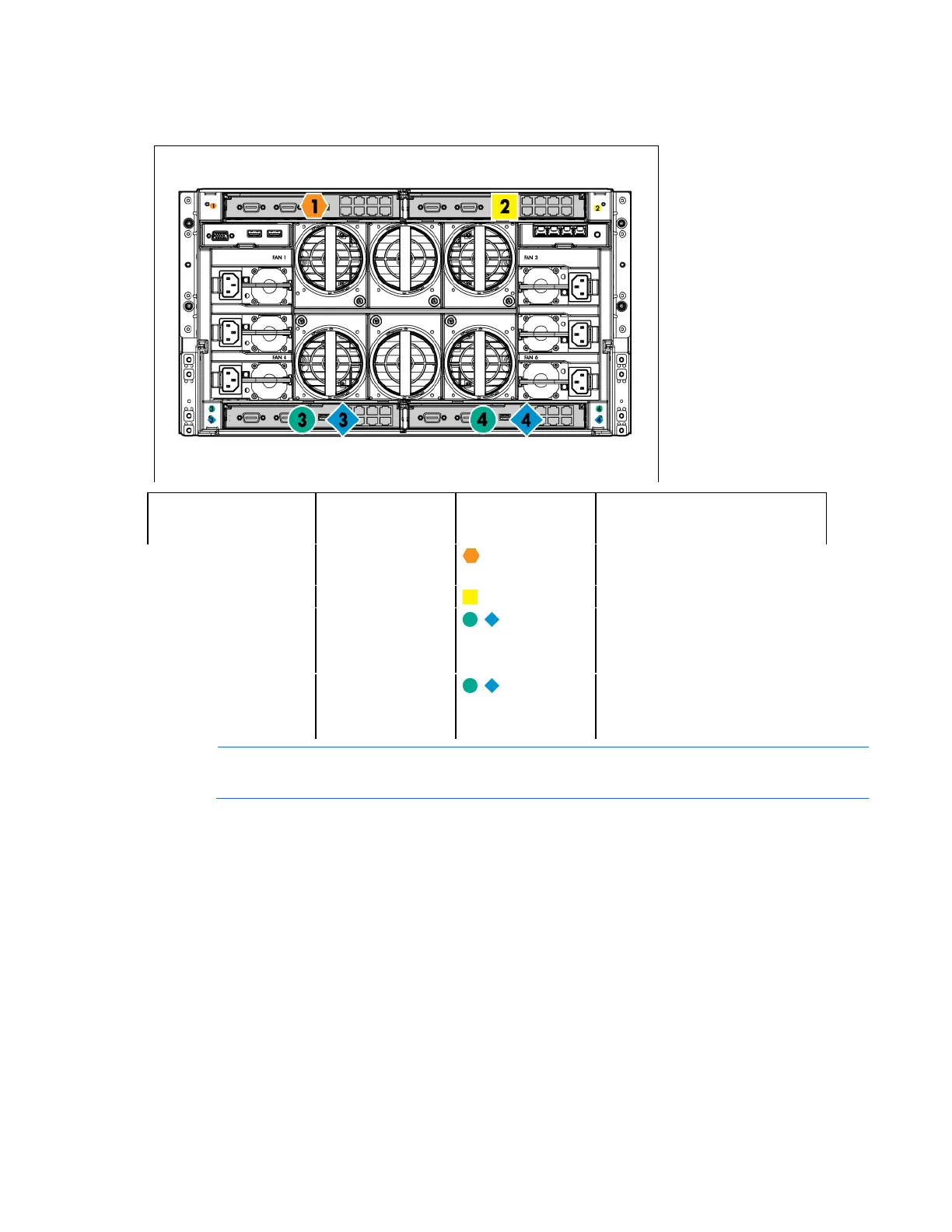Component identification 89
Interconnect bay numbering
To support network connections for specific signals, install the interconnect module in the appropriate bay.
Server blade signal
Interconnect bay
number
Interconnect bay
label
Notes
NICs 1, 2, 3, and 4
(embedded)
1
—
Mezzanine 1
2
Four port cards connect to bay 2
Mezzanine 2
3,4
Four port cards
Ports 1 and 3 connect to bay 3
Ports 2 and 4 connect to bay 4
Mezzanine 3
3,4
Four port cards
Ports 1 and 3 connect to bay 3
Ports 2 and 4 connect to bay 4
NOTE: For information on the location of LEDs and ports on individual interconnect modules, see
the documentation that ships with the interconnect module.