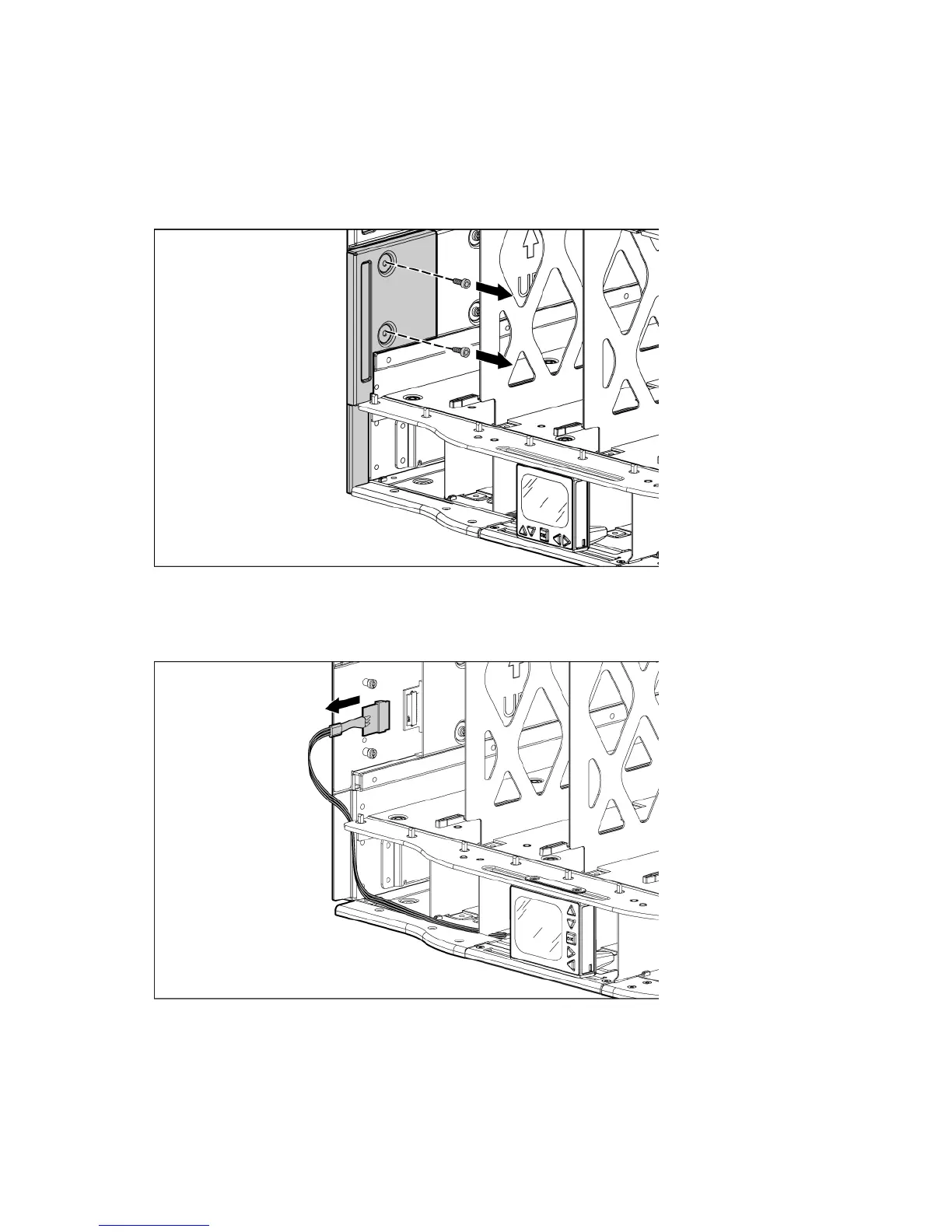Removal and replacement procedures 37
o
Full-height blades: bays 1-5 ("Half-height or full-height blade" on page 34)
o Device bay blanks: bays 9-13 ("Device bay blank" on page 31)
o Power supplies or blanks: bays 1-4 ("HP BladeSystem c7000 power supply or power supply blank"
on page 30)
3. Remove the three T-15 Torx screws that secure the Insight Display cable center cover, and then remove
the cover.
4. Disconnect the Insight Display cable.
5. Remove the two T-10 Torx screws that secure the Insight Display.
6. Remove the upper brace.
7. Tilt the Insight Display forward and remove it from the enclosure.
