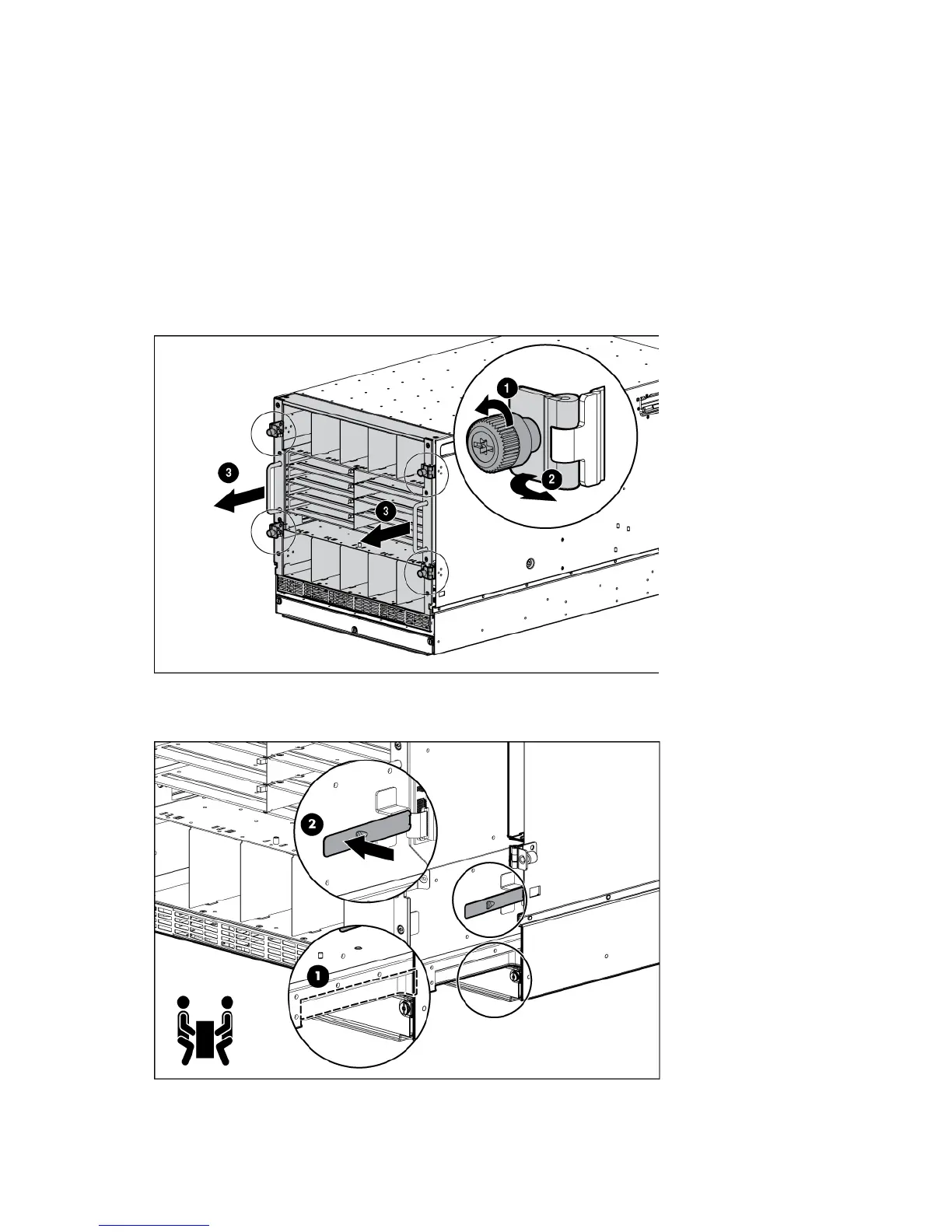Removal and replacement procedures 46
o
Power supplies ("HP BladeSystem c7000 power supply or power supply blank" on page 30)
5. Remove the fans ("Active Cool 200 fan" on page 39).
6. Remove the interconnect switches and Pass-Thru modules ("Interconnect switch or Pass-Thru module" on
page 40).
7. Remove the Onboard Administrator modules ("Onboard Administrator" on page 43).
8. Remove the Onboard Administrator tray ("Onboard Administrator tray" on page 43).
9. Remove the rear cage.
a. Loosen the thumbscrews, and then open the hinges completely.
b. Use the handles to extend the rear cage until the release levers engage on both sides of the rear
cage.
c. Grasp the handholds below the release levers.
d. Disengage the release levers on both sides of the rear cage.