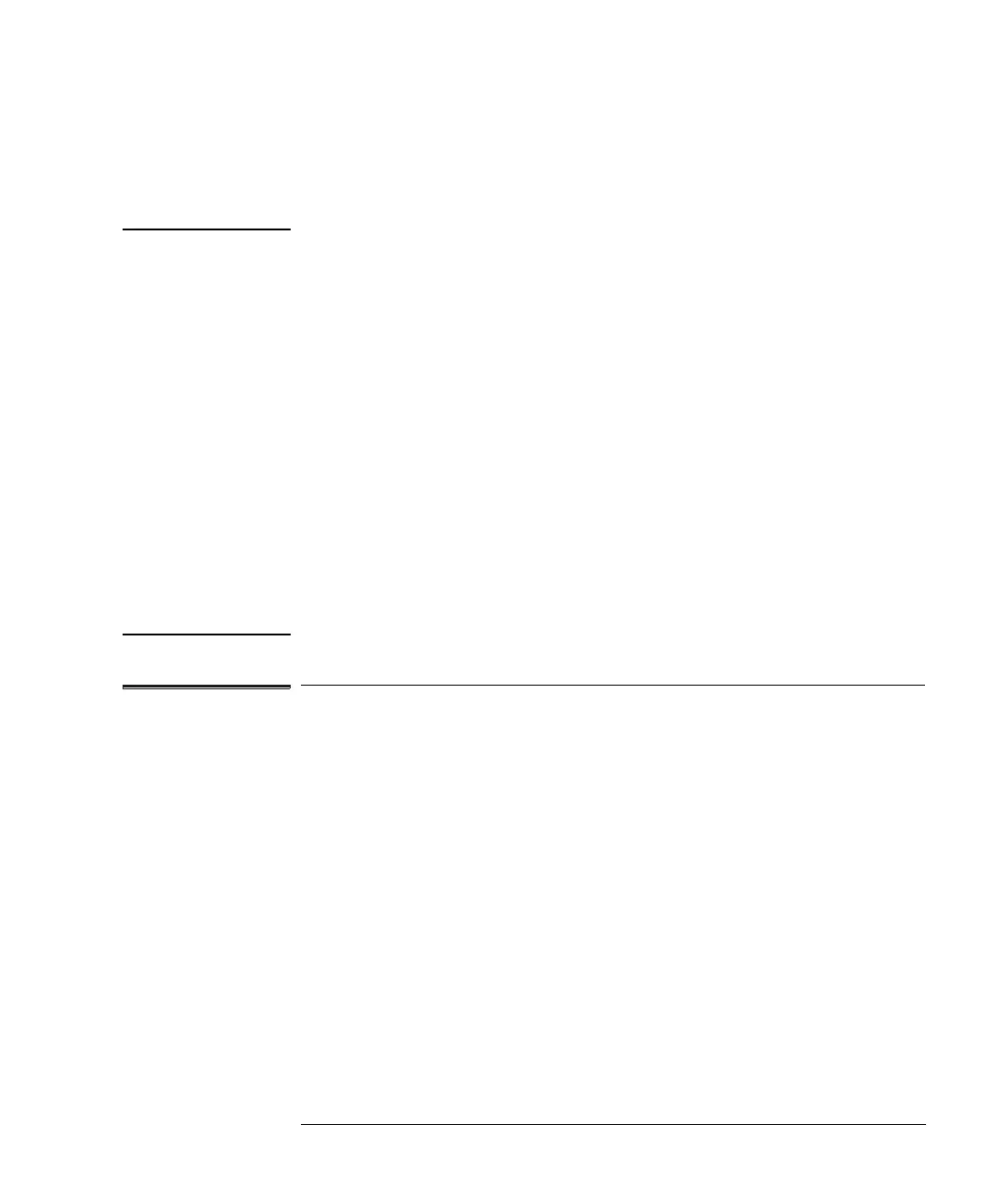99
Chapter 5: Using Debuggers
Using the Green Hills Debugger
command pane:
< filename
([DPSOH
Create a file with the following lines:
remote hpserv hplogic1
target cf proc=MPC505
_INIT_SP=0x10000
Save the file in the MULTI startup directory and name it hpserv.rc. To
run the script, enter the following command in the Debugger command
pane:
<hpserv.rc
When run, this script will:
• Connect to the target through the emulation probe/module in a logic
analysis system frame called “hplogic1”.
• Set the processor type to MPC505.
• Initialize the stack pointer.
To perform common debugger tasks
• To display registers, click the regs button in the Display window.
• To set a breakpoint, right-click on the source code line where the
breakpoint is to be located.
• To clear a breakpoint, right-click again on the source line.
• To step through code, click next.
• To run from the current PC, click go.
• To toggle the display between source code and source code
interlaced with assembly code, click assem.
• To load program symbols, reset the PC, reset the stack pointer,
