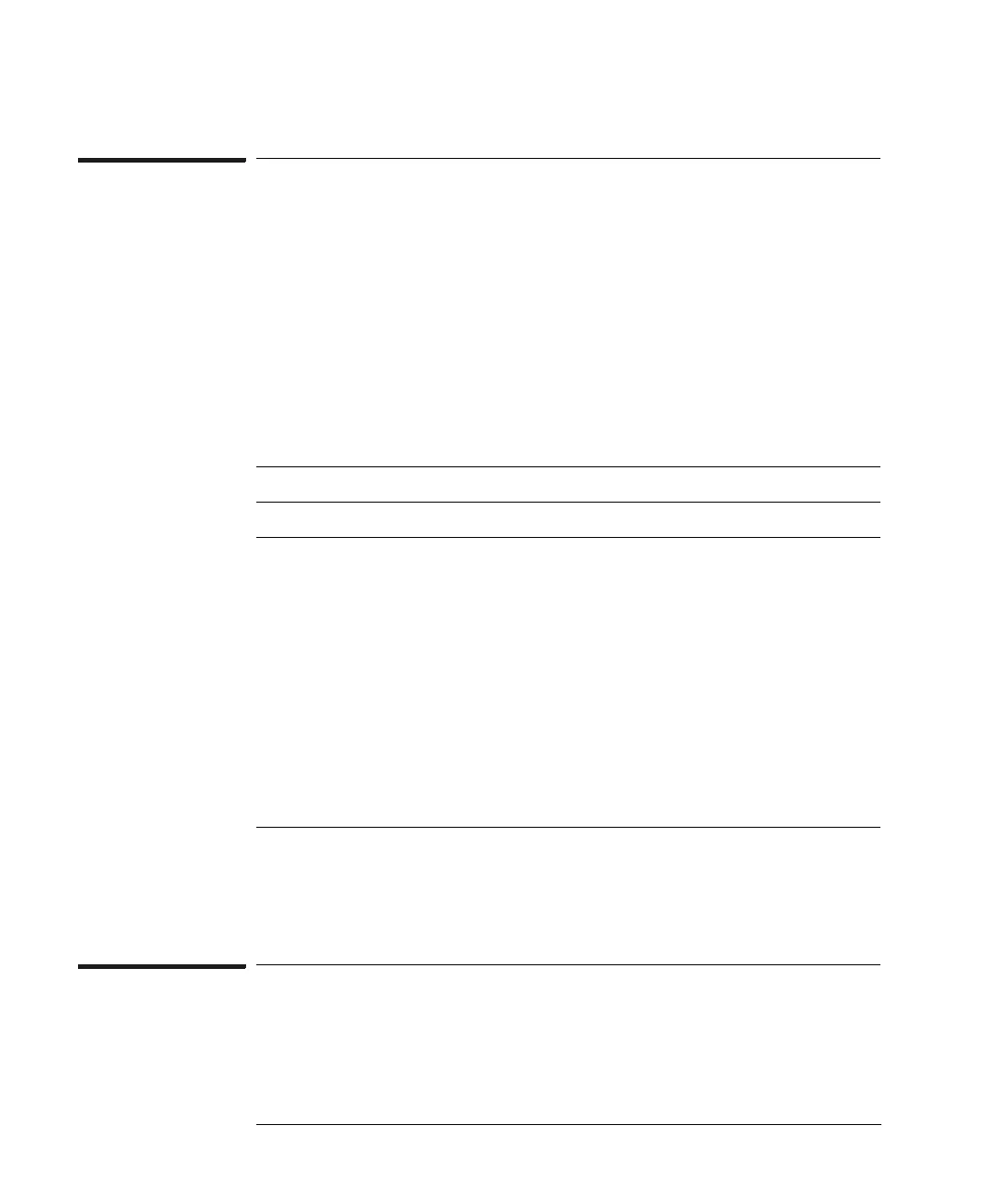132
Chapter 6: Solving Problems
Solving Target System Problems
If the target resets itself
The most common plug-in issue is the target resetting itself. If the PC is
set to some initial location, and then a short time later, the PC=100 or
PC=fff00100, the target is resetting itself. In most cases, the chip is
causing the reset, not the target hardware.
There are a number of possible causes of the reset. To determine the
cause of reset, read the RSR (Reset Status Register):
M>m -a2 -d2 288@reg # telnet command which reads the RSR
The bits in this register show the cause of the reset:
To clear the RSR, execute the following:
M>m -a2 -d2 288@reg=ffff
If running from reset causes problems
Running from reset may cause some problems once background is
entered. To ensure proper operation, the DER register must have bits
565%LW(QFRGLQJ
%LW &DXVHRIUHVHW ([SODQDWLRQ
06% ([WHUQDO+DUG5HVHW 7KHHPXODWLRQPRGXOHDFWXDOO\XVHVDQH[WHUQDOUHVHWZKHQ
UHVHWWLQJWKHWDUJHW
([WHUQDO6RIW5HVHW
/RVVRI/RFN &DXVHGZKHQWKH3//ORVHVWKHSKDVHORFNRQWKHH[WHUQDOFORFN
VRXUFH
6::DWFKGRJ 0DNHVXUHWKH6<3&5UHJLVWHUGLVDEOHVWKHZDWFKGRJWLPHU
5!UHJFIBV\SFU IIIIIIRU
0!PDG#UHJ IIIIII
&KHFNVWRS 2FFXUVZKHQWKHSURFHVVRUHQWHUVDFKHFNVWRSVWDWH
'HEXJ3RUW+DUG5HVHW
'HEXJ3RUW6RIW5HVHW
-7$*5HVHW
