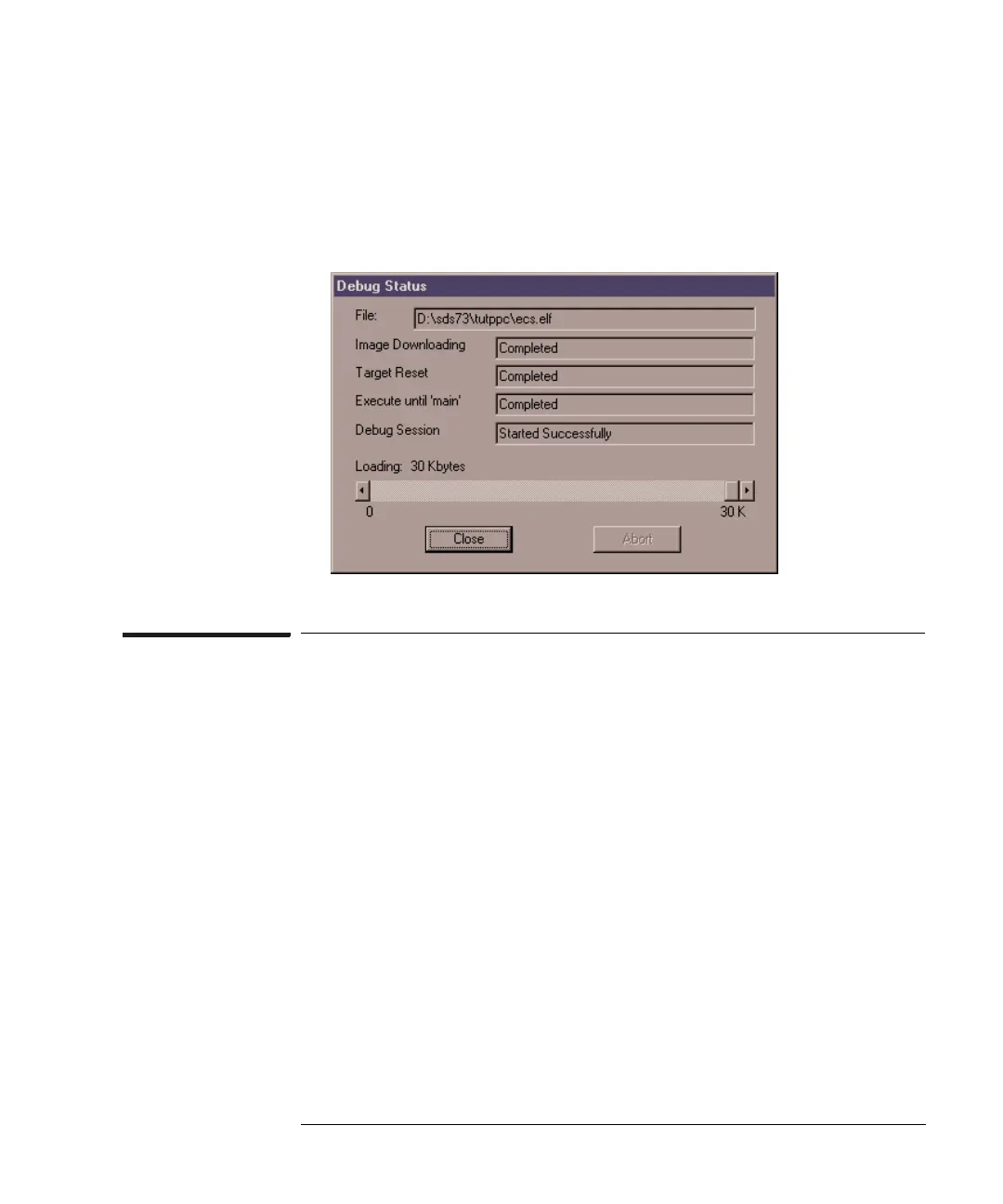113
Chapter 5: Using Debuggers
Using the Software Development Systems Debugger
reset and each time the debug dialog is exited. The value of the _config
alias can be viewed by issuing an “alias _config” from the command
window.
• If “execute until main” was selected, set a breakpoint at main() and run.
To send commands to the emulation probe/
module
To view commands sent by SingleStep
SingleStep communicates to the emulation probe/module using the
emulation probe/module’s “terminal interface” commands. SingleStep
automatically generates and sends the commands required for normal
operation. This communication between SingleStep and the emulation
probe/module can be observed by entering the following command in
the SingleStep command window:
control -ms
To send commands
“Terminal interface” commands may be sent directly to the emulation probe/
module from the SingleStep command window or included in SingleStep’s .cfg
or .dbg
command files.
