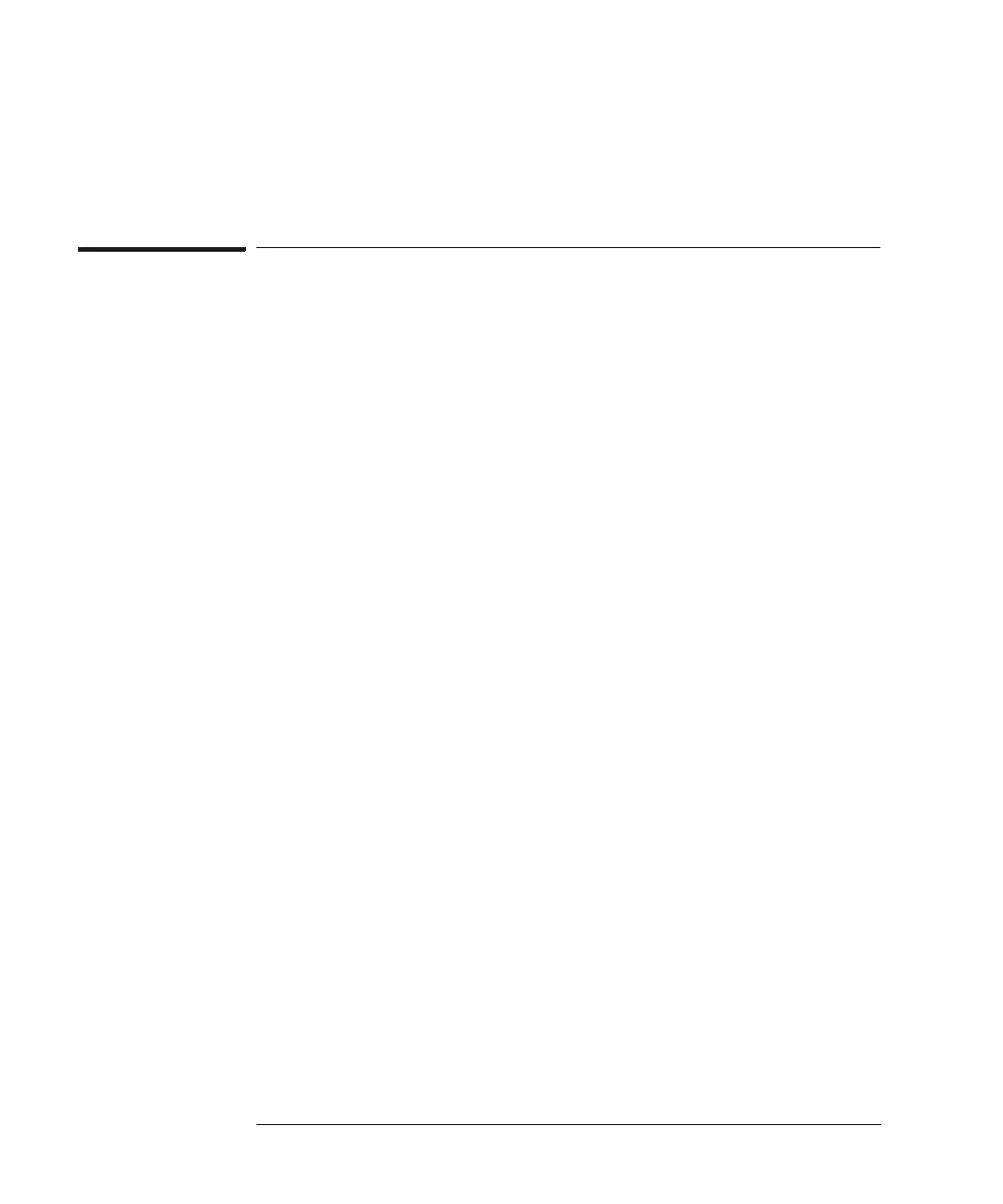22
Chapter 1: Installing the Emulation Probe
Connecting the Emulation Probe to a LAN
The IP address and other network parameters are stored in nonvolatile
memory within the emulation probe.
To get the IP and gateway addresses
1 Obtain the following information from your local network
administrator or system administrator:
• An IP address for the emulation probe.
You can also use a “hostname” for the emulation probe, but you must
configure it using the integer dot notation (such as 127.0.0.1).
• The gateway address.
The gateway address is an IP address and is entered in integer dot
notation. The default gateway address is 0.0.0.0, which allows all
connections on the local network or subnet. If connections are to be made
to workstations on other networks or subnets, this address must be set to
the address of the gateway machine.
2 Find out whether port numbers 6470 and 6471 are already in use
on your network and if that use constitutes a conflict.
The host computer interfaces communicate with the emulation probe
through two TCP service ports. The default base port number is 6470.
The second port has the next higher number (default 6471).
In almost all cases, the default numbers (6470, 6471) can be used
without change. If necessary, the default numbers can be changed if
they conflict with some other product on your network.
To change the port numbers, see “To configure LAN parameters using
the built-in terminal interface” on page 23.
If you have already set the IP address and connected the emulation
probe to the LAN, you can use a telnet connection instead of a serial
connection to connect to the emulation probe.
3 Write down the link-level address of the emulation probe.
You will need this address if you use BOOTP to set the IP address.
