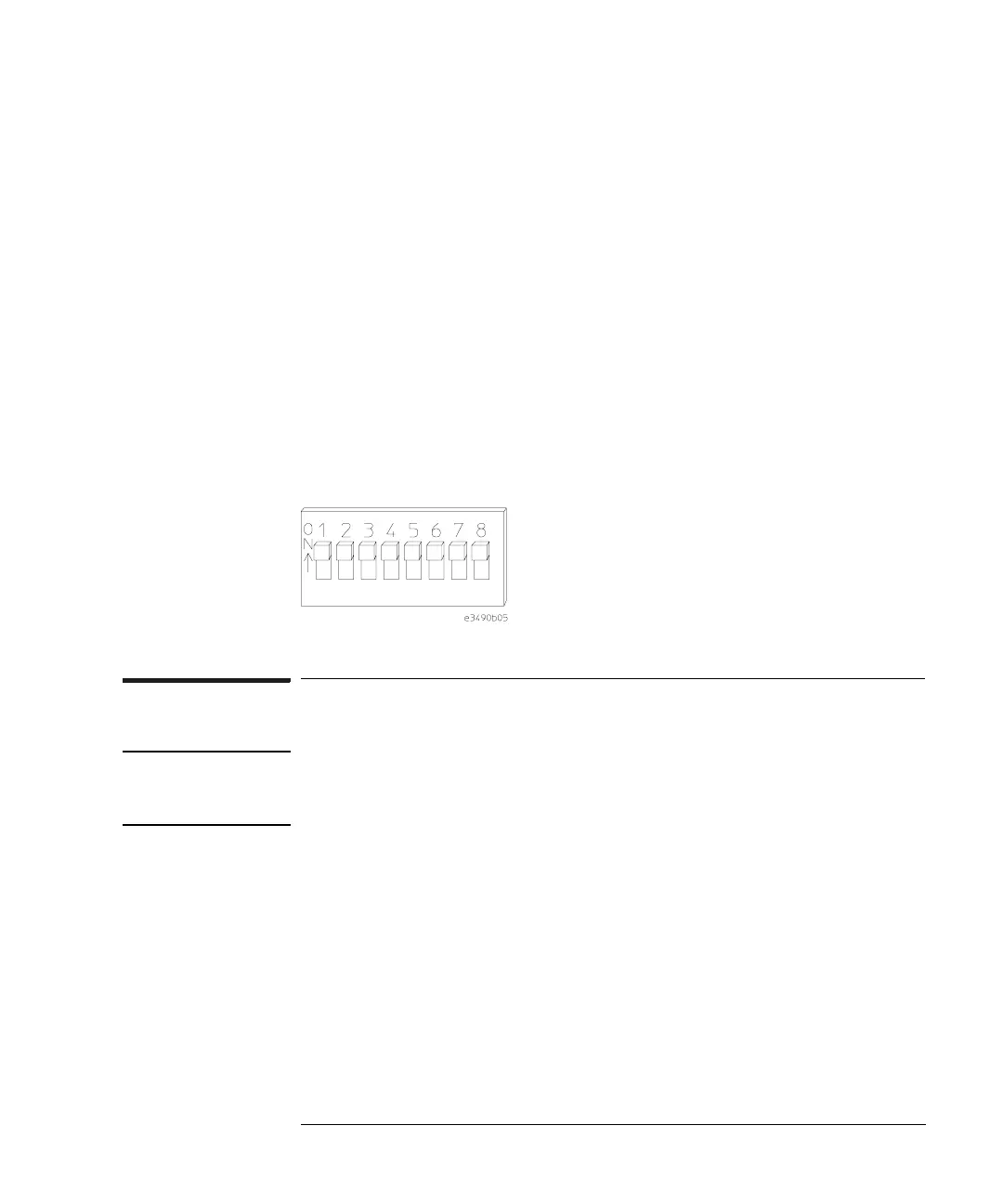35
Chapter 1: Installing the Emulation Probe
Connecting a Terminal to the Emulation Probe’s Serial Port
OFF (HW HANDSHAKE OFF) if your serial interface uses
software flow control (XON/XOFF).
If your serial interface supports hardware handshaking, you should use
it (set switch S5 to ON). Hardware handshaking will make the serial
connection much more reliable.
4 Set switches S6-S8 for the baud rate you will use. These switch
settings are listed on the bottom of the emulation probe.
The higher baud rates may not work reliably with all hosts and user
interfaces. Make sure the baud rate you choose is supported by your
host and user interface.
Example To use a baud rate of 9600 baud, set the switches as follows:
To connect a serial cable
CAUTION: Use a grounded, shielded cable. If the cable is not shielded, or if the cable is
not grounded at the serial controller, the emulation probe may be damaged by
electrostatic discharge.
Connect an RS-232C modem cable from the host computer to the
emulation probe. The recommended cable is HP part number C2932A.
This is a 9-pin cable with one-to-one pin connections.
If you want to build your own RS-232 cable, follow the pinout shown in
the following figure:
