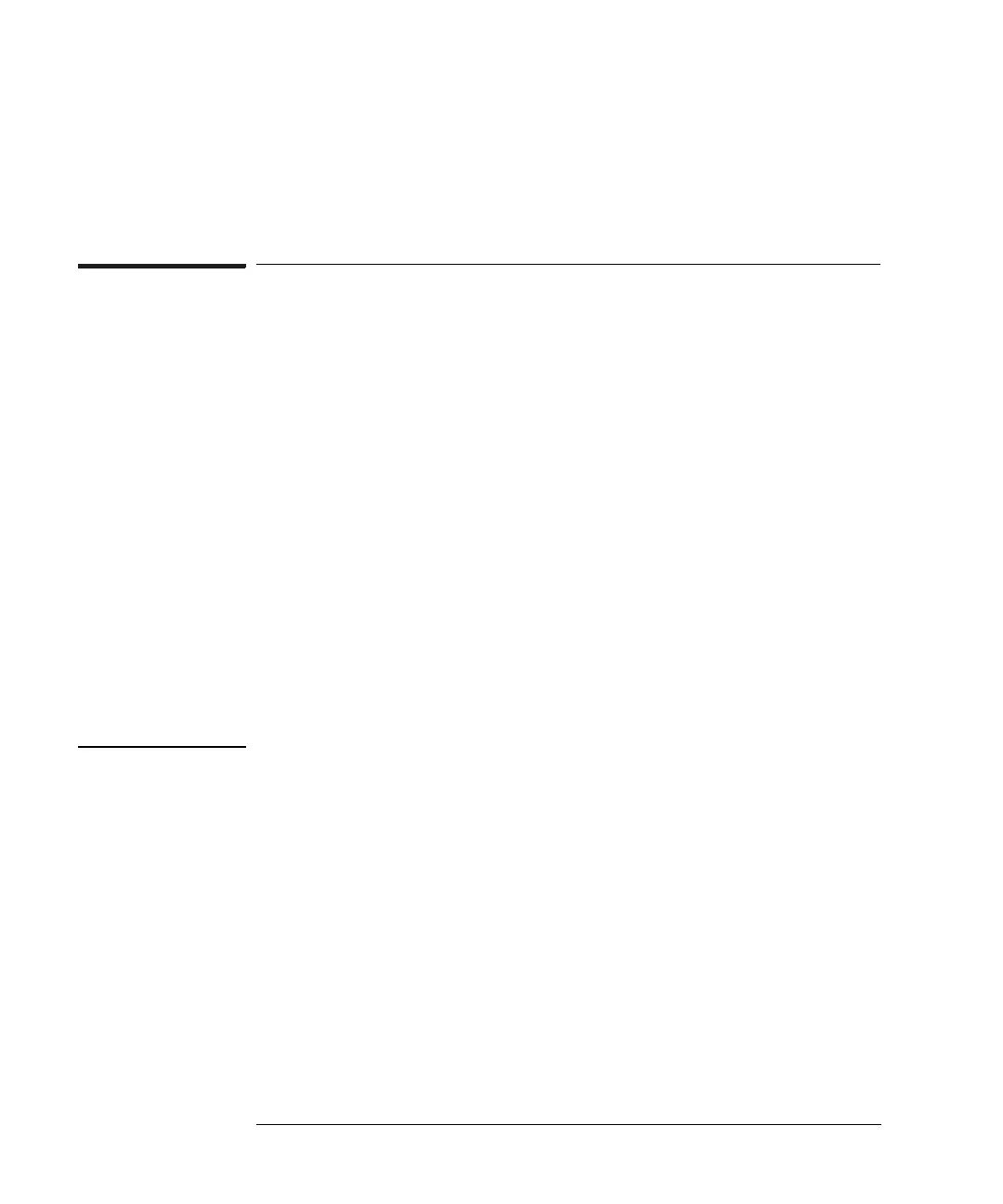144
Chapter 6: Solving Problems
Solving Emulation Module Problems
4 Click Start PV.
The results will appear on screen.
To run complete performance verification tests
using a telnet connection
1 Disconnect the 50-pin cable from the emulation module, and plug
the loopback test board (HP part number E3496-66502) directly
into the emulation module. Do not plug anything into the other
end of the loopback test board.
On a good system, the RESET LED will light and the BKG and USER
LEDs will be out.
2 telnet to the emulation module.
3 Enter the pv 1 command.
See Also Options available for the “pv” command are explained in the help
screen displayed by typing “help pv” or “? pv” at the prompt. Note,
however, that some of the options listed may not apply to your
emulation module.
([DPSOHV If you are using a UNIX system, to telnet to a logic analysis system
named “mylogic”, enter:
telnet mylogic 6472
Here are some examples of ways to use the pv command.
To execute both tests one time:
pv 1
To execute test 2 with maximum debug output repeatedly until a Ctrl-c
is entered:
pv -t2 -v9 0
To execute tests 3, 4, and 5 only for 2 cycles:
pv -t3-5 2
