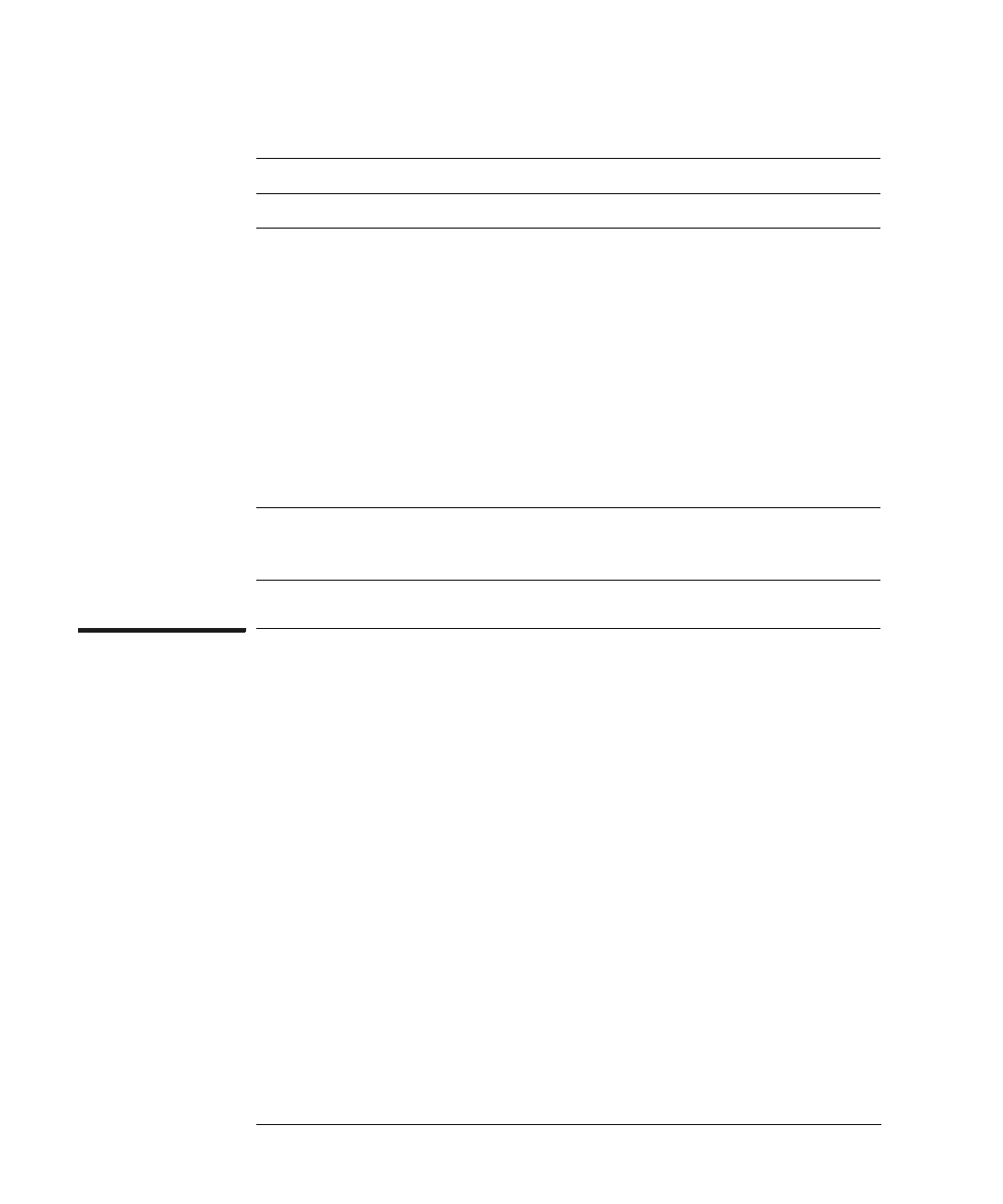60
Chapter 2: Installing the Emulation Module
Preparing for a Debugger
To change the port number of an emulation
module
To view or change the port number of an emulation module:
1 Click on the emulation module icon in the system window of the
logic analysis system; then, select Update Firmware.
2 Select Modify Lan Port....
3 If necessary, enter the new port number in the Lan Port Address
field.
The new port number must not be 0-1000 and must not already be
assigned to another emulation module.
'HIDXOWHPXODWLRQPRGXOHSRUWQXPEHUV
3RUWQXPEHU 8VHIRU
'HEXJJHUFRQQHFWLRQV
6ORW)LUVWHPXODWLRQPRGXOHLQDQ+3 $$VHULHVORJLFDQDO\VLVV\VWHP
6ORW6HFRQGHPXODWLRQPRGXOHLQDQ+3 $VHULHVV\VWHP
6ORW7KLUGHPXODWLRQPRGXOHLQDQH[SDQVLRQIUDPH
6ORW)RXUWKHPXODWLRQPRGXOHLQDQH[SDQVLRQIUDPH
7HOQHWFRQQHFWLRQV
6ORW)LUVWHPXODWLRQPRGXOHLQDQ+3 $$VHULHVORJLFDQDO\VLVV\VWHP
6ORW6HFRQGHPXODWLRQPRGXOHLQDQ+3 $VHULHVV\VWHP
6ORW7KLUGHPXODWLRQPRGXOHLQDQH[SDQVLRQIUDPH
6ORW)RXUWKHPXODWLRQPRGXOHLQDQH[SDQVLRQIUDPH
3RUWQXPEHUVIRUWHOQHWFRQQHFWLRQVDUHGLIIHUHQWWKDQIRUGHEXJJHUFRQQHFWLRQVEHFDXVHWHOQHWXVHVD
GLIIHUHQWVHUYLFHWKDQGHEXJJHUVDQGDWHOQHWSRUWLVDOUHDG\VHWXSLQRUGHUWRGLVSOD\WKHORJLFDQDO\VLV
V\VWHPLQWHUIDFHUHPRWHO\
