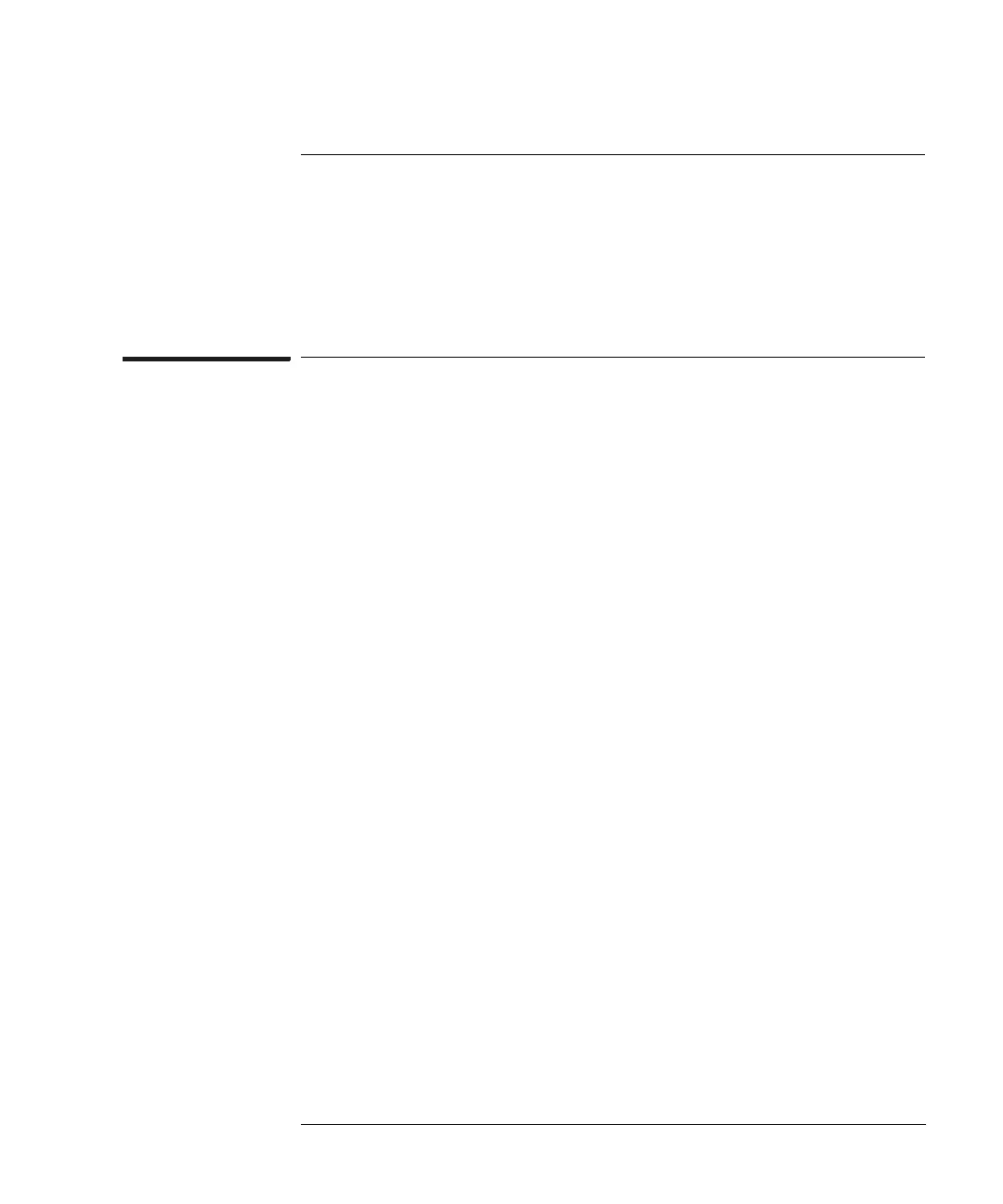59
Chapter 2: Installing the Emulation Module
Preparing for a Debugger
Preparing for a Debugger
When using a debugger with an emulation module in the HP 16600A/
16700A-series logic analysis system, the logic analysis system must be
set up on the local area network (LAN).
To connect the logic analysis system to the
LAN
See the logic analysis system’s installation guide or on-line help for
information on setting up a logic analysis system on the LAN.
Debuggers require information about a logic analysis system’s LAN
connection so they can communicate with an emulation module. They
need (write the information here for future reference):
• IP Address of Logic Analysis System __________________________
• Hostname of Logic Analysis System __________________________
• Gateway Address __________________________
• Port Number of Emulation Module __________________________
