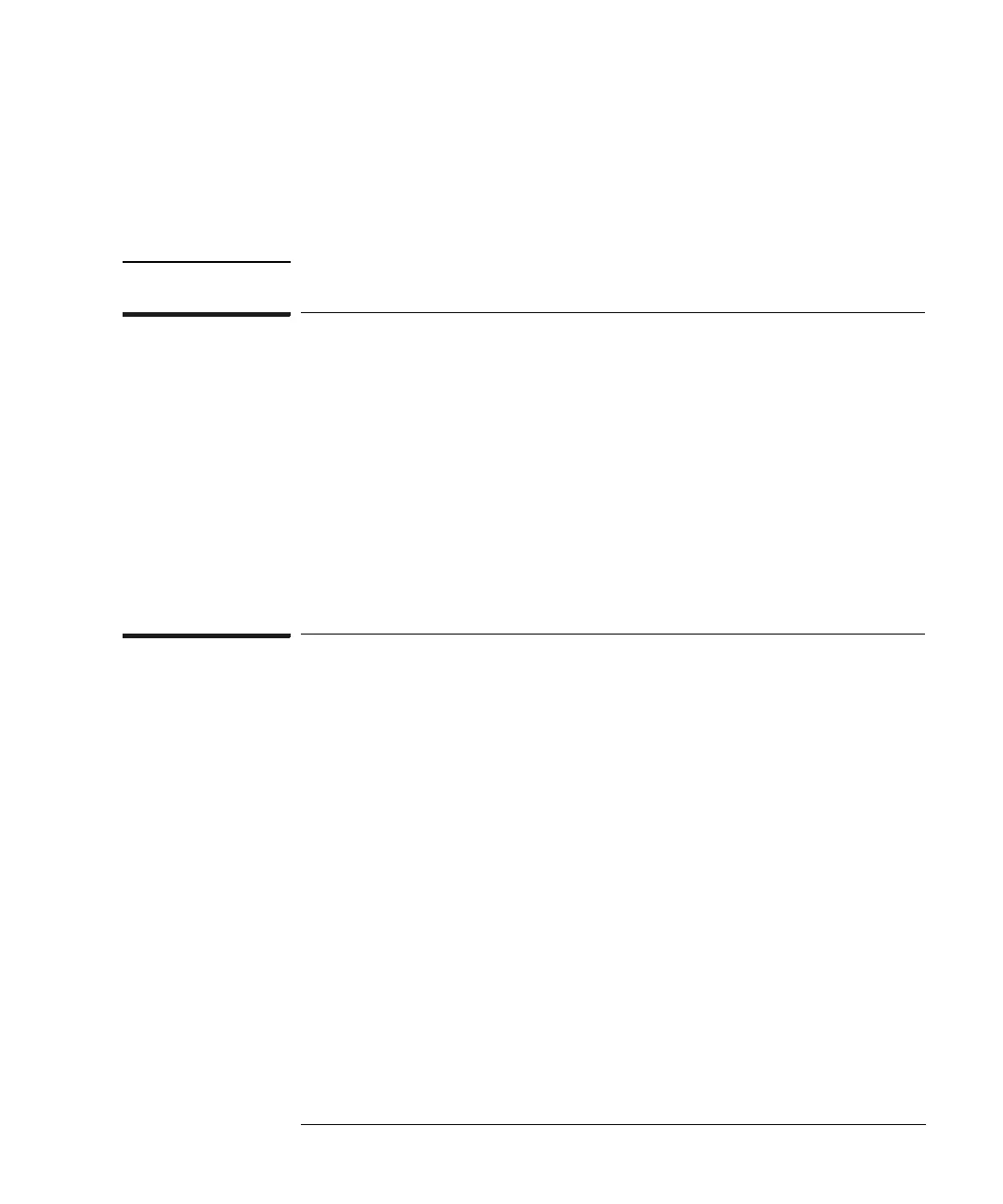115
Chapter 5: Using Debuggers
Using the Software Development Systems Debugger
The following command, which increases the emulation probe/module
communication speed, should be placed immediately after the write
command shown above.
control -c "cf procck=25"
On-chip breakpoints and debugging ROM code
The MPC500 has a built-in hardware breakpoint capability. When
SingleStep steps one source line or sets a user defined breakpoint, it
will first try to use a software breakpoint. If the breakpoint does not
work because the breakpoint address is located in ROM, SingleStep will
automatically attempt to use one of the available hardware
breakpoints. For more information, see the SingleStep release notes.
To debug ROM based code, unselect “Load Application Image” in the
options tab of the “Debug” dialog.
Error conditions
“!ERROR 800! Invalid command: bcast”
This message usually means that there is not a target interface module
(TIM) connected to the emulation probe/module or the emulation
probe/module does not have firmware for the MPC500 family.
1. Verify that the emulation probe/module is connected to the target.
2. Next, check that your emulation probe/module is programmed with
firmware for the Motorola MPC500:
For an emulation probe, see “To display current firmware version
information” on page 40. If the emulation probe is not programmed with
the proper firmware, see “To update firmware for an emulation probe” on
page 40.
For an emulation module, see “To display current firmware version
information” on page 56. If the emulation module is not programmed with
the proper firmware, see “To update firmware using the Emulation Control