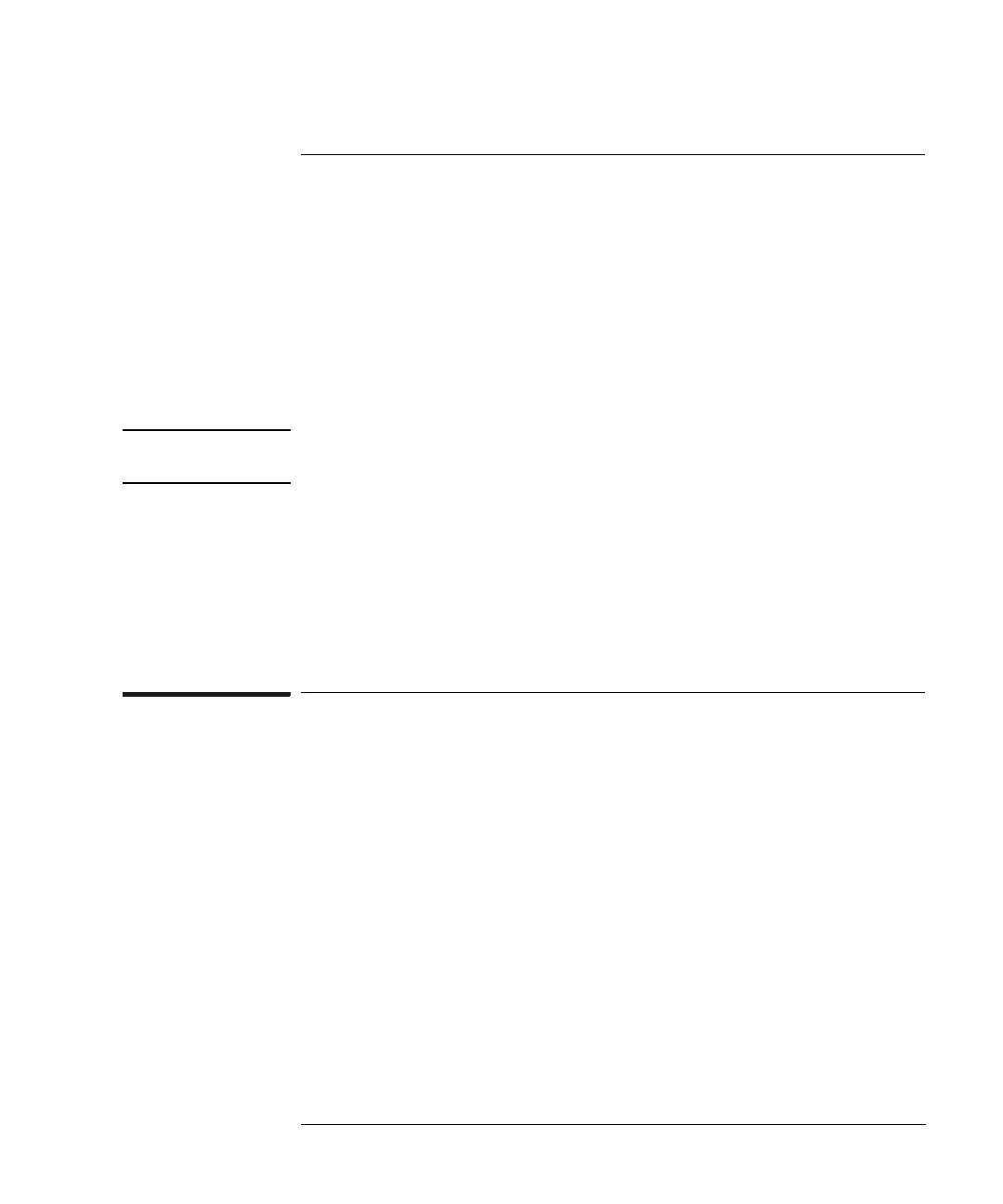69
Chapter 3: Connecting to a Target System
Making the Target System Connection
Making the Target System Connection
Choose one of the following methods for connecting the emulation
probe/module to a target system.
• Directly through a debug port connector on the target board.
• Through an HP E2490A analysis probe for MPC505/509
microprocessors, which provides a direct connection to the debug
port pins.
NOTE: The HP E2490A analysis probe for MPC505/509 microprocessors does not
support the MPC555 microprocessor.
After you have connected the emulation probe/module to your target
system, you may need to update the firmware in the emulation module.
See Also For information on designing a debug port on your target board, see
“Designing the Target System for an Emulation Probe/Module” on
page 64.
To connect to a target system debug port
The emulation probe/module can be connected to a target system
through a 10-pin debug port (BDM connector). The emulation module
should be connected to a 10-pin male 2x5 header connector on the
target system using the 10-conductor cable assembly provided.
1 Turn off the target system and disconnect it from all power
sources.
2 Plug one end of the 50-pin cable into the emulation probe/
module.
