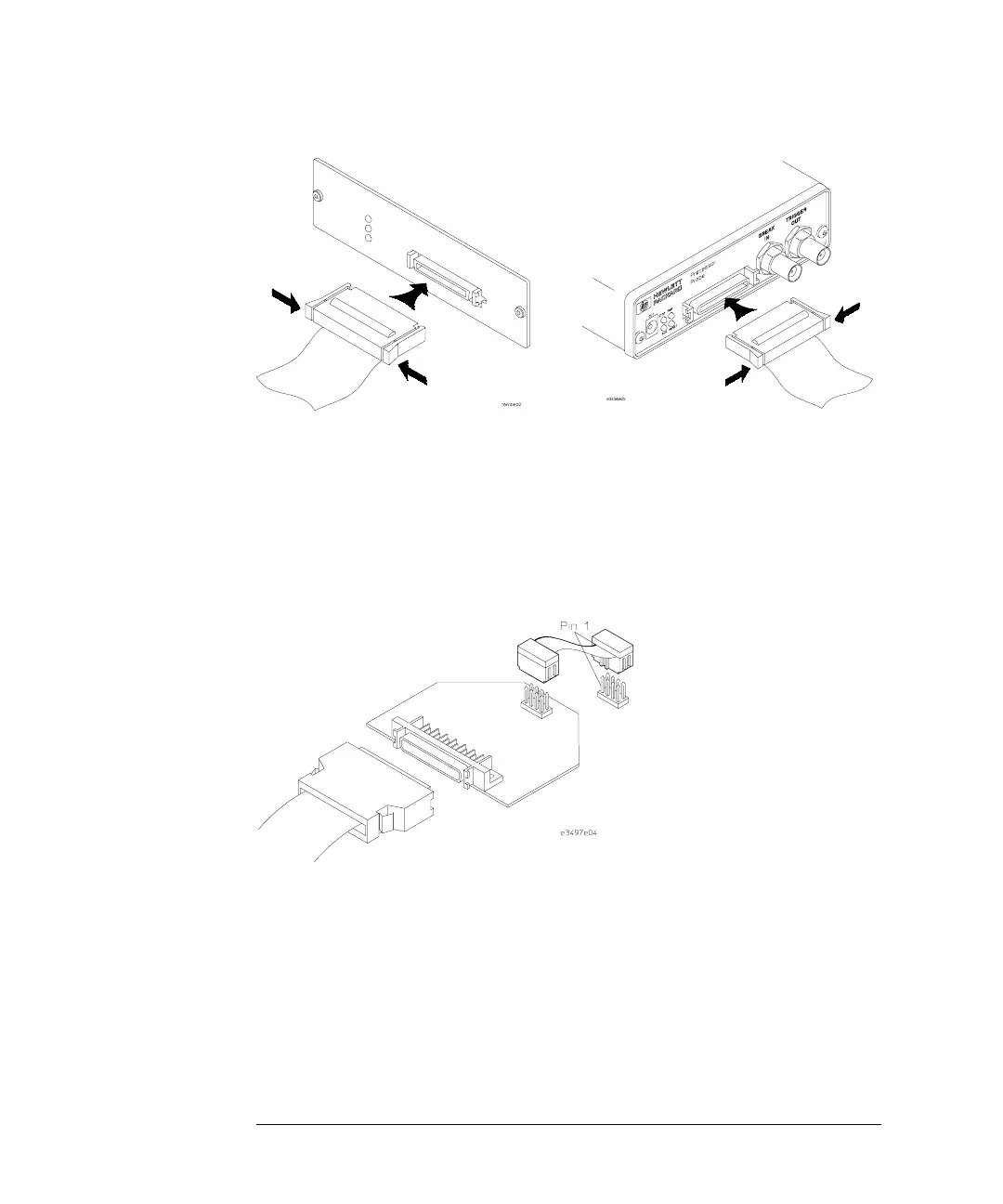70
Chapter 3: Connecting to a Target System
Making the Target System Connection
3 Plug the other end of the 50-pin cable into the target interface
module.
4 Plug one end of the 10-pin cable into the target interface module.
5 Plug the other end of the 10-pin cable into the debug port
connector on the target system.
