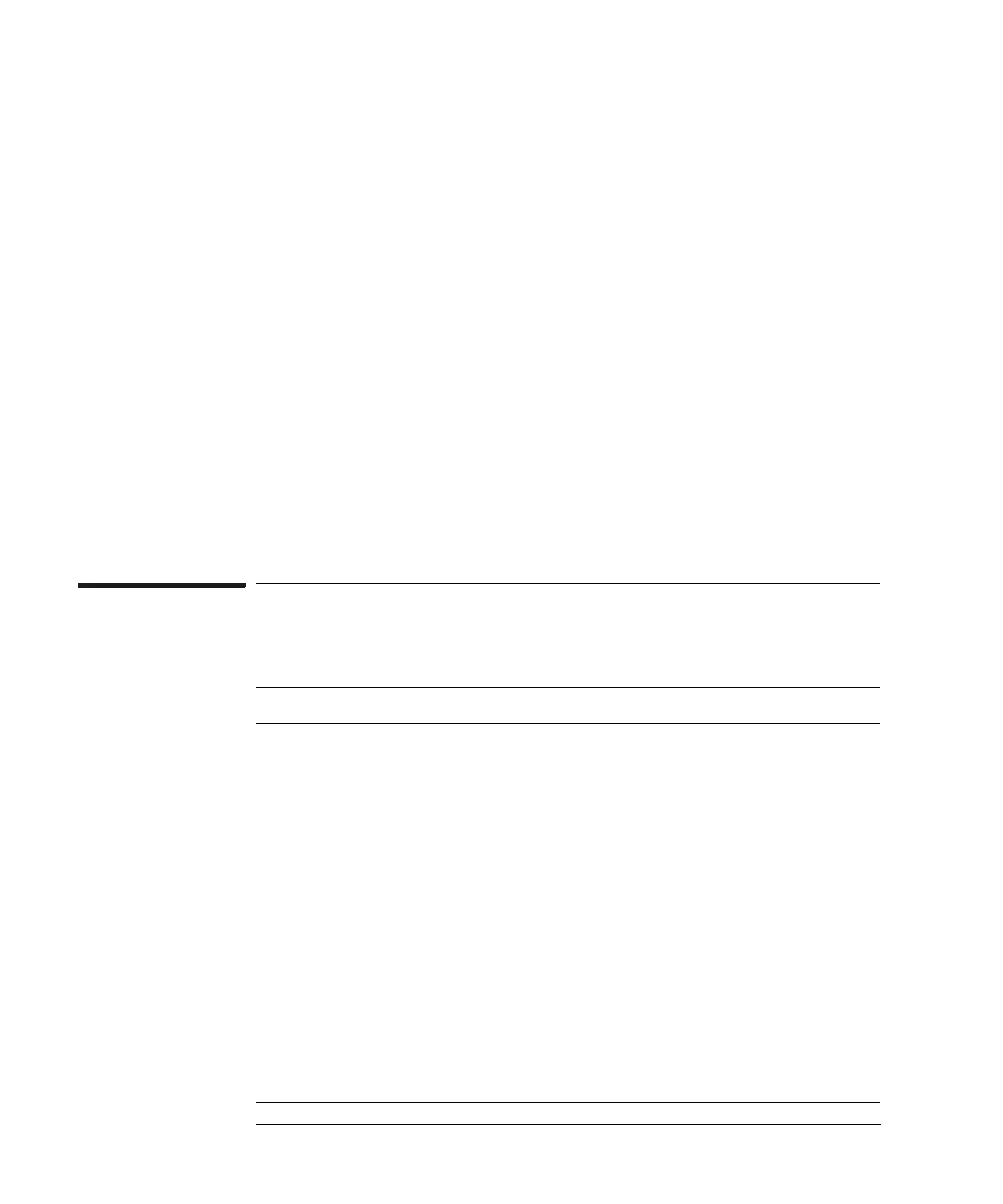126
Chapter 6: Solving Problems
Built-In Commands
2 Find out the IP address or hostname of the emulation probe or
the logic analysis system containing the emulation module.
3 Start the telnet program.
For example, if the hostname of the emulator probe is “emprobe”, the
command might look like this:
telnet emprobe
Or, for example, if the hostname of the logic analysis system is “test2”
and you have only one emulation module installed, the command might
look like this:
telnet test2 6472
4 If you do not see a prompt, press the Return key a few times.
To exit from this telnet session, type Ctrl-d at the prompt.
To use the built-in commands
Here are a few commonly used built-in commands:
8VHIXOEXLOWLQFRPPDQGV
E %UHDN³JRLQWRWKHEDFNJURXQGPRQLWRUVWDWH
FI &RQILJXUDWLRQ³UHDGRUZULWHFRQILJXUDWLRQRSWLRQV
KHOS +HOS³GLVSOD\RQOLQHKHOSIRUEXLOWLQFRPPDQGV
LQLW ,QLWLDOL]H³LQLWFUHLQLWLDOL]HVHYHU\WKLQJLQWKHHPXODWLRQSUREHPRGXOHH[FHSWIRUWKH/$1
VRIWZDUHLQLWSLVWKHHTXLYDOHQWRIF\FOLQJSRZHULWZLOOEUHDN/$1FRQQHFWLRQV
ODQ FRQILJXUH/$1DGGUHVVHPXODWLRQSUREHVRQO\
P 0HPRU\³UHDGRUZULWHPHPRU\
UHJ 5HJLVWHU³UHDGRUZULWHDUHJLVWHU
U 5XQ³VWDUWUXQQLQJXVHUFRGH
UHS 5HSHDW³UHSHDWDFRPPDQGRUJURXSRIFRPPDQGV
UVW 5HVHW³UHVHWWKHWDUJHWSURFHVVRUWKHHPXODWLRQSUREHPRGXOHZLOOZDLWIRU\RXWRSUHVV
WKHWDUJHW·V5(6(7EXWWRQ
V 6WHS³GRDORZOHYHOVLQJOHVWHS
YHU 9HUVLRQ³GLVSOD\WKHSURGXFWQXPEHUDQGILUPZDUHYHUVLRQRIWKHHPXODWLRQSUREHPRGXOH
