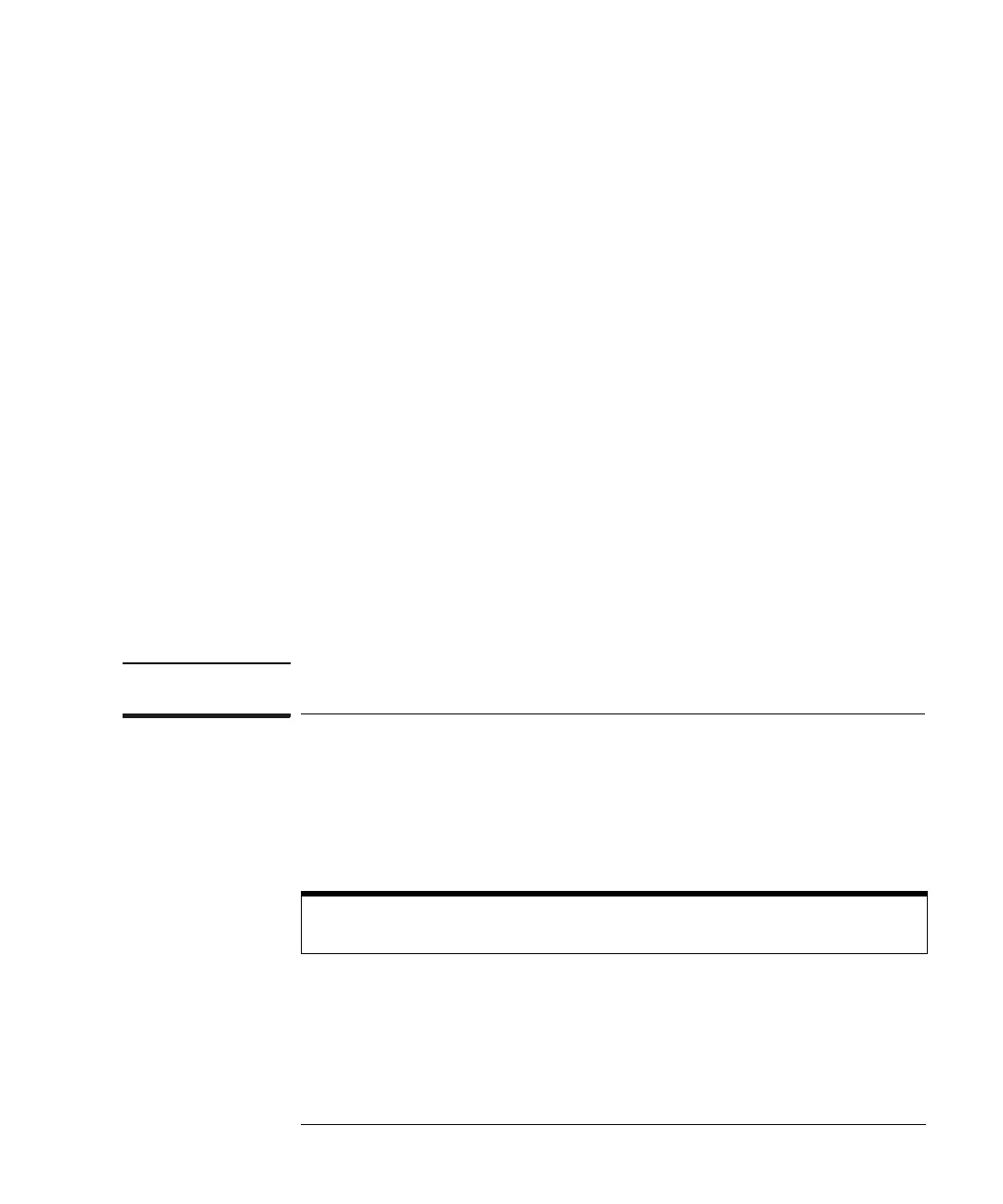145
Chapter 6: Solving Problems
Solving Emulation Module Problems
The results on a good system with the loopback test board connected,
are as follows:
M>pv 1
Testing: HPE3499C Series Emulation System
Test 1: Powerup PV Results Passed!
Test 2: Target Probe Feedback Test Passed!
Test 3: Boundary Scan Master Test Passed!
Test 4: I2C Test Passed!
Test 5: Data Lines Test Passed!
PASSED Number of tests: 1 Number of failures: 0
Copyright (c) Hewlett-Packard Co. 1987
All Rights Reserved. Reproduction, adaptation, or translation without prior
written permission is prohibited, except as allowed under copyright laws.
HPE3499C Series Emulation System
Version A.07.51 17Dec97
Location: Generics
HPE3497A Motorola MPC800 Embedded PowerPC Emulator
Version: A.01.02 18Dec97
M>
You may get an error like “!ERROR 172! Bad status code (0xff) from
the hard reset sequence” just before the prompt. This is because the
self-test loopback connector is installed instead of being connected to a
real PowerPC target system. You may also get a “?>” prompt for the
same reason, and this is normal and expected. Any errors after the
“PASSED Number of tests: 1 Number of failures: 0” line can be ignored.
If a performance verification test fails
There are some things you can do if a failure is found on one of these
tests. Details of the failure can be obtained through using a -v option
(“verbose” level) of 2 or more.
TEST 5: Target Probe Feedback Test
A verbose output on this test can be extensive. For example, the
following is the output of this test if you forget to plug in the loopback
test board.
,IWKHSDUWLFXODUIDLOXUH\RXVHH LVQRWOLVWHGEHORZFRQWDFW+3IRUDVVLVWDQFH
