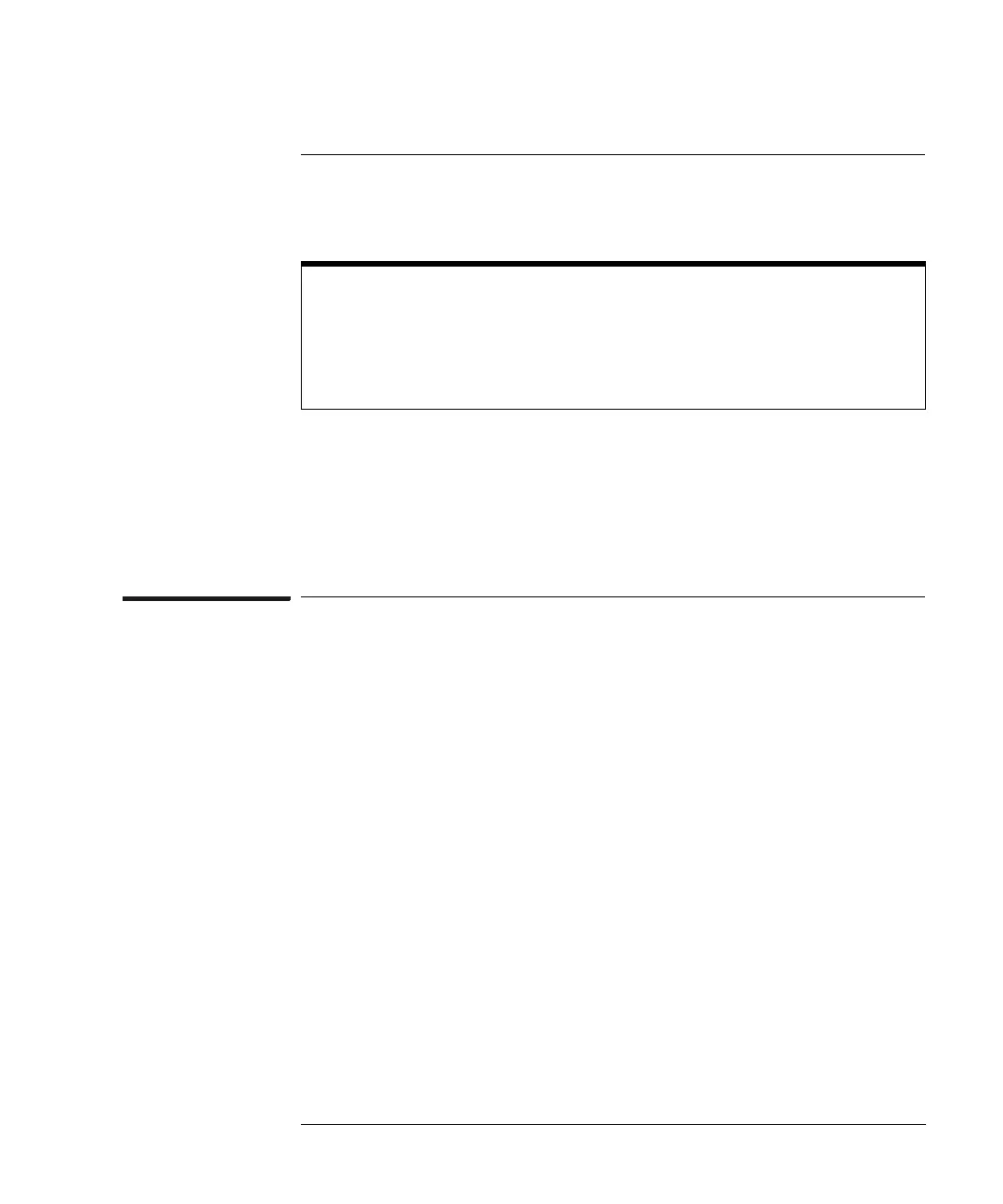77
Chapter 4: Configuring the Emulation Probe/Module
Entering Emulation Probe/Module Commands
Entering Emulation Probe/Module Commands
Other ways to configure the emulation probe/module are by using:
• The emulation probe/module’s built-in terminal interface.
• Your debugger, if it provides an “emulator configuration” window that can
be used with this HP emulation module.
To use the Emulation Control Interface
The easiest way to configure the emulation module is to use the
Emulation Control Interface.
1 Start an Emulation Control Interface session.
In the system window, click the Emulation Control Interface icon, and
then select “Start Session...”.
2 Open a Configuration window.
Select “Configuration...” from the Emulation Control Interface icon or
from the Navigate menu in any Emulation Control Interface window.
7KHHDVLHVWZD\WRFRQILJXUHWKHH PXODWLRQSUREHPRGXOHLVWKURXJKWKH(PXODWLRQ
&RQWURO,QWHUIDFHLQDQ+3 $$VHULHVORJLFDQDO\VLVV\VWHP
,I\RXXVHWKH(PXODWLRQ&RQWURO,QWHUIDFHSOHDVHUHIHUWRWKHRQOLQHKHOSLQWKH&RQILJXUDWLRQ
ZLQGRZIRULQIRUPDWLRQRQHDFKRIWKHFRQILJXUDWLRQRSWLRQV
