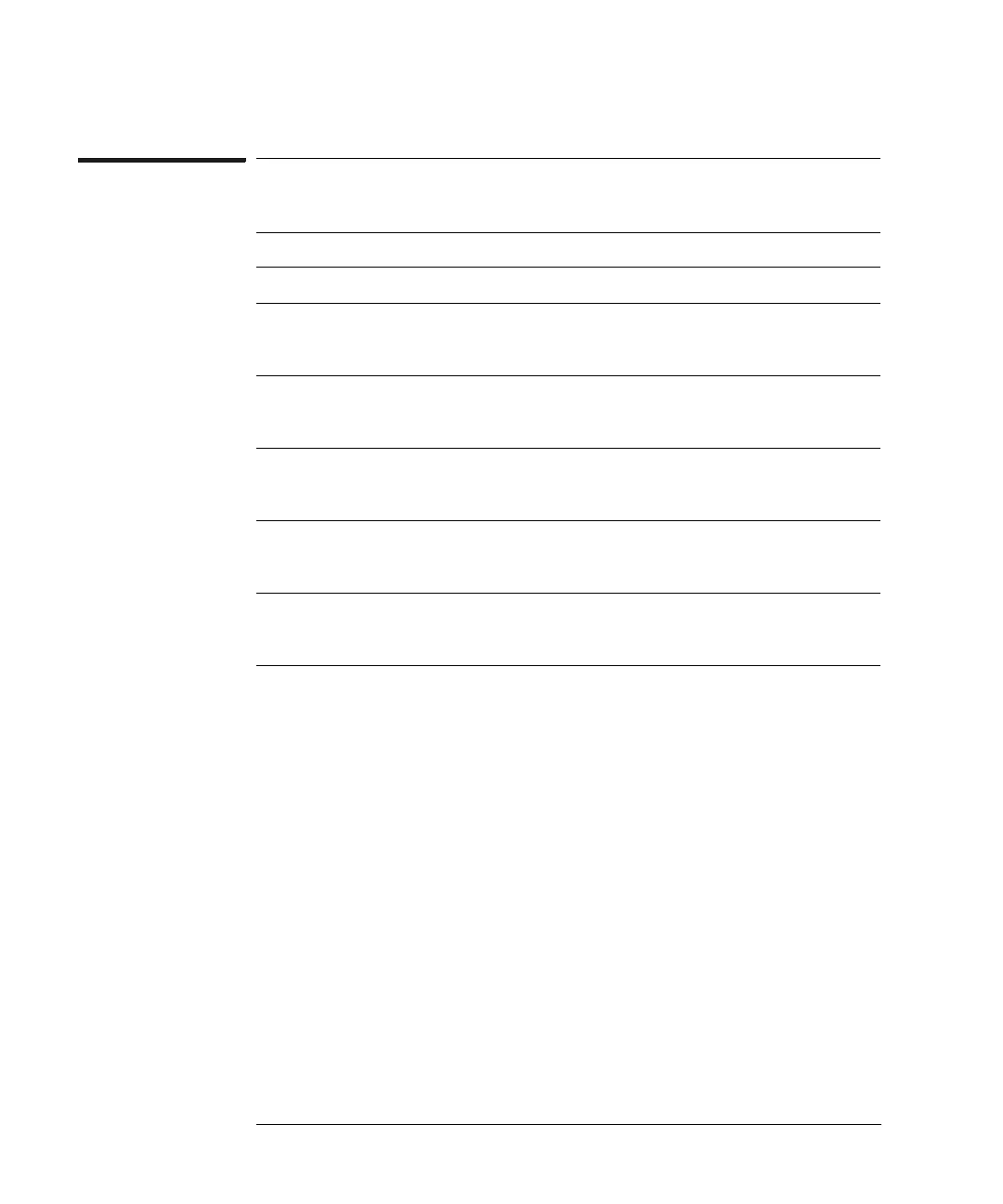124
Chapter 6: Solving Problems
Status Lights
Emulation Module Status Lights
3RZ HU7DUJHW6WDWXV/LJKWV
3ZU7DUJHW/('V 0HDQLQJ
❍
5HVHW
❍
%UHDN
❍
5XQ
1RWDUJHWV\VWHPSRZHURUHPXODWLRQPRGXOHLVQRWFRQQHFWHGWRWKHWDUJHW
V\VWHP
●
5HVHW
❍
%UHDN
❍
5XQ
7DUJHWV\VWHPLVLQDUHVHWVWDWH
❍
5HVHW
●
%UHDN
❍
5XQ
7KHWDUJHWSURFHVVRULVH[HFXWLQJLQ'HEXJ0RGH
❍
5HVHW
❍
%UHDN
●
5XQ
7KHWDUJHWSURFHVVRULVH[HFXWLQJXVHUFRGH
❍
5HVHW
●
%UHDN
●
5XQ
2QO\ERRWILUPZDUHLVJRRGRWKHUILUPZDUHKDVEHHQFRUUXSWHG
