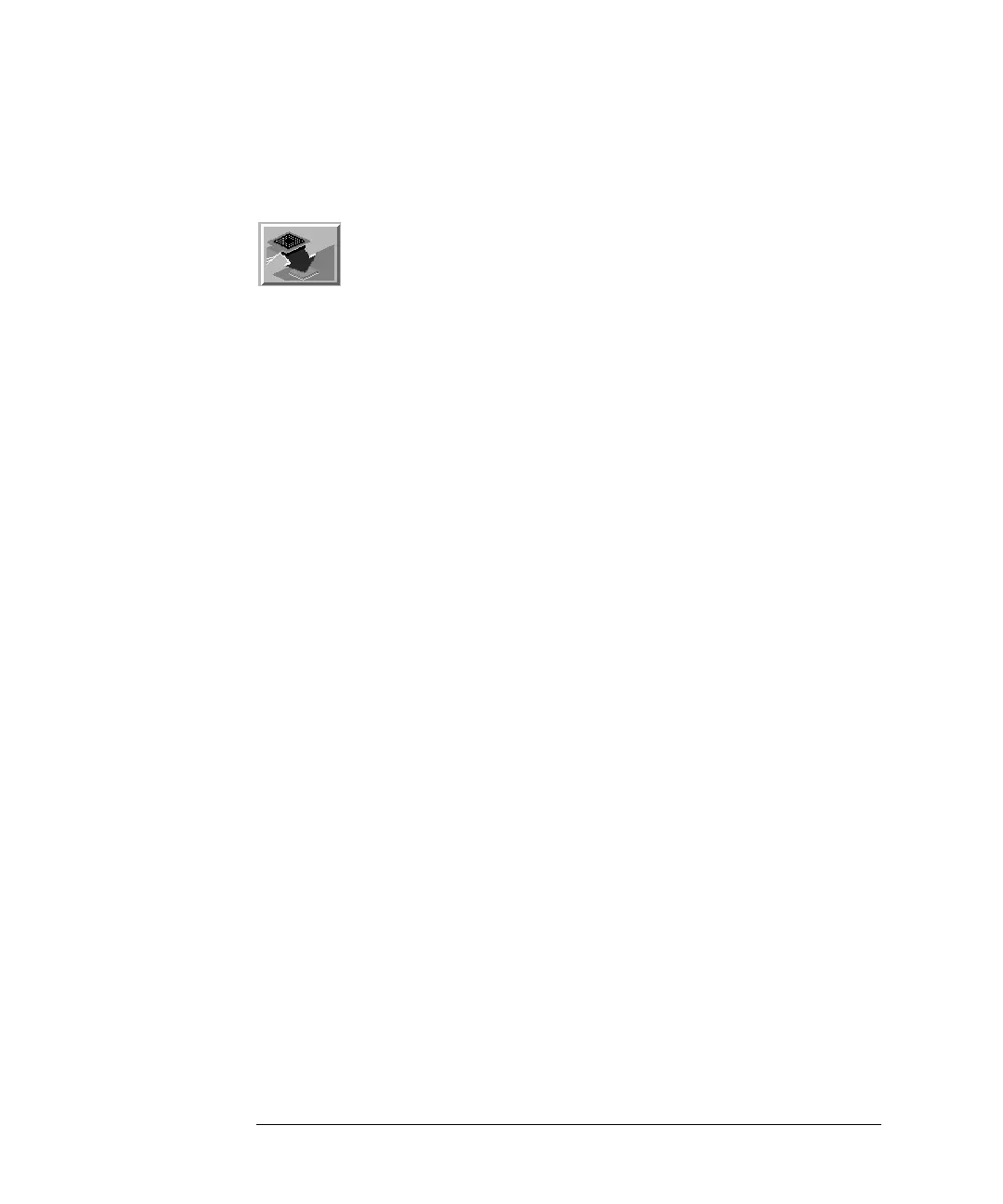58
Chapter 2: Installing the Emulation Module
Updating Emulation Module Firmware
2 Start the Setup Assistant by clicking its icon in the system
window.
3 Follow the instructions displayed by the Setup Assistant.
See Also “Installing Software” on page 54 for instructions on how to install a the
processor support package from the CD-ROM.
