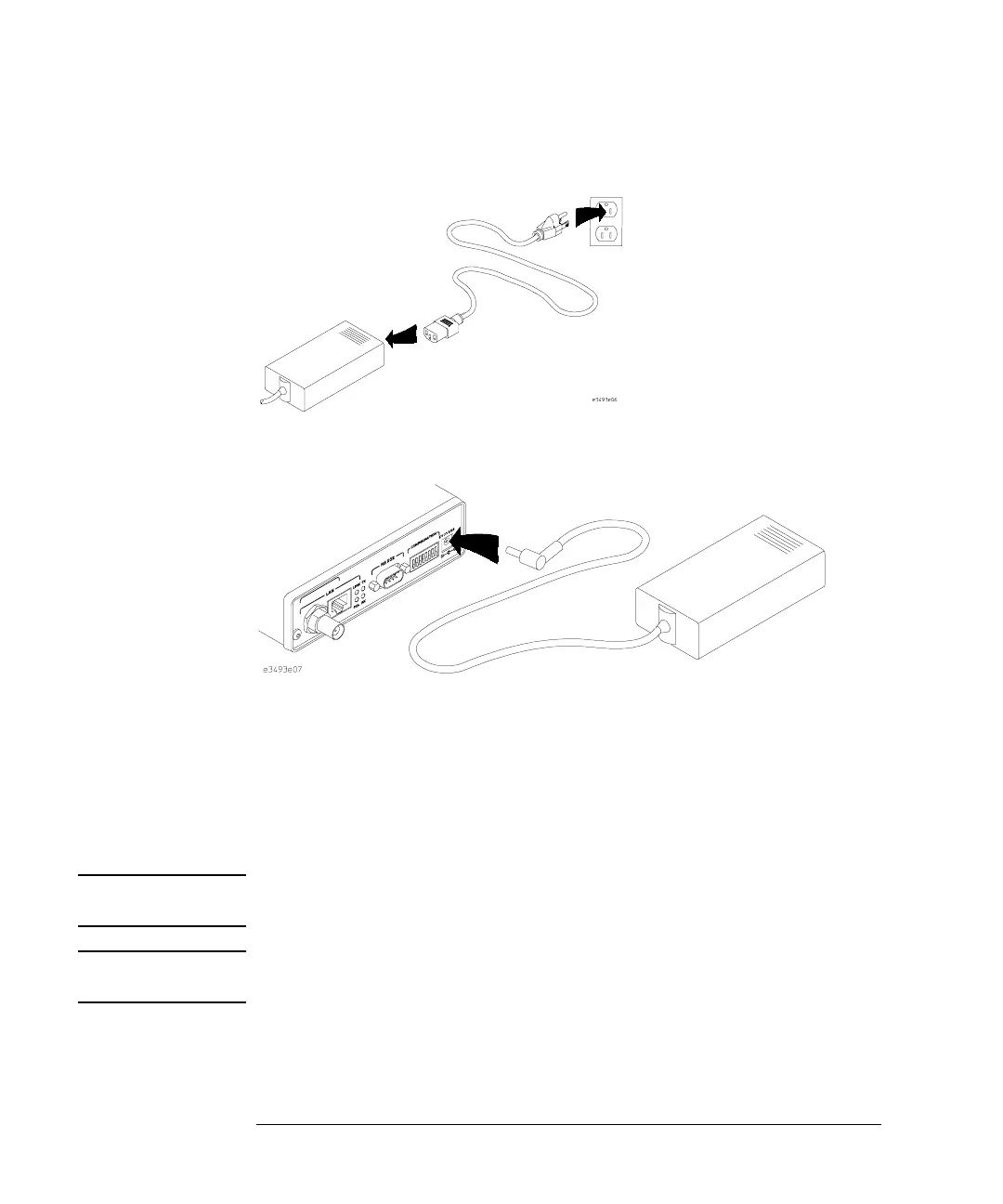20
Chapter 1: Installing the Emulation Probe
Powering-On and Powering-Off the Emulation Probe
outlet.
2 Connect the 12V power cord to the back of the emulation probe.
The power light on the target side of the emulation probe will be
illuminated.
The emulation probe is shipped from the factory with a power supply
and cord appropriate for your country. If the cord you received is not
appropriate for your electrical power outlet type, contact your Hewlett-
Packard sales and service office.
WARNING: Use only the supplied HP power supply and cord. Failure to use the proper
power supply could result in electric shock.
CAUTION: Use only the supplied HP power supply and cord. Failure to use the proper
power supply could result in equipment damage.