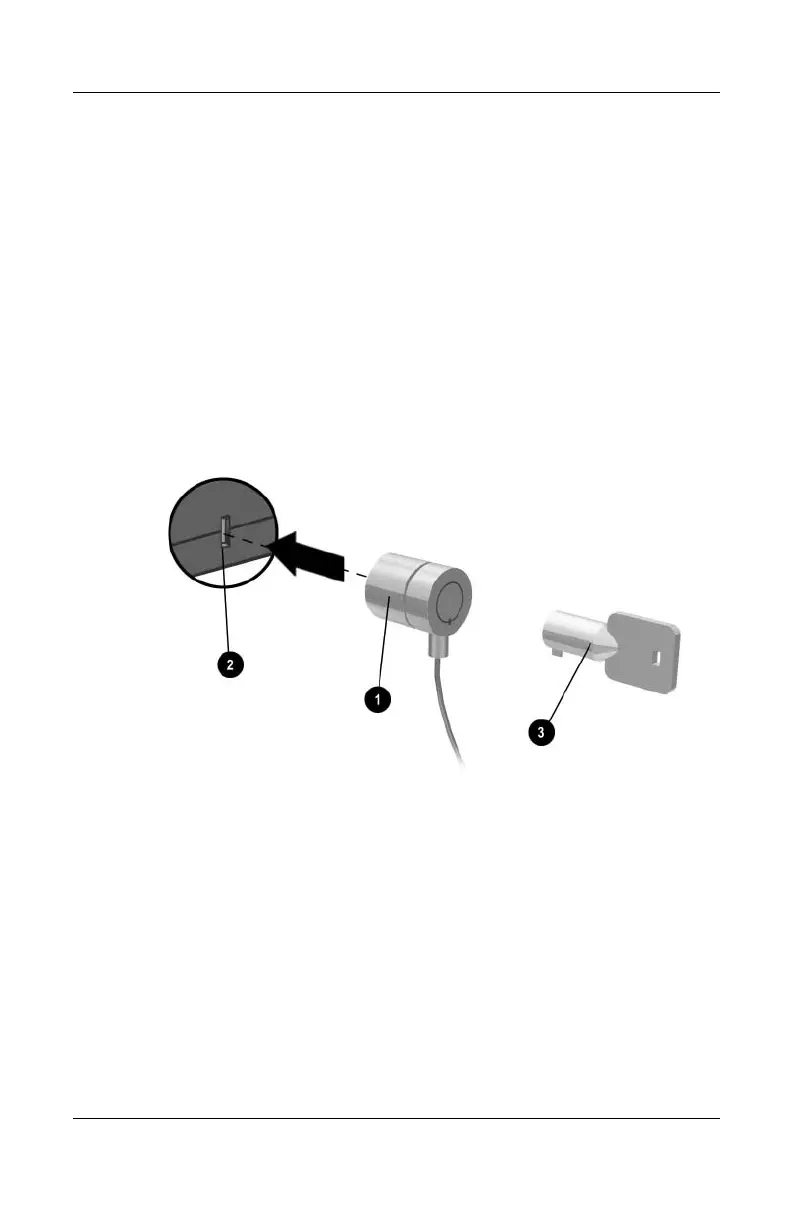2–14 Reference Guide
Basic Operation
To Attach an Optional Security Cable
Your notebook includes a built-in connector to secure the
notebook with a cable and a lock (such as the Kensington
MicroSaver lock system, available at many computer stores).
1. Wrap the cable around a secure object.
2. Insert the cable into the security cable slot on the notebook.
3. Lock it with the cable lock key, then store the key in a safe
place away from the notebook.
To Protect Against Viruses
Virus-protection software can help protect the integrity of your
data. This is especially important if you use the Web.
Your notebook comes equipped with Norton AntiVirus software.
Because new viruses appear frequently, you will also want to
keep the program virus definitions up to date. Norton AntiVirus
updates are on the Web at
http://www.symantec.com. You can also
get detailed instructions from the program’s online Help.
