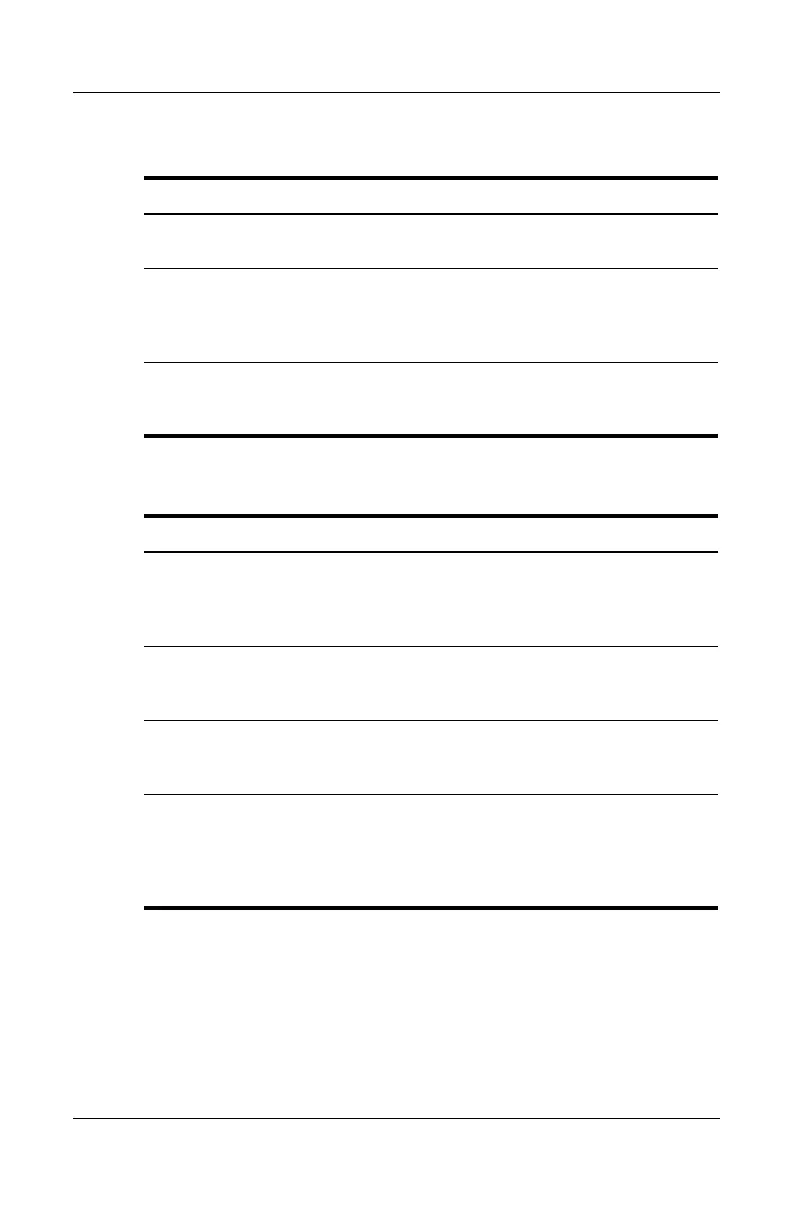Troubleshooting
Reference Guide 6–25
Service ID Displays an identifier used for
repair service.
Detected
automatically
UUID Displays the value of the
16-byte UUID (Universally
Unique ID) as 32 hex
characters.
Detected
automatically
MAC Address Displays the MAC network
address of the internal
(wired) LAN.
Detected
automatically
System Devices Menu
Setting Description Default
Video Display
Device
Sets whether the built-in
display automatically switches
to an external display, if one is
detected.
Auto
External
Pointing Device
Disables the internal pointing
devices when an external
pointing device is connected.
Auto
Legacy USB
Support
Enables BIOS support for USB
mouse, keyboard, and diskette
disk drive during startup.
Enabled
Wake On LAN
from Power Off
Lets the notebook be turned
on
via the LAN port. If this
option is enabled, the
notebook uses increased
power while it is shut
down.
Disabled
Main Menu
(Continued)
Setting Description Default
