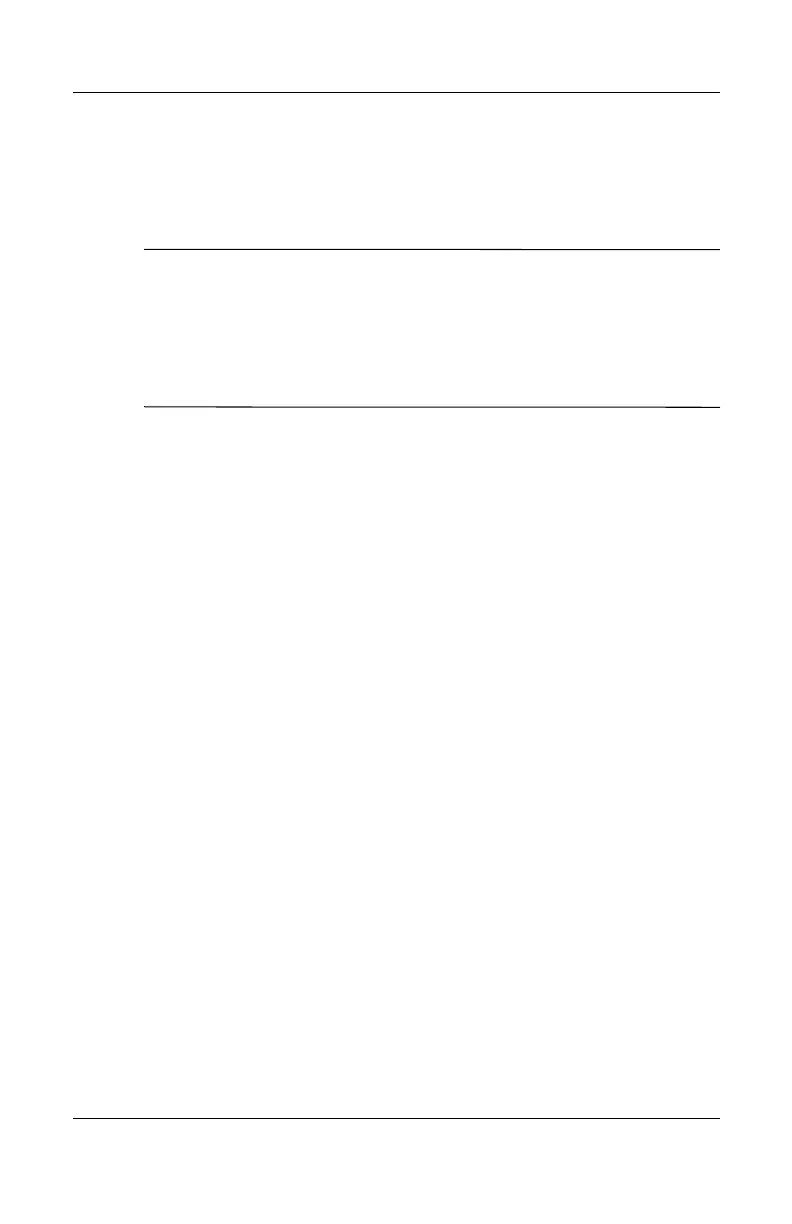Basic Operation
Reference Guide 2–15
To Lock the Hard Drive
The notebook enables you to lock its internal hard drive to help
keep your information secure.
Ä
CAUTION: When you enable the hard drive lock, the current BIOS
user password (or administrator password if that is the only password
set) is encoded on the hard drive. If you move the hard drive to another
notebook, you cannot access the drive until you set the user (or
administrator) password to match the drive password. After you match
the drive password, you can change the notebook (and drive) password.
If you forget the password, you cannot recover your data.
1. Select Start > Turn Off Computer > Restart.
2. When the logo screen appears, press F2 to enter the BIOS
Setup utility.
3. From the Security menu, enable Password Required to Boot.
4. From the Security menu, enable Internal hard drive lock.
5. Press F10 to save and exit BIOS Setup.
Taking Care of Your Notebook
Follow these recommendations to maintain your notebook during
everyday use and prevent potential physical damage or data loss.
To Protect Your Hard Drive
Hard drives, as well as other internal components, are not
indestructible and can be damaged by inappropriate handling and
operation.
■ Avoid bumps or jolts.
■ Do not operate the notebook while traveling over bumpy
terrain.
