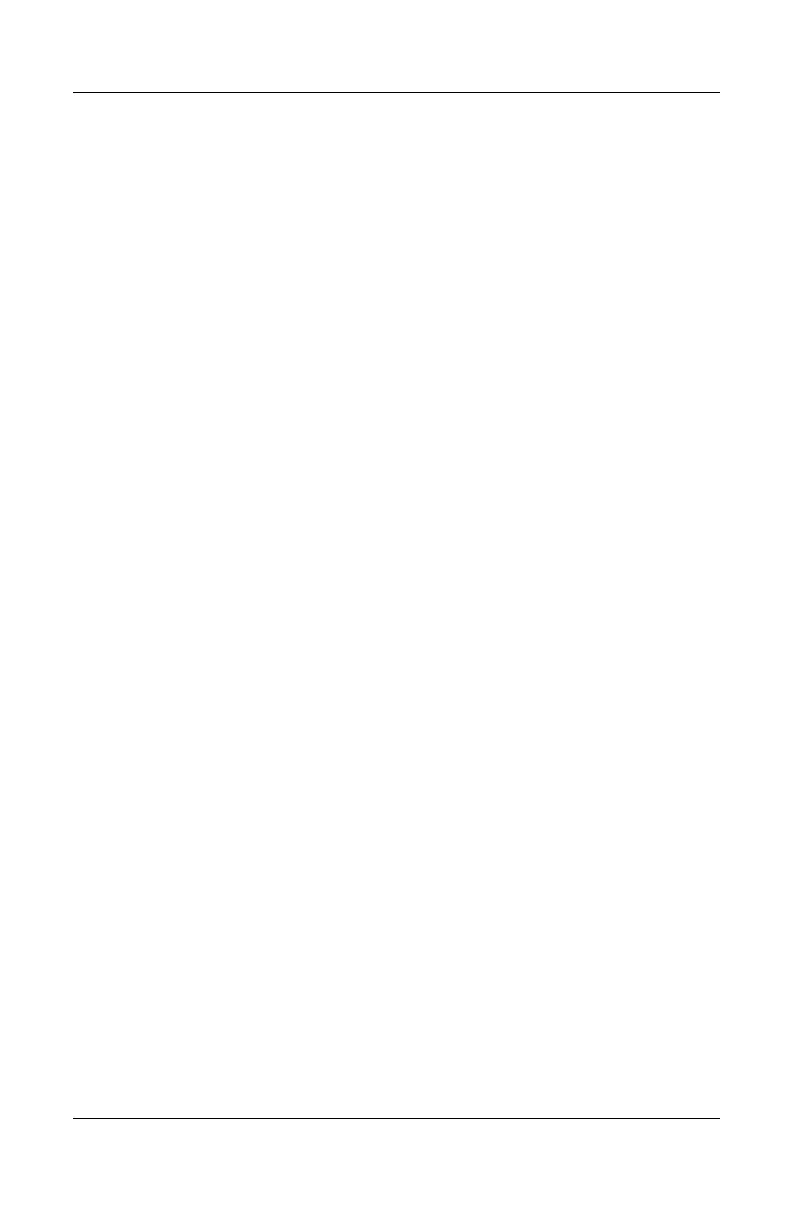6–6 Reference Guide
Troubleshooting
If Files Are Corrupted
■ Open My Computer, and the disk you want to scan. Select
File > Properties. Select the Check Now box under the
Error-checking section of the Tools tab.
■ Run the virus-scanning program.
■ If necessary, you can format the hard disk and reinstall the
original factory software using the system recovery features
described in the “Troubleshooting” chapter of this guide.
Heat Problems
Your notebook normally gets warm during routine operation.
If the Notebook Gets Abnormally Hot
■ Always set the notebook on a flat surface, so that air can flow
freely around and underneath it.
■ Make sure the air vents on the bottom and sides of the
notebook are clear.
■ Keep in mind that games and other programs that drive CPU
usage toward 100 percent can increase the notebook
temperature.
Infrared Problems
By default, the optional infrared port is enabled, so you must
enable it before you can use it.
If You Have Problems with Infrared
Communications
■ Make sure the line of sight between the 2 infrared ports is not
blocked, and that the ports face each other as squarely as
possible. (The notebook infrared port is located on the front
of the notebook.) The ports should be no more than 1 meter
apart.
