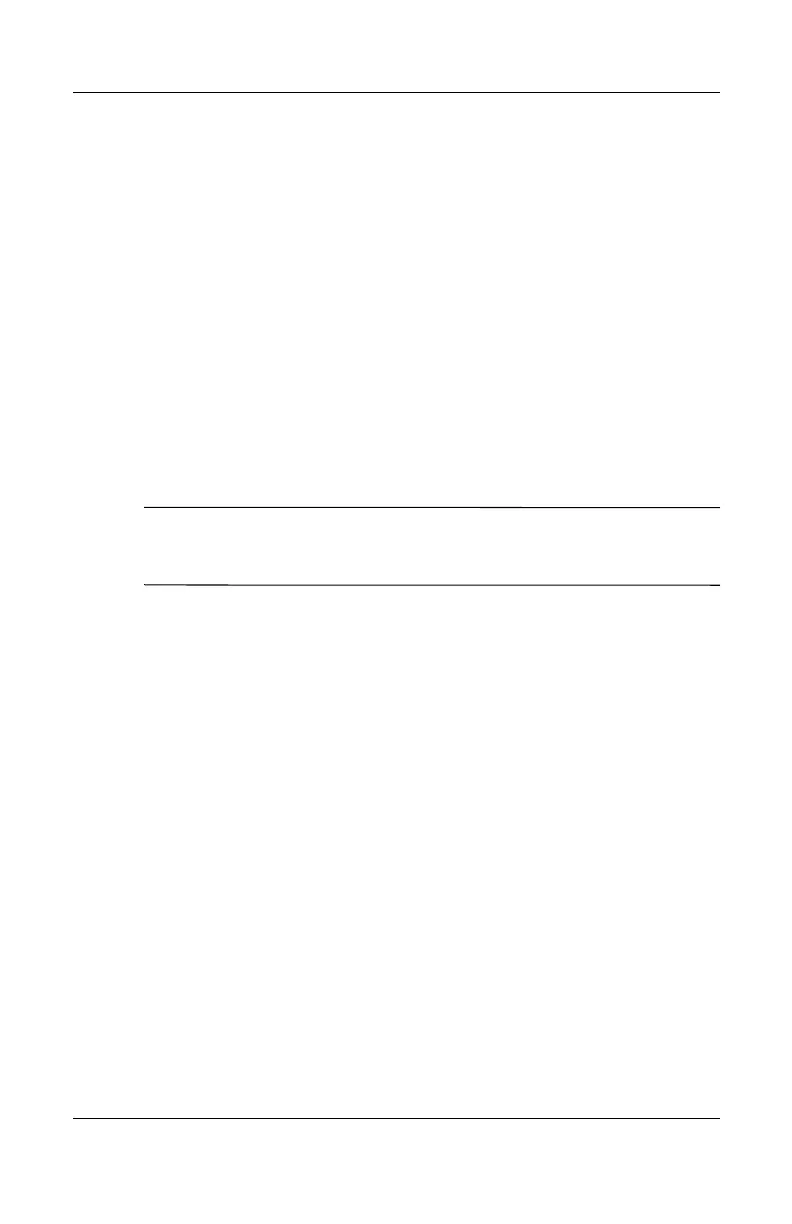Battery Packs and Power Management
Reference Guide 3–3
To Change Timeout Settings and Create
Power Schemes
You can adjust the length of timeouts after which your notebook
automatically shuts down components or enters a power-saving
mode. You can also save these settings as a power scheme.
1. Select Start > Control Panel > Performance and
Maintenance
> Power Options.
2. Select the Power Schemes tab, then enter the settings you
want. If you do not want a particular timeout to occur, set the
value to Never. See Windows Help for details.
If you want to save the settings as a power scheme, select
Save As and enter a name for the scheme.
Ä
CAUTION: Do not disable Hibernate support in the Power Options
settings or you will lose any unsaved data if the battery pack runs down
completely.
Using Battery Power
To Check Battery Status
From the battery status light
» Check the battery status light on the notebook.
From the Windows taskbar
The Windows taskbar can display a power icon that provides
detailed battery status information (see Windows Help for
details). The icon resembles a battery when a battery pack is the
notebook’s sole source of power.
■ Place the pointer over the power icon to display the
remaining battery charge. This value is shown as either a
percentage of charge remaining or as time remaining.
■ Select the power icon to open the Battery Meter window.
