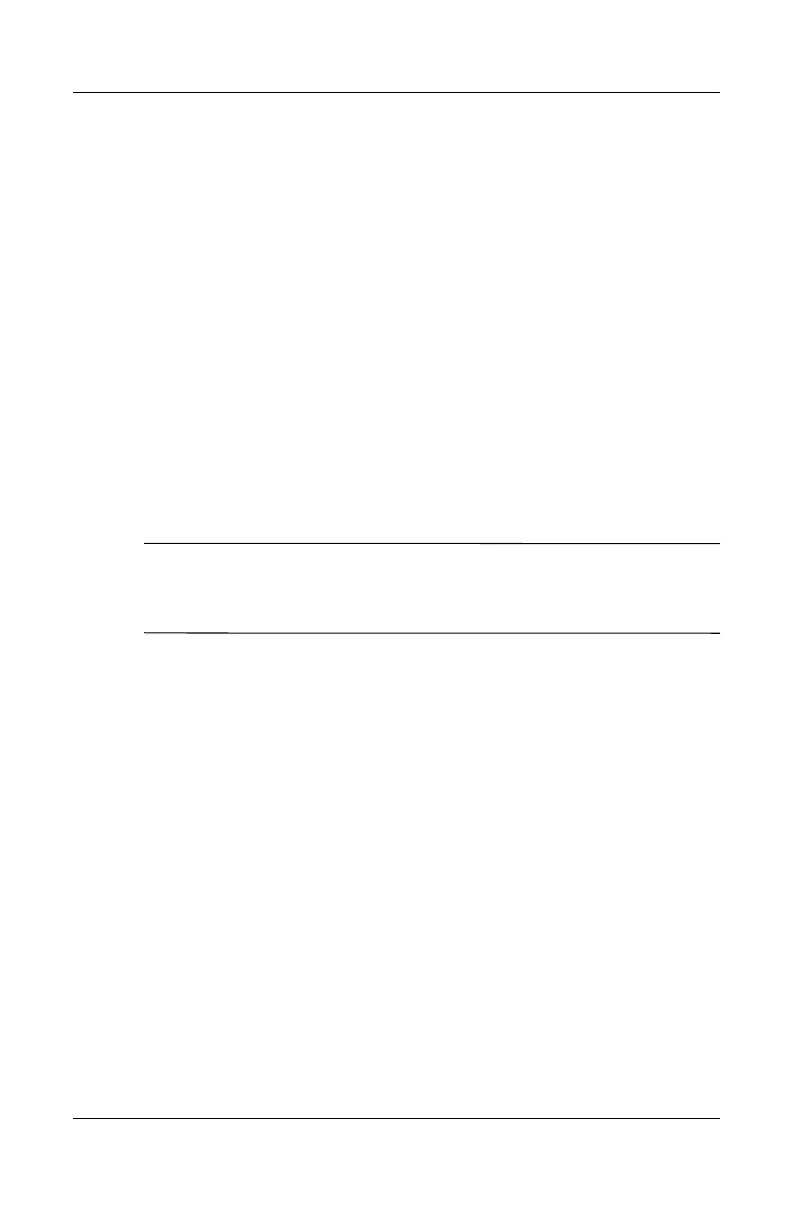6–28 Reference Guide
Troubleshooting
Updating Software and Drivers from
the Web
Software and driver updates for your notebook are available
for
download. For more information, visit the Web site at
http://www.hp.com/support.
Using System Recovery Features
The notebook system recovery process provides several options
for recovering optimal system functionality. System Restore and
OS CDs (operating system CDs) enable you to recover or
repair
your notebook without losing personal data. The OS CD also
enables reinstallation of the operating system software provided
with the notebook.
✎
For best results, attempt to recover optimal notebook
functionality by using the following procedures in the order
described here.
