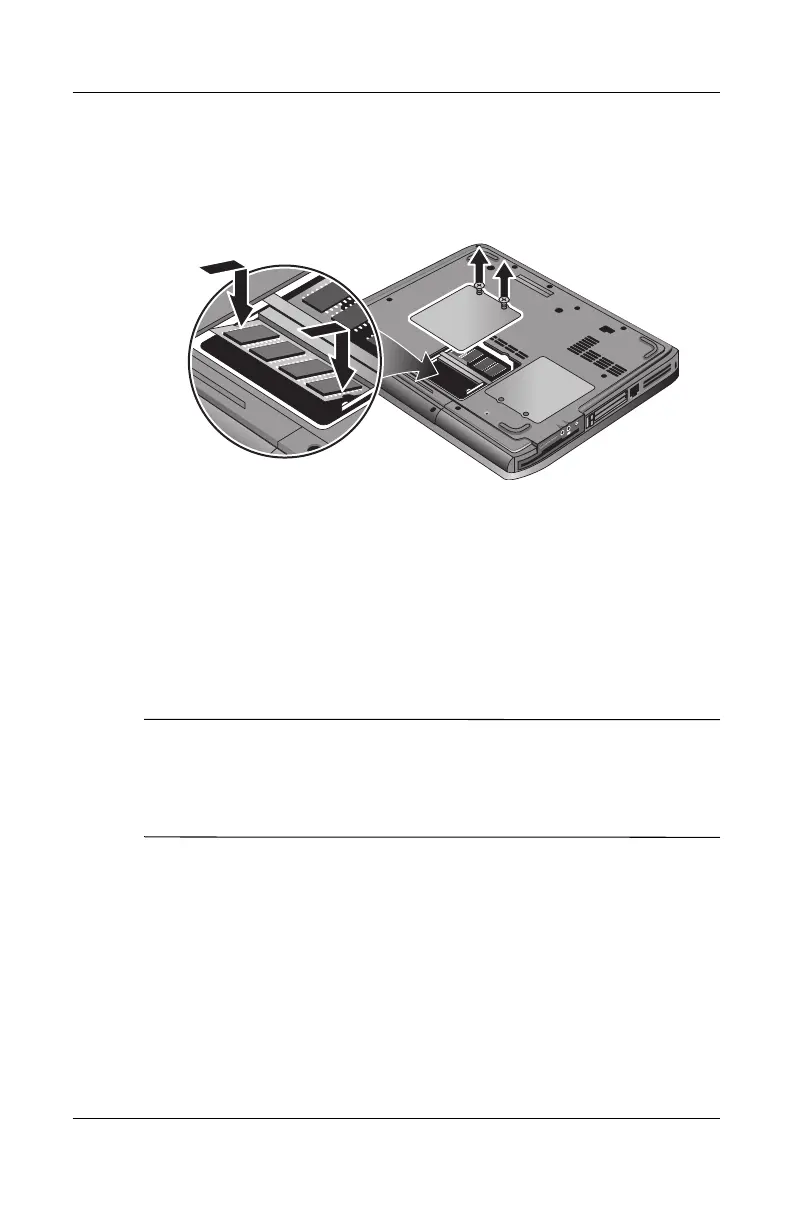5–10 Reference Guide
Add-On Devices
4. Insert the RAM board into the connector at about a 30-degree
angle until it is fully inserted. Then press down at both sides
until both latches snap closed.
5. Replace the cover.
6. Insert the battery pack.
To Remove a RAM Expansion Module
You may want to remove a RAM module so you can install a
larger one. You will need a small Phillips screwdriver for these
steps.
Ä
CAUTION: Your notebook internal components are extremely sensitive
to static electricity and can be permanently damaged by it. Handle the
RAM module only by its edges. Before installing the memory module,
discharge static electricity by touching the metal shielding around the
connectors on the back of the notebook.
1. Select Start > Turn Off Computer > Turn Off.
2. Unplug the AC adapter, if present, then remove the
battery
pack.
3. Turn the unit bottom-side up, loosen the screws holding the
RAM cover, then remove the cover.
