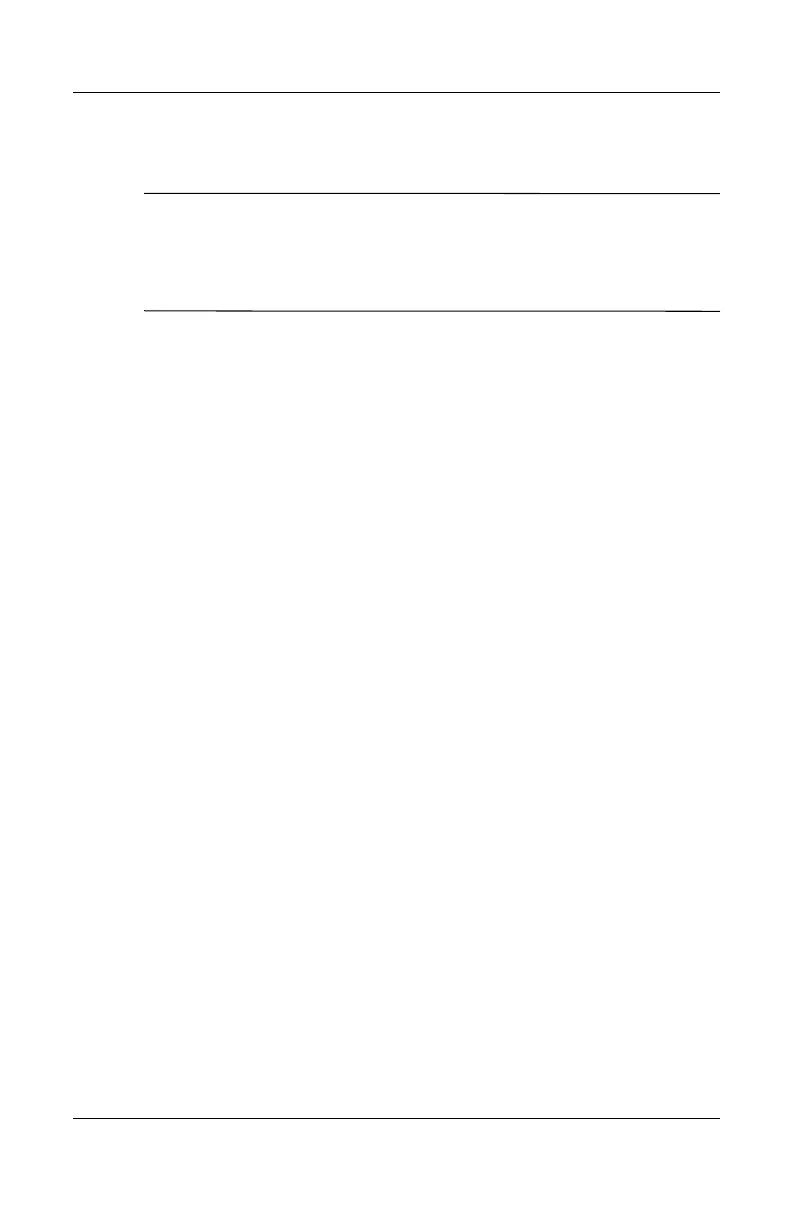Battery Packs and Power Management
Reference Guide 3–7
Disposing of a Used Battery Pack
Å
WARNING: There is a risk of fire and chemical burn if a battery pack
is handled improperly. Do not disassemble, crush, or puncture a battery
pack or short the contacts on a battery pack. Do not expose a battery
pack to temperatures higher than 60°C (140°F) or dispose of a battery
pack in water or fire.
When a battery pack has reached the end of its useful life, do not
dispose of it in general household waste.
■ In Europe, dispose of or recycle battery packs by using the
public collection system or by returning them to HP, your
service partner, or their agents.
■ In other regions, refer to the Worldwide Telephone Numbers
booklet, included with the notebook, to contact HP and
request information about battery pack disposal.
For more information about battery pack precautions and disposal
and the complete text of governmental agency notices, refer to the
Regulatory and Safety Notices guide on the Documentation CD.
