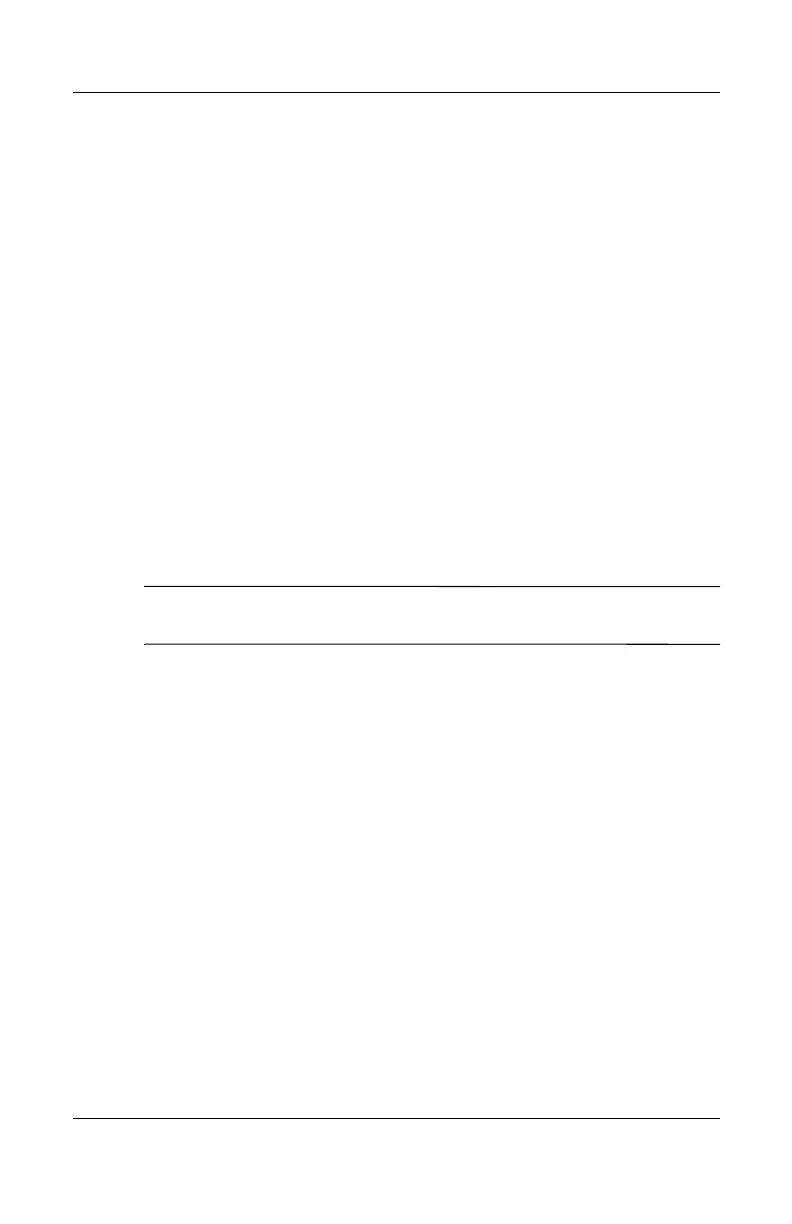3–6 Reference Guide
Battery Packs and Power Management
■ If your notebook has a wireless on-off button, turn off
the
wireless function when you are not using it. Press the
wireless on-off button to turn off the light.
■ If you have a PC Card, such as a network card, remove it
when you are not using it. Some PC Cards use significant
power even while they are inactive.
■ If you work with an application that uses the serial port or a
PC Card, exit the application when you finish using it.
In addition, follow these suggestions to extend the life of your
battery packs:
■ Do not leave battery packs unused for long periods. If you
have more than one, rotate them.
■ Unplug the AC adapter when the notebook is not in use.
■ If the notebook will be unused and unplugged for more than
2
weeks, remove and store the battery pack.
Ä
CAUTION: To prevent damage to the battery pack, do not expose it to
high temperatures for extended periods of time.
■ High temperatures accelerate the self-discharge rate of a
stored battery pack. To prolong the charge of a stored battery
pack, place it in a cool, dry location.
■ To maintain the accuracy of battery charge displays, calibrate
a battery pack that has been stored for one month or more
before using it.
■ Avoid using or charging battery packs at high temperatures.
