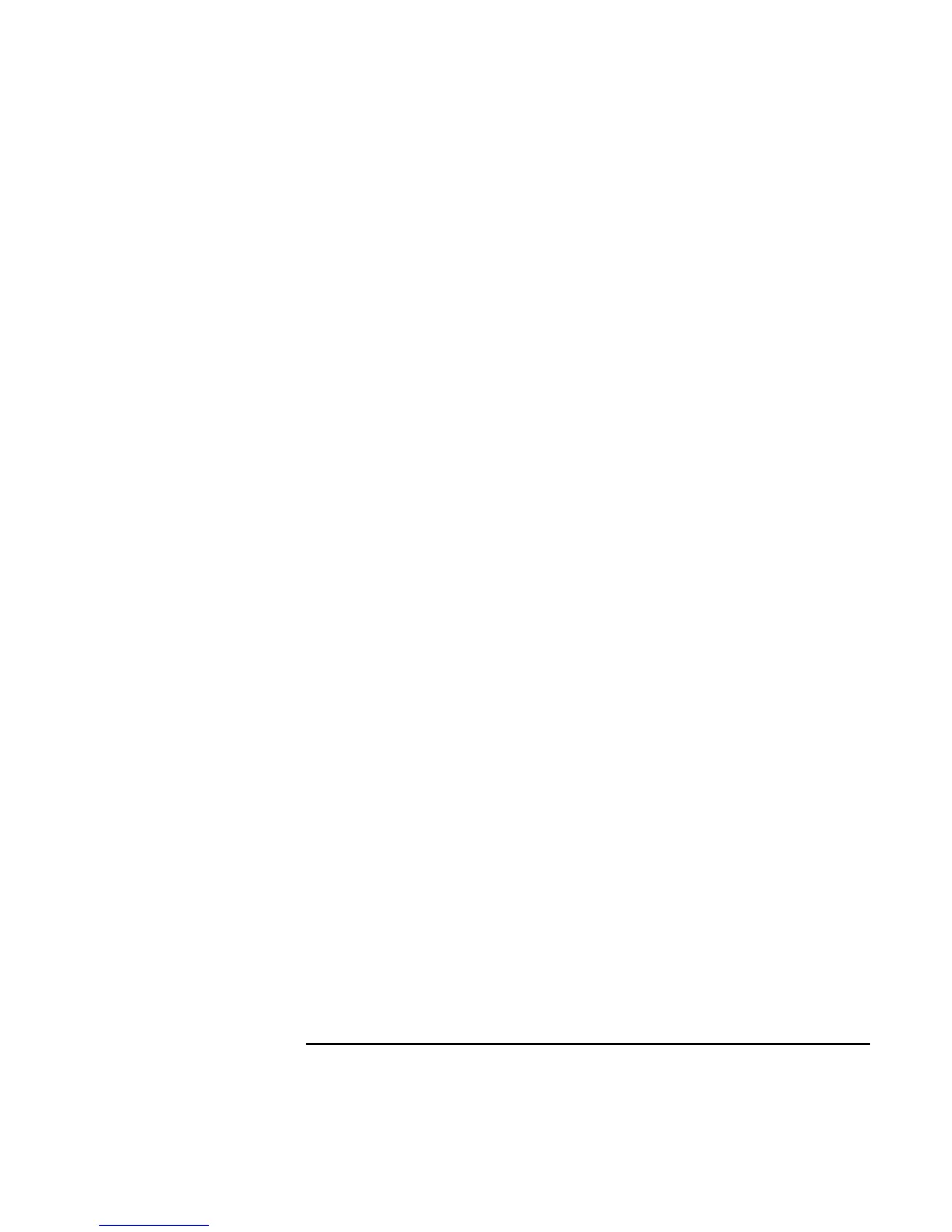Introducing Your Computer
Setting Up the Computer
28 Corporate Evaluator’s Guide
By phone
You can call your HP Customer Care Center and register by phone. See “To call HP for
service and support“ on page 129 for the phone number.
By fax
If a printer is connected to your computer, you can print a registration form and fax it to
HP. Double-click the HP Notebook Registration icon on the desktop (if available), and
print the registration form. You will find the fax number on the form.
By completing registration, you will:
• Record your ownership of the computer with Hewlett-Packard and gain access to
service, support, and information.
• Record your ownership of the Windows 98 or XP operating system with Microsoft. If
you have Windows 2000, please contact Microsoft separately to register the operating
system.
