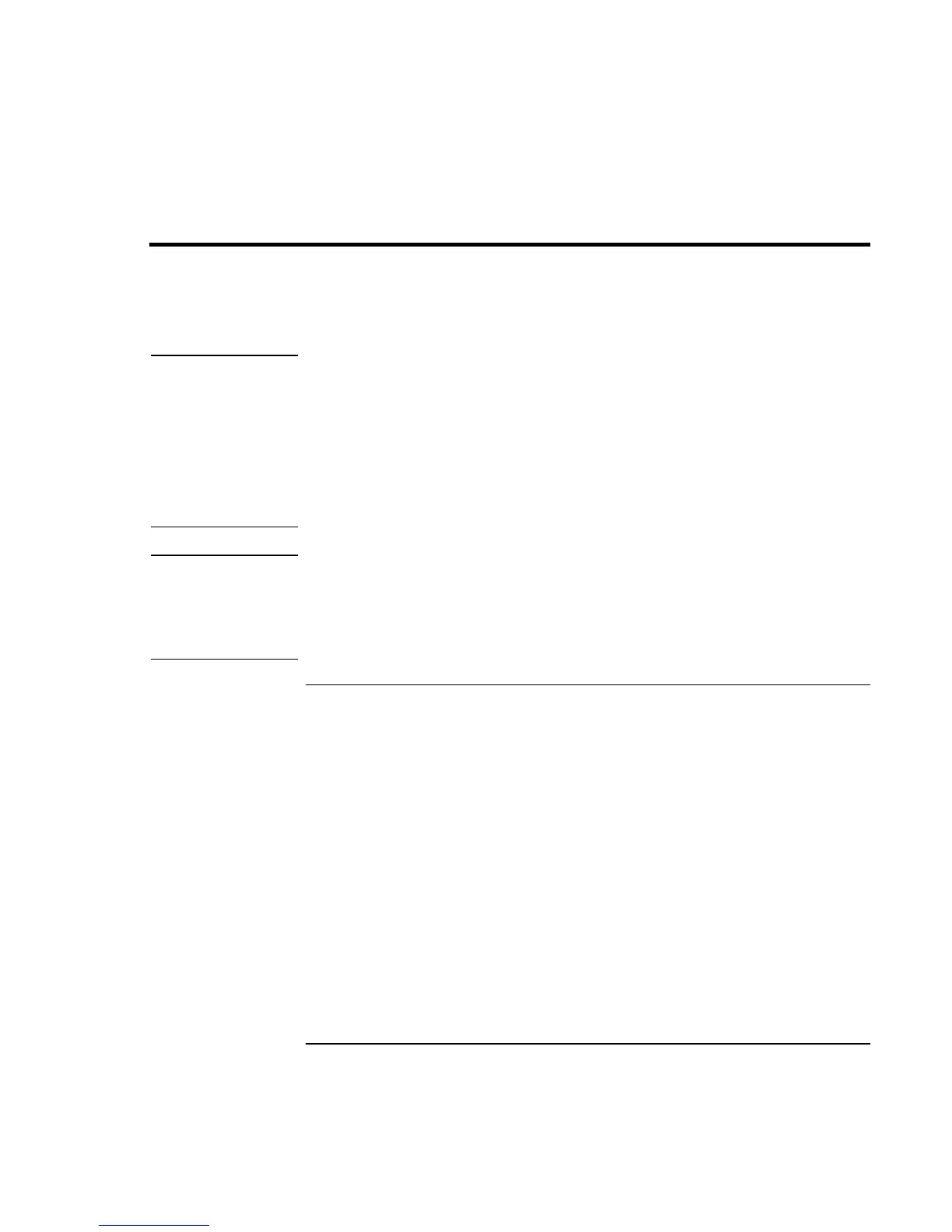Configuring and Expanding Your Computer
Installing RAM Modules
Corporate Evaluator’s Guide 87
Installing RAM Modules
The notebook provides an optional memory expansion slot for installing up to two RAM
expansion modules. Use HP PC-133 or higher SDRAM modules only.
Note
If you are using Windows 98, you must expand the hibernate partition before installing
more RAM. The hibernate partition (default size, 256MB) must be at least as large as
the total RAM installed. (The hibernate partition is used to store the current Windows
session before the system enters hibernation.)
See “Expanding the Hibernate Partition (Windows 98)“ on page 90. Expanding the
hibernate partition will delete all the data on your hard drive, so be sure to back up your
data first. Following the partition expansion, you must reinstall Windows from the
Recovery CD.
CAUTION
Static electricity can permanently damage computer chips. Handle the RAM module
only by its three non-connector edges. Otherwise, you may damage the module due
to electrostatic discharge. Always discharge the static electricity from your body by
touching the metal shielding around the connectors on the rear of the computer
before touching or installing the memory module.
To install a RAM expansion module
To increase your computer’s RAM, you can install a RAM module in the expansion slot
on the bottom of the computer.
You’ll need a small Phillips screwdriver to complete this procedure.
1. Click Start, Shut Down, Shut down (Windows 98 or 2000) or Start, Turn Off
Computer, Turn Off (Windows XP).
2. Important: unplug the AC adapter, if present, and remove the battery.