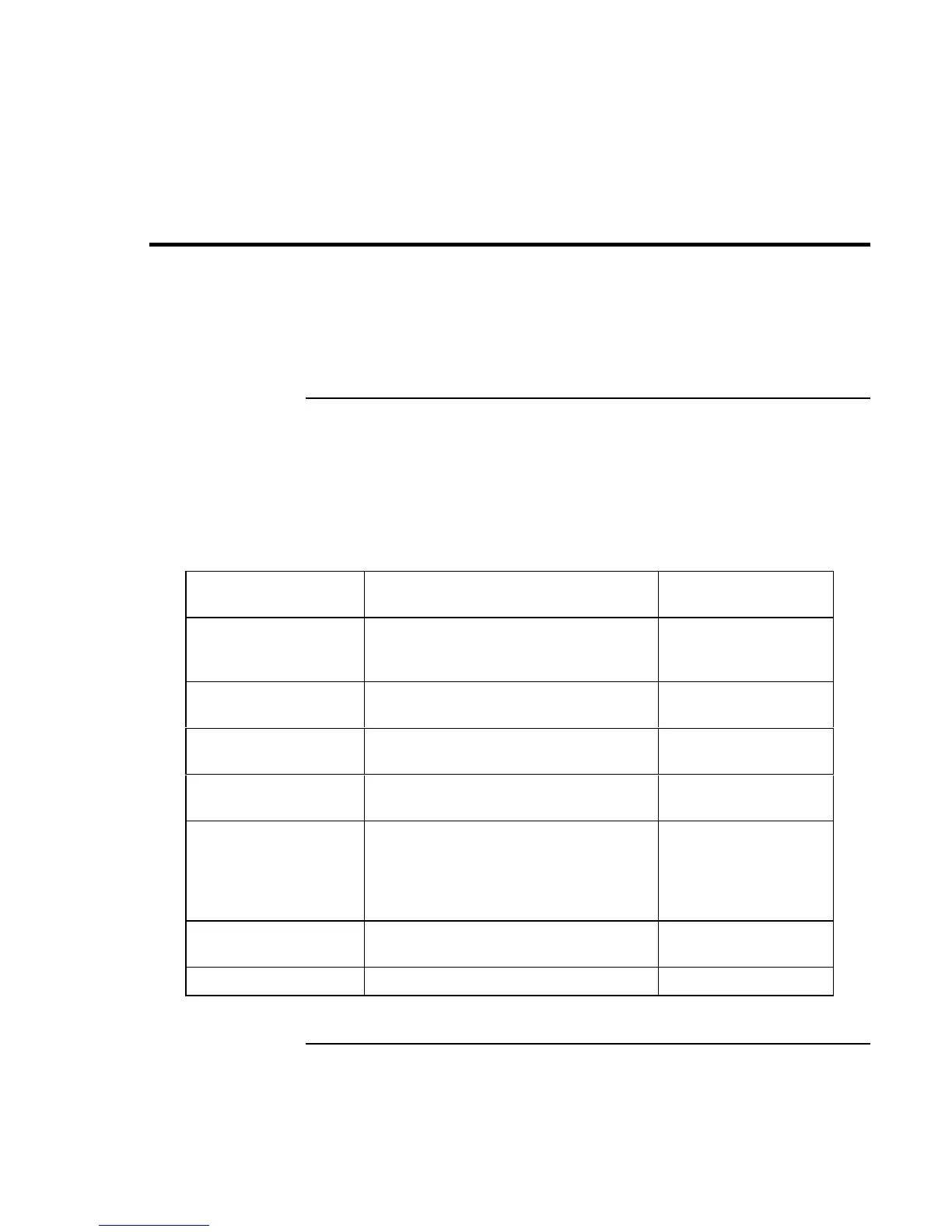Specifications and Regulatory Information
Hardware and Software Specifications
164 Corporate Evaluator’s Guide
Hardware and Software Specifications
Because we are constantly improving our products, the specifications shown below are
subject to change. For the latest specifications, go to the HP notebook web site
(www.hp.com/notebooks).
BIOS Setup utility options
The pointing devices are not active in the BIOS Setup utility. Press the Right and Left
arrow keys to move from one menu to another. Press the Down and Up arrow keys to
move among parameters in a menu. Press F5 or F6 to move through values for the
current parameter or press Enter to change a setting. See the tables below for more
information.
Main Menu Default
BIOS Revision Shows the current BIOS version. Detected
automatically.
UUID number Displays the value of the 16-byte
UUID (Universally Unique ID) as 32
hex characters.
Detected
automatically.
System Time Sets the time using 24-hour format.
Values set take effect immediately.
System Date Sets the date using mm/dd/yyyy
format.
Diskette A Sets the floppy drive type. Detected and set
automatically.
Internal Hard Disk Sets the hard disk drive size. Note
that the drive size is larger than the
drive “capacity” reported by Windows,
because the drive reserves space for
diagnostic software.
Detected and set
automatically.
Extended Memory Shows the extended memory size. Detected
automatically.
Television Type NTSC or PAL standard. NTSC
