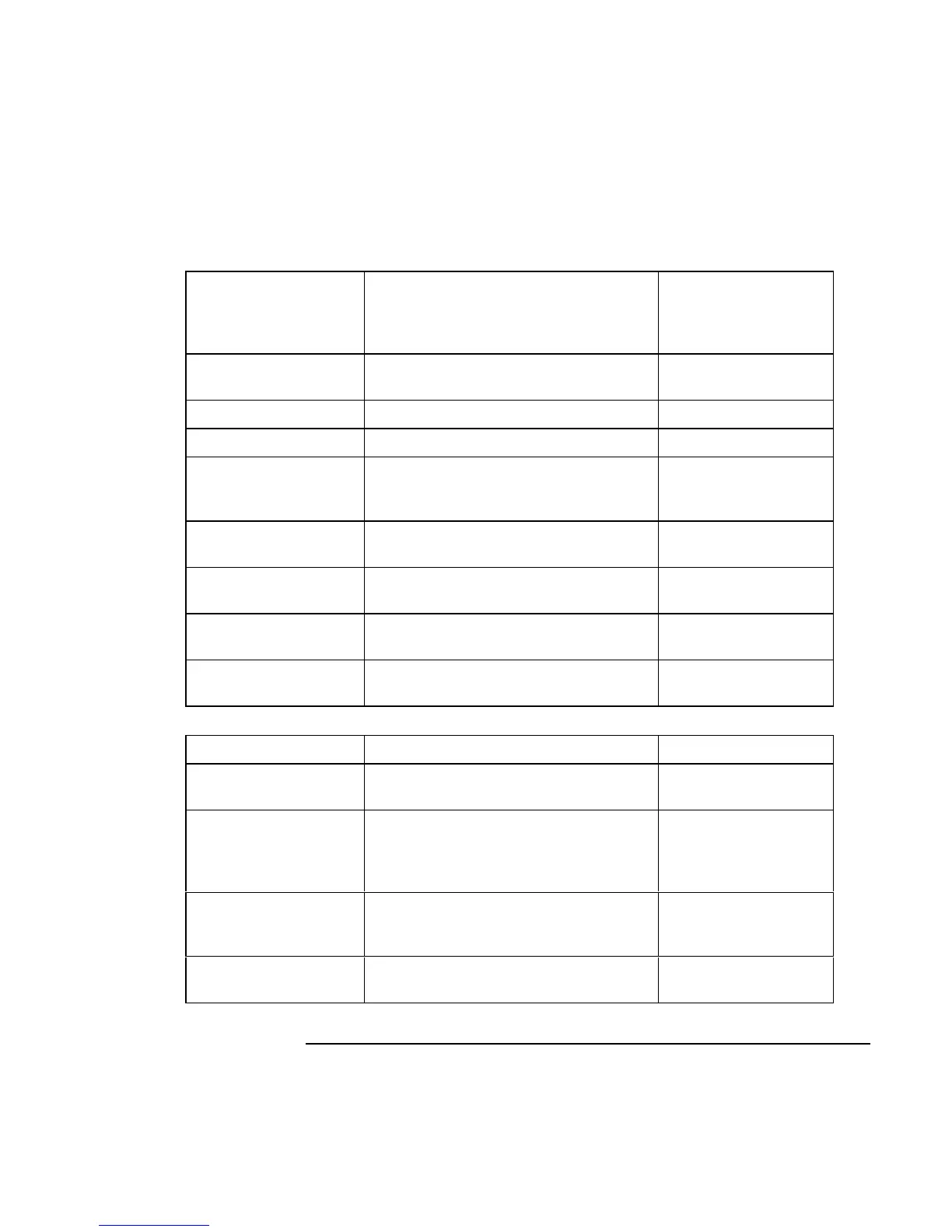Specifications and Regulatory Information
Hardware and Software Specifications
Corporate Evaluator’s Guide 165
System Devices Menu Default
PS/2 Pointing Device When an external PS/2 mouse is
connected, enables internal pointing
device also (Both) or disables it
(External Only or Auto).
Auto
Infrared port
(selected models)
Enables the infrared port (the port is
configured by the user).
Disabled
Base I/O address Sets the I/O address. 2F8h
Interrupt Sets the I/O interrupt. IRQ3
Mode Sets the port to FIR (fast infrared) or
SIR (standard infrared)
communications.
FIR
DMA channel Sets the DMA channel for the infrared
port in FIR mode.
DMA1
LCD Status Panel
Display
Enables or disables display of the
status panel.
Enabled
LCD Status Panel
Date Format
Set date format on the status panel. mm/dd/yy
(month/date/year)
LCD Status Panel
Time Format
Set time format on the status panel. hh:mm
Security Menu Default
User Password Is Shows if a user password is set. Clear
Administrator
Password Is
Shows if a supervisor password is set. Clear
Set User Password Sets, changes, or clears user
password, after supervisor password
is set. Password length can be no
longer than 8 characters, 0-9, A-Z.
Set Administrator
Password
Sets, changes, or clears supervisor
password. This password protects
BIOS Setup settings.
Password Required
to Boot
Sets whether a user password is
required when the computer boots.
Disabled