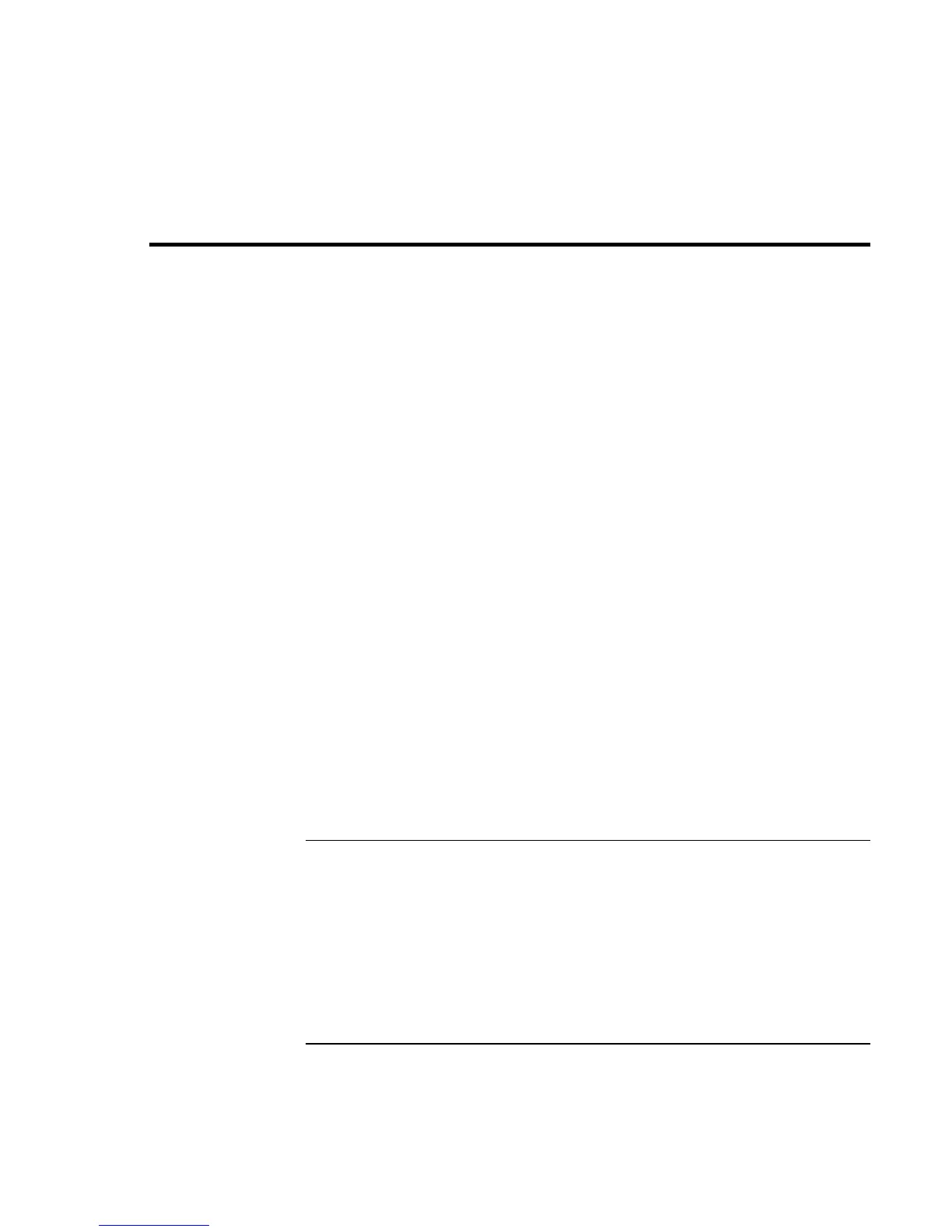Using Windows 2000
Installing Retail Windows 2000
104 Corporate Evaluator’s Guide
Installing Retail Windows 2000
Windows 2000 comes factory-installed on your HP notebook. The following procedure
installs a retail version of Windows 2000. If you install a retail version of Windows 2000,
you need to manually install the HP notebook-specific drivers.
This chapter describes how to:
• Prepare for software installation.
• Install a retail version of Windows 2000.
• Install chipset support.
• Install video support.
• Install audio support.
• Install modem support.
• Install integrated LAN support.
• Install touchpad support.
• Install SpeedStep support.
• Install infrared support.
• Install USB-to-serial dongle (only available for Omnibook XE3 models).
• Install HP Display Settings and Configuration Interface.
• Install the OneTouch utility.
• Install the Desktop Zoom utility.
• Configure recommended power management.
Requirements
• HP notebook
• Windows 2000 CD-ROM
• HP notebook drivers for Windows 2000. Location: HP notebook Recovery CD in
\HP\DRIVERS or at www.hp.com.