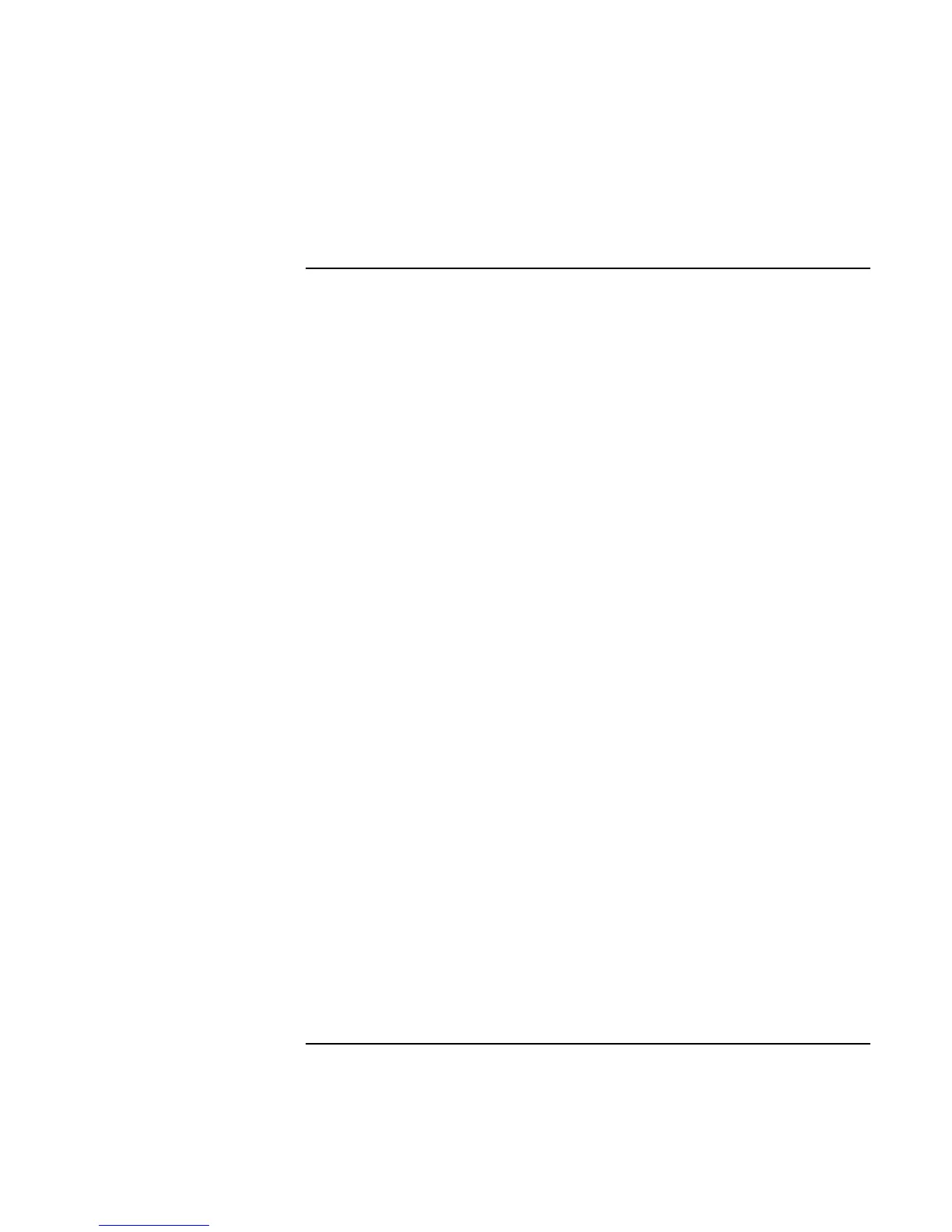Introducing Your Computer
Setting Up the Computer
Corporate Evaluator’s Guide 29
To connect to an Internet Service Provider
Before you can connect to the Internet, you need to set up an account with an Internet
Service Provider (ISP). In some countries, Hewlett-Packard provides easy Internet signup
so that you can connect quickly to an ISP.
1. Connect your built-in modem. (If your computer does not have a built-in modem, you
can instead use a PC card modem or an external modem.)
2. Click Start, Programs, Online Services (Windows 98 or 2000) or Start, All Programs,
Easy Internet Signup (Windows XP), and select one of the listed ISPs. This begins
the registration process for the ISP you have chosen.
OR
If available, double-click the Connect to the Internet or Easy Internet Signup desktop
icon. This launches the Internet Connection or New Connection wizard, which helps
you locate an ISP in your area, transfer an existing Internet account to this computer,
or set up an Internet connection manually.
If AOL is your ISP, click Start, Settings, Control Panel, and double-click Internet
Options (Windows 98 or 2000), or click Start, Control Panel, Network and Internet
Connections, Internet Options (Windows XP). Select the Connections tab, then select
either “Dial whenever a network connection is not present” or “Always dial my default
connection.”
You can also make arrangements with an ISP of your choice for Internet connection.
