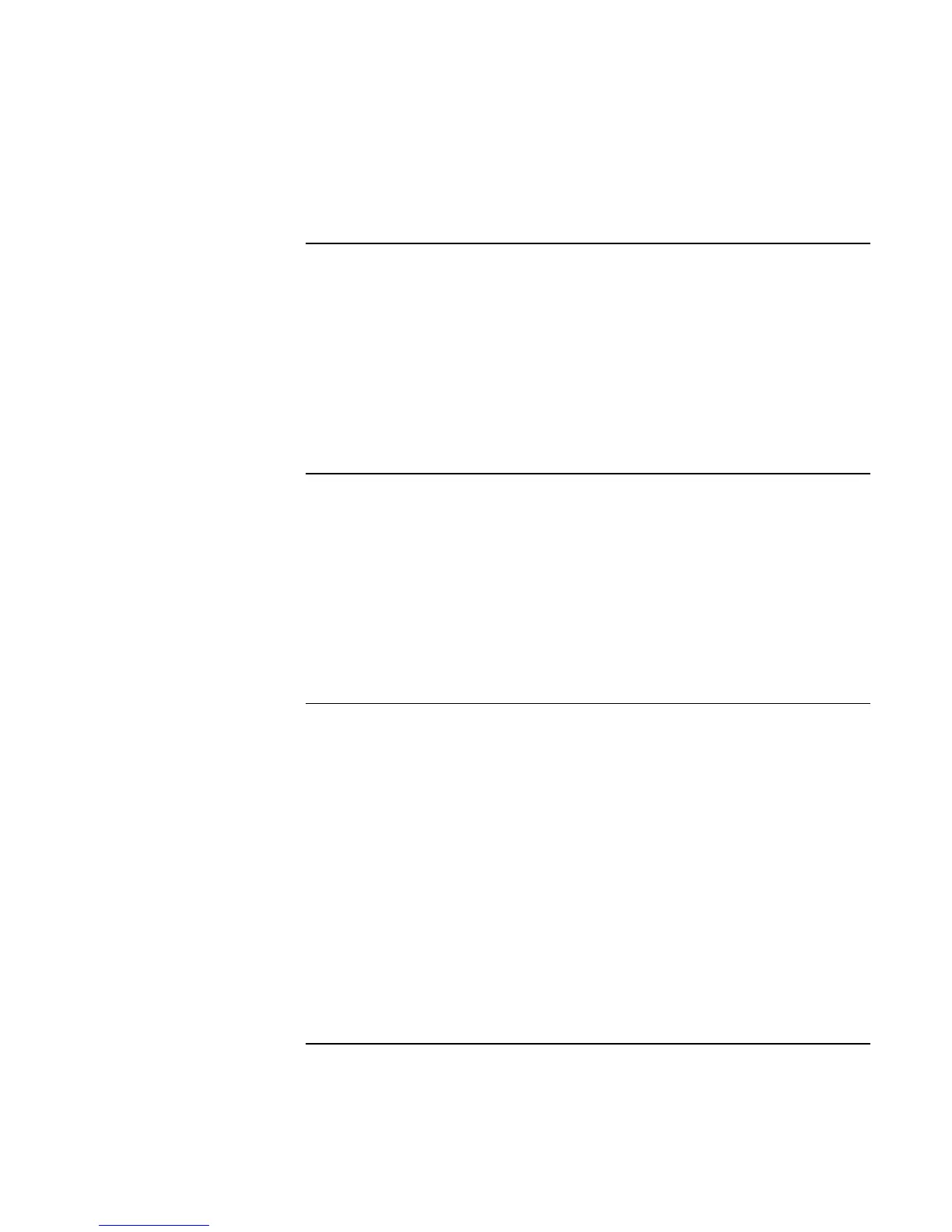Using Windows 2000
Installing Retail Windows 2000
Corporate Evaluator’s Guide 107
To install chipset support
The driver is located on the Recovery CD in \HP\DRIVERS\830M.
1. Double-click \HP\DRIVERS\830M\SETUP.EXE.
2. Click Next in the “Welcome…” window.
3. Click Yes to accept the license agreement, then Next in the “Readme…” window.
4. Remove the Recovery CD and click Finish to complete the setup and reboot the HP
notebook.
To install video support
The driver is located on the Recovery CD in \HP\DRIVERS\VIDEO.
1. Double-click \HP\DRIVERS\VIDEO\SETUP.EXE.
2. Click Next in the “Welcome to the InstallShield…” window.
3. Click Yes to accept the license agreement.
4. Remove the Recovery CD and click Finish to complete the setup and reboot the HP
notebook. Adjust your display settings as necessary after rebooting.
To install audio support
The driver is located on the Recovery CD in \HP\DRIVERS\AUDIO.
1. Double-click \HP\DRIVERS\AUDIO\ESSETUP.EXE.
2. Click Next on the Allegro Welcome screen.
3. Click “No, I will restart my computer later.” and click Finish. Continue installing
other drivers.
