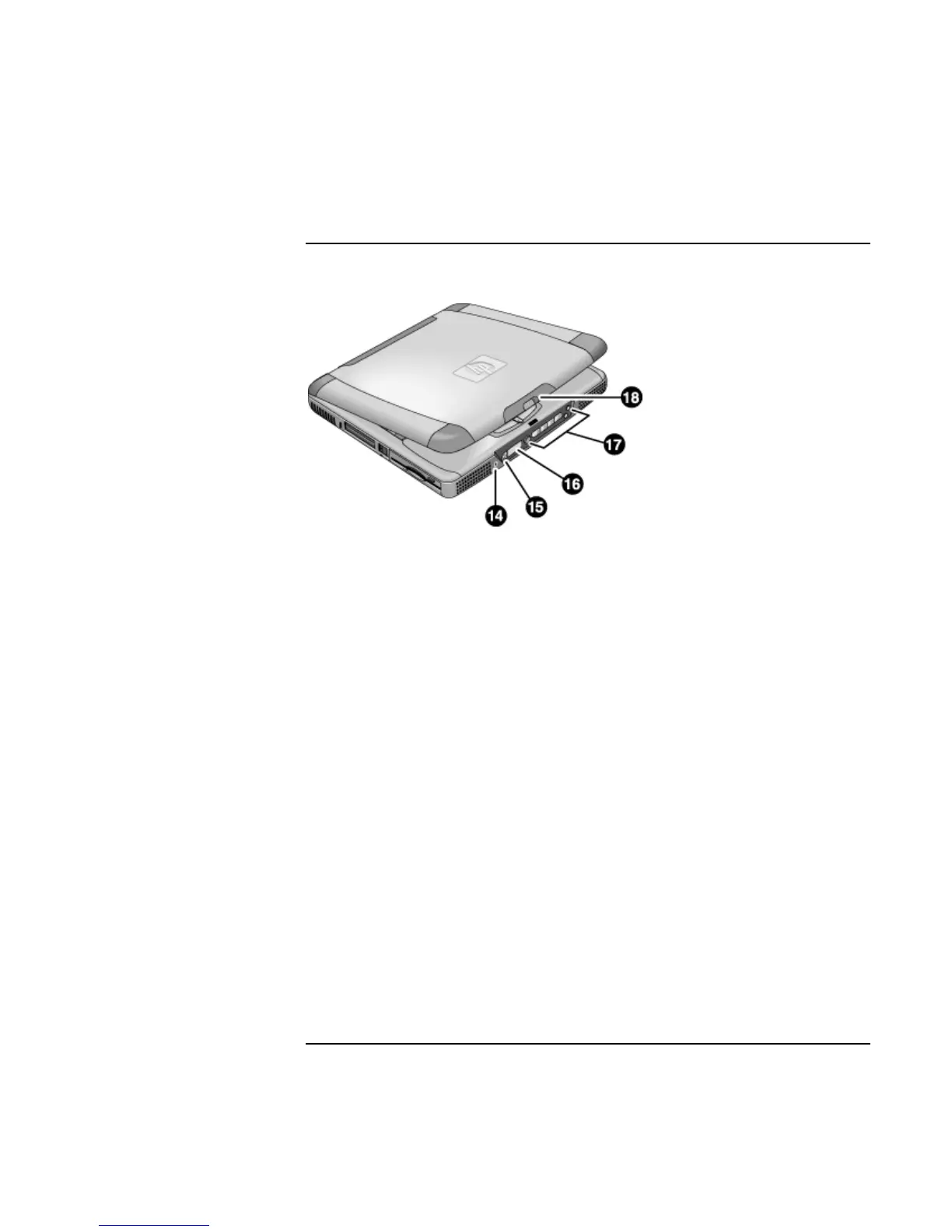Introducing Your Computer
Identifying Parts of the Notebook
Corporate Evaluator’s Guide 17
Front view
14 Headphone audio jack
15 Status panel mode select button (on selected models)
16 Status panel (on selected models)
17 Multimedia buttons (on selected models)
18 Latch (to open computer)
