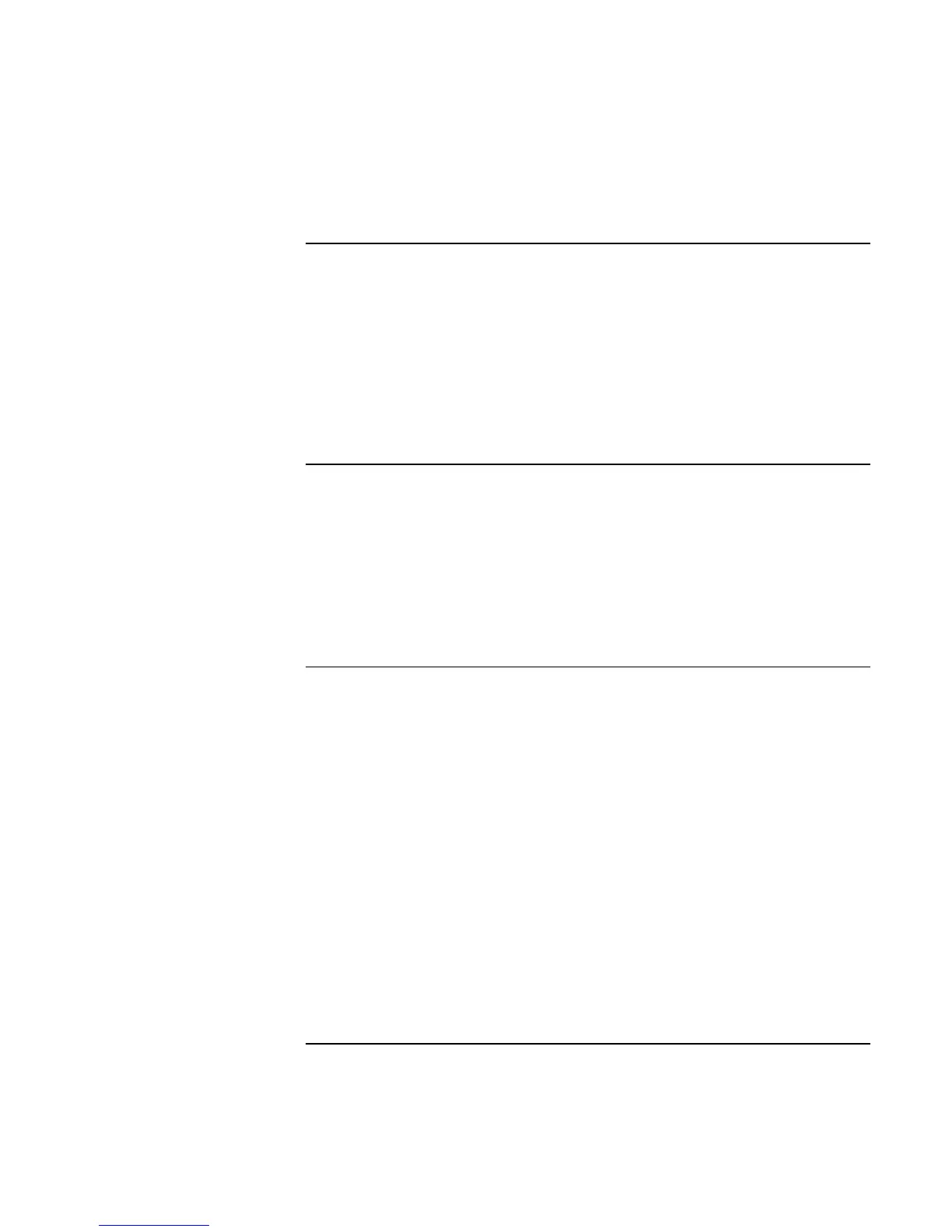Using Windows XP
Installing Retail Windows XP
98 Corporate Evaluator’s Guide
To install audio support
A built-in audio driver exists in Windows XP, but HP recommends using the HP-specific
driver.
1. Double-click \HP\DRIVERS\AUDIO\ESSETUP.EXE on the Recovery CD.
2. Click Next in the “Welcome…” window.
3. Click “No, I will restart my computer later.” and click Finish. Continue installing
other drivers.
To install modem support
Keep the Recovery CD in the CD-ROM drive during this installation.
1. Double-click \HP\DRIVERS\MODEM\SETUP.EXE on the Recovery CD.
2. Click Next in the “Welcome…” window, then Next to start the installation.
3. Click “No, I will restart my computer later.” and click Finish. Continue installing
other drivers.
To install integrated LAN support
1. Click Start, Control Panel. Choose “Performance and Maintenance” then click the
System icon.
2. Select the Hardware tab then click the Device Manager button.
3. Double-click “Network Adapter”, then right-click “Intel PRO/100 VE…”.
4. Choose “Update Driver…” from the menu.
5. When the hardware wizard appears, click Next.
6. Click Finish to finalize the installation.
